Exercise: Create and configure virtual networks
Exercise scenario
Your organization is migrating a web-based application to Azure. Your first task is to put in place the virtual networks and subnets. You also need to securely peer the virtual networks. You identify these requirements.
- Two virtual networks are required, app-vnet and hub-vnet. The virtual networks simulate a hub and spoke network architecture.
- The app-vnet hosts the application. The app-vnet virtual network requires two subnets. The frontend subnet hosts the web servers. The backend subnet hosts the database servers.
- The hub-vnet only requires a subnet for the firewall.
- The two virtual networks must be able to communicate with each other securely and privately through virtual network peering.
- Both virtual networks should be in the same region.
Architecture diagram
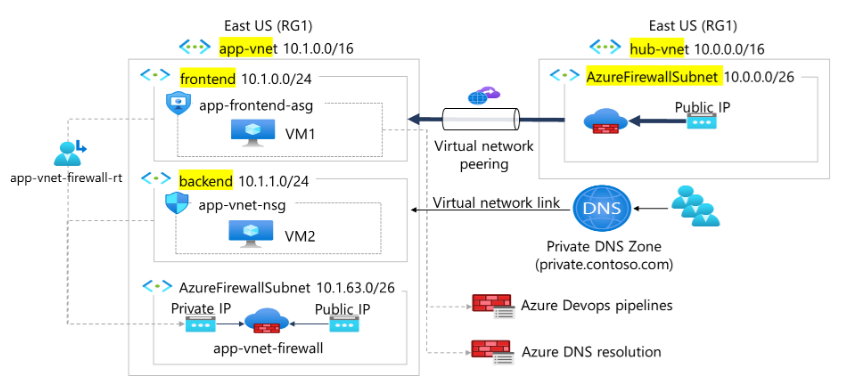
Job skills
- Create a virtual network.
- Create a subnet.
- Configure virtual network peering (optional).
Note
Estimated time: 30 minutes. To complete this exercise, you need an Azure subscription.
Launch the exercise, and follow the instructions. When finished, be sure to return to this page so you can continue learning.
