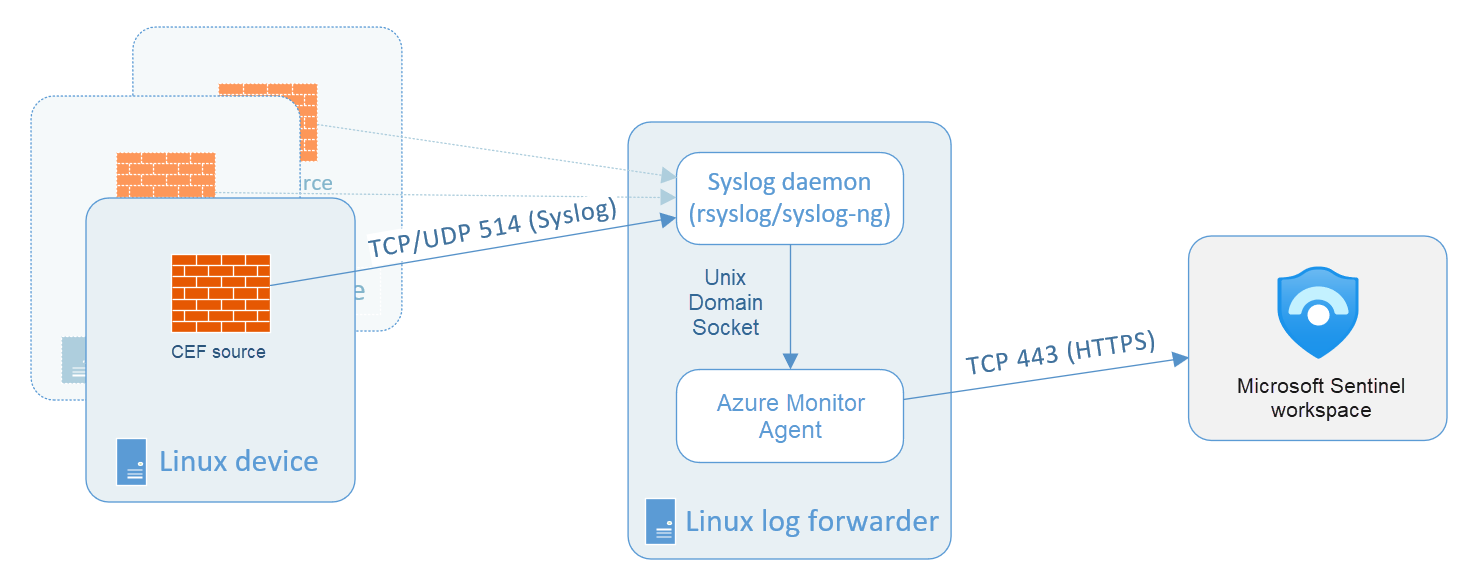Understand data connector providers
Microsoft Defender XDR
The Microsoft Defender XDR data connector provides alerts, incidents, and raw data from the Microsoft Defender XDR products including (but aren't limited to):
Microsoft Defender for Endpoint
Microsoft Defender for Identity
Microsoft Defender for Office 365
Microsoft Defender for Cloud Apps
Microsoft Azure Services
The connectors for Microsoft and Azure-related services include (but aren't limited to):
Microsoft Entra ID
Azure Activity
Microsoft Entra ID Protection
Azure DDoS Protection
Microsoft Defender for IoT
Azure Information Protection
Azure Firewall
Microsoft Defender for Cloud
Azure Web Application Firewall (WAF) (formerly Microsoft WAF)
Domain name server
Office 365
Windows Firewall
Security Events
Vendor connectors
Microsoft Sentinel provides an ever-growing list of vendor-specific data connectors. These connectors primarily use the CEF and Syslog connector as their foundation.
Tip
Remember to check the connector page to see the Data Type (table) that the connector writes to.
Custom connectors using the Log Analytics API
You can use the Log Analytics Data Collector API to send log data to the Microsoft Sentinel Log Analytics workspace.
Logstash plugin
Using Microsoft Sentinel's output plugin for the Logstash data collection engine, you can send any log you want through Logstash directly to your Log Analytics workspace in Microsoft Sentinel. The logs are written to a custom table that you define using the output plugin.
Common Event Format and Syslog connector
If there's no vendor-provided connector, you can use the generic Common Event Format(CEF) or Syslog Connector.
Syslog is an event logging protocol that is common to Linux. Applications send messages that may be stored on the local machine or delivered to a Syslog collector.
Common Event Format (CEF) is an industry-standard format on top of Syslog messages, used by many security vendors to allow event interoperability among different platforms.
Syslog vs. Common Event Format
CEF is always a superior choice because the log data is parsed into predefined fields in the CommonSecurityLog table. Syslog provides header fields, but the raw log message is stored in a field named SyslogMessage in the Syslog table. For the Syslog data to be queried, you need to write a parser to extract the specific fields. The process to create a Parser for a Syslog message is demonstrated in a later module.
Connector architecture options
To connect the CEF or Syslog Collector to Microsoft Sentinel, the agent must be deployed on a dedicated Azure virtual machine (VM) or an on-premises system to support the appliance's communication with Microsoft Sentinel. You can deploy the agent automatically or manually. Automatic deployment is only available if your dedicated machine is connected to Azure Arc or is a Virtual Machine in Azure.
The following diagram illustrates on-premises systems sending Syslog data to a dedicated Azure VM running the Microsoft Sentinel agent.
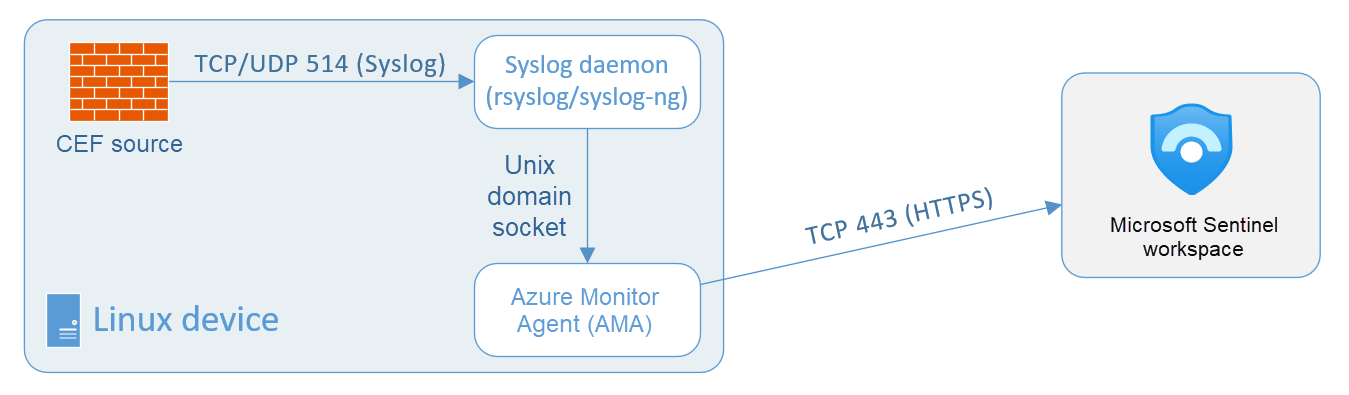
Alternatively, you can manually deploy the agent on an existing Azure VM, on a VM in another cloud, or an on-premises machine. The following diagram illustrates on-premises systems sending Syslog data to a dedicated on-premises system running the Microsoft Sentinel agent.