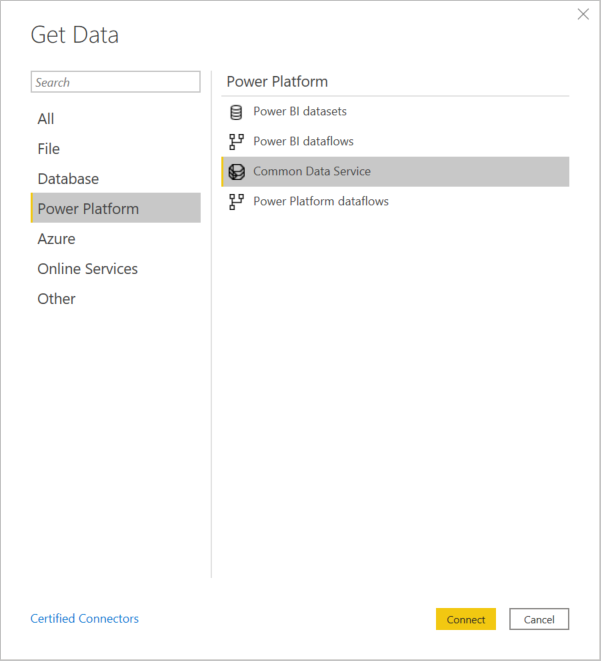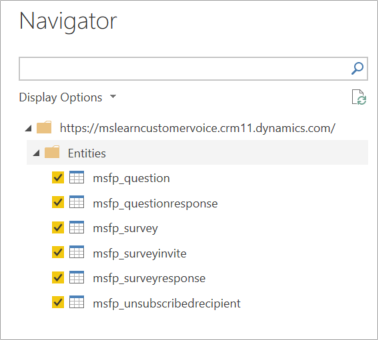Connect to Dynamics 365 Customer Voice data with Power BI
With Microsoft Power BI Desktop installed, it's possible to connect to all kinds of data sources. The options are continually expanded by the Microsoft Power BI team.
The following categories are available, with a wide variety of data connections within each category:
File
Database
Microsoft Power Platform
Microsoft Entra ID
Online services
Other
To begin, you will be prompted to sign in. Use a Microsoft 365 username and password, assuming that you have a Power BI license.
After you have signed in, select the Get data button, which will prompt you to select one of the data categories. Microsoft Power Platform category will be used when you are connecting to Dynamics 365 Customer Voice data. Four options are provided: Power BI datasets, Power BI dataflows, Microsoft Dataverse, and Microsoft Power Platform dataflows. Because Dynamics 365 Customer Voice data is stored in Dataverse, you should select this option. When this option is selected, prompts will appear for you to sign in to the Dataverse environment that you want.
When you are connected to the environment, the Dynamics 365 Customer Voice tables can be selected. Tables that are prefaced with msfp are part of Dynamics 365 Customer Voice, so all the tables can be checked from the list. Two other tables need to be selected as well: the activityparty table and the Contact table. After you have made the selection, the data will be loaded.
The links between the tables should be verified in the data model. Some links might be automatically verified for the Dynamics 365 Customer Voice tables. However, these links will need to be reviewed and added for the activityparty and Contact tables. The following table shows which tables should be linked and through which columns.
| Link From table | Link From column | Link To table | Link To column |
|---|---|---|---|
| msfp_survey | msfp_surveyid | msfp_question | msfp_survey |
| msfp_survey | msfp_surveyid | msfp_surveyinvite | msfp_surveyid |
| msfp_survey | msfp_surveyid | msfp_surveyresponse | msfp_surveyid |
| msfp_surveyinvite | activityid | activityparty | activityid |
| activityparty | partyid | contact | contactid |
| msfp_surveyinvite | activityid | msfp_surveyresponse | msfp_surveyinviteid |
| msfp_surveyresponse | activityid | msfp_questionresponse | msfp_surveyresponseid |
| msfp_question | msfp_questionid | msfp_questionresponse | msfp_questionid |