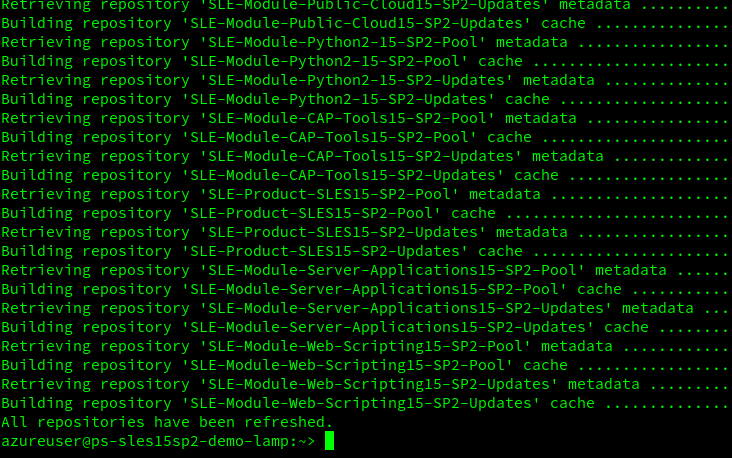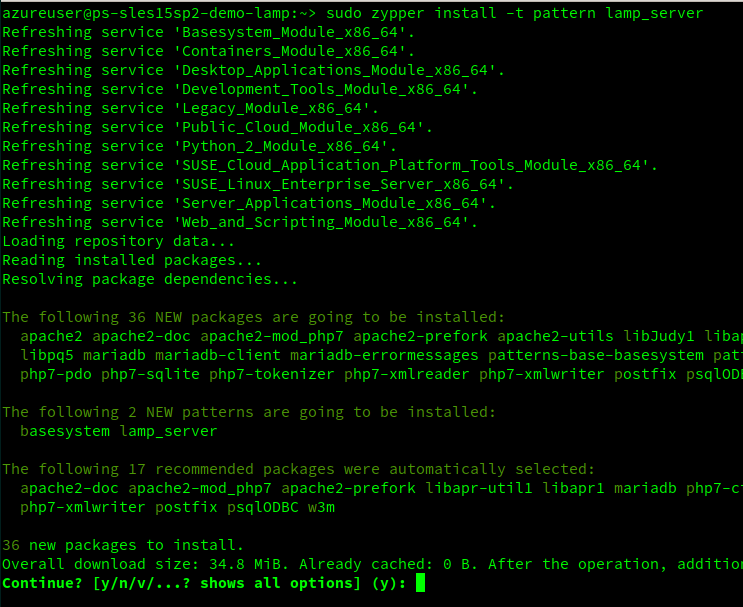Exercise - Install MariaDB using zypper
Zypper automatically includes a package's dependencies when you use it to install a package.
Let's get MariaDB installed on your server. In this exercise, you add it to your growing application stack by searching for and installing it with zypper.
ssh into the virtual machine
Refresh the repositories to ensure you’re working with the latest metadata index
sudo zypper refresh
In this case, repositories should already be up to date because you used YaST in the previous exercise. If you choose to use zypper and skip this initial refresh step, you get an error if the metadata changed, and you must run it before you can get started.
Install a software package with zypper
Search for mariadb.
zypper search mariaor
zypper se maria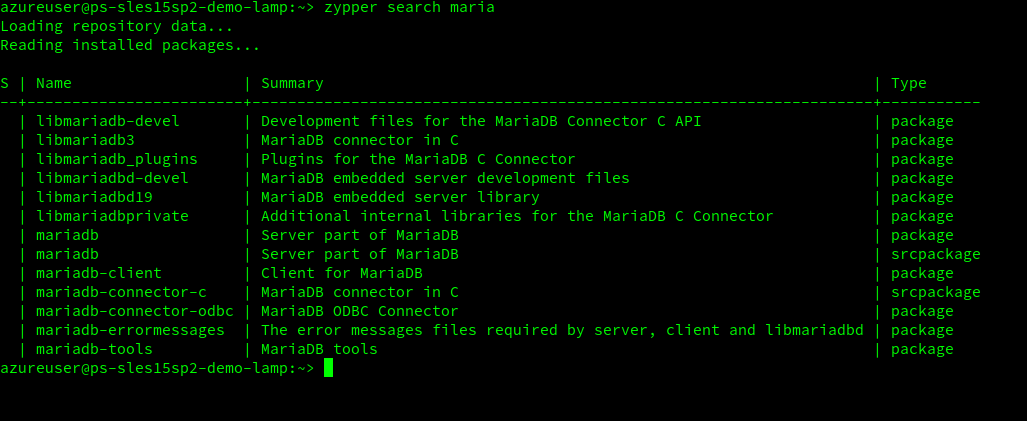
Packages that contain the string maria in their name are listed. If there's an "I" in the first column, it means this package is already installed.
To install a package, enter:
sudo zypper install mariadbwhich prompts you confirm you want to continue with the installation.
Note
In the sample screen shown, can you identify the error in the command line? If you answered, the command does not include sudo, you’re correct. Because an install changes the machine, you must use sudo to get admin rights to proceed.
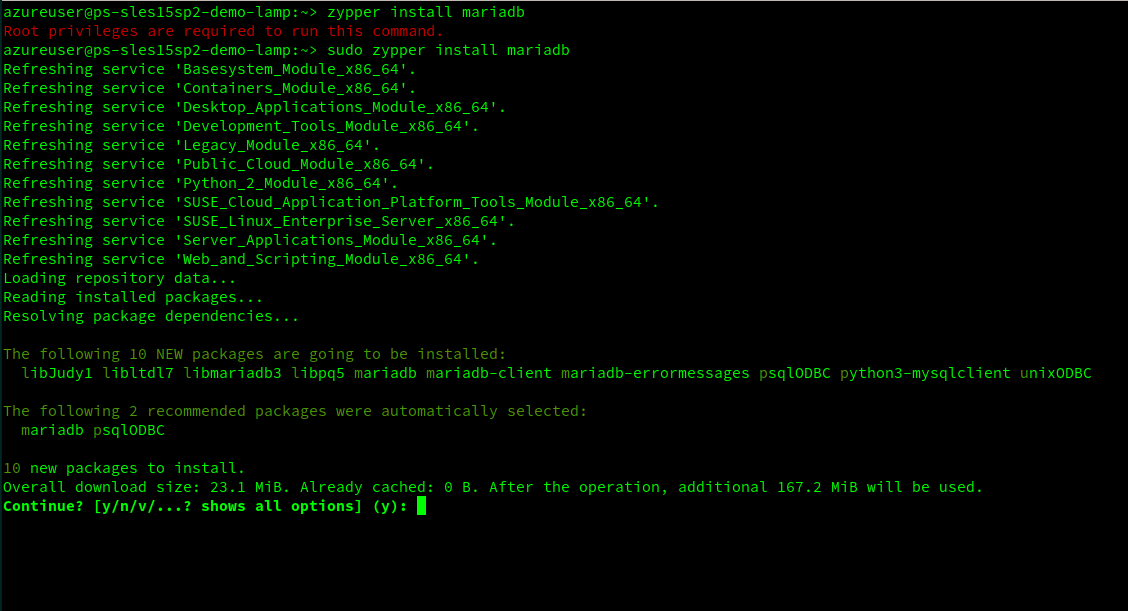
Do search for the package again, now it should have the "I" in the first column.
Use zypper to install a pattern
Note
This is a challenge task. Instead of following step-by-step instructions to perform the task, you will rely on knowledge previously gained to complete the task.
zypper can install single packages or entire patterns. Your task is to install the lamp_server pattern using the zypper command.
As a reminder, patterns are a predefined group of packages for a certain functionality, for example, a file-server or a graphical environment. They look like packages but have "pattern" in their name.