Microsoft Dataverse integrations
You can use Microsoft Dataverse to enable the flow of data between finance and operations apps and Dynamics 365 Sales, and Dynamics 365 Customer Service. Because Sales and Customer Service reside in Dataverse, and finance and operations apps integrates with Dataverse, finance and operations apps integrates with all parts of customer engagement apps, such as Dynamics 365 Sales, Dynamics 365 Customer service, Dynamics 365 Customer Insights - Journeys, Dynamics 365 Field service, as well as Dynamics 365 Talent.
For example, customer information in Sales can flow to finance and operations apps. You don't have to manually move the data or use a third-party data integration tool. Using a Dataverse approach to data integrations enables a One Dynamics 365 user experience. It also enables digital feedback loops among customers, products, people, and operations.
To keep the data in the Dataverse up to date, you can configure finance and operations apps environments to link to the Dataverse as part of the environment deployment flow in Lifecycle Services. When deploying environments, you can configure an existing Dataverse environment, or create a new one. The data can then be set up to flow between the applications with little work required on the back end.
The Data Integrator for Admins is a point-to-point integration service that is used to integrate data into Dataverse, which is how you can synchronize data across Dynamics 365 applications. The Data Integration platform includes out-of-the-box templates that are provided by application teams, including finance and operations apps and Sales.
Custom templates have also been built by Microsoft partners and customers. These integration templates provide a blueprint with predefined entities and field mappings, which enable data to flow from the source to the destination. Additionally, integration templates provide the ability to transform the data before it is imported.
Many times, the schema between the source and destination apps can be different, and a template with predefined entities and field mappings is a good starting point for an integration project.
The following graphic shows the behind-the-scenes architecture of the synchronous approach to data integrations. Data flows between finance and operations apps and Dataverse in a bi-directional pattern in nearly real time. This functionality is available out of the box and is the preferred data integration approach.
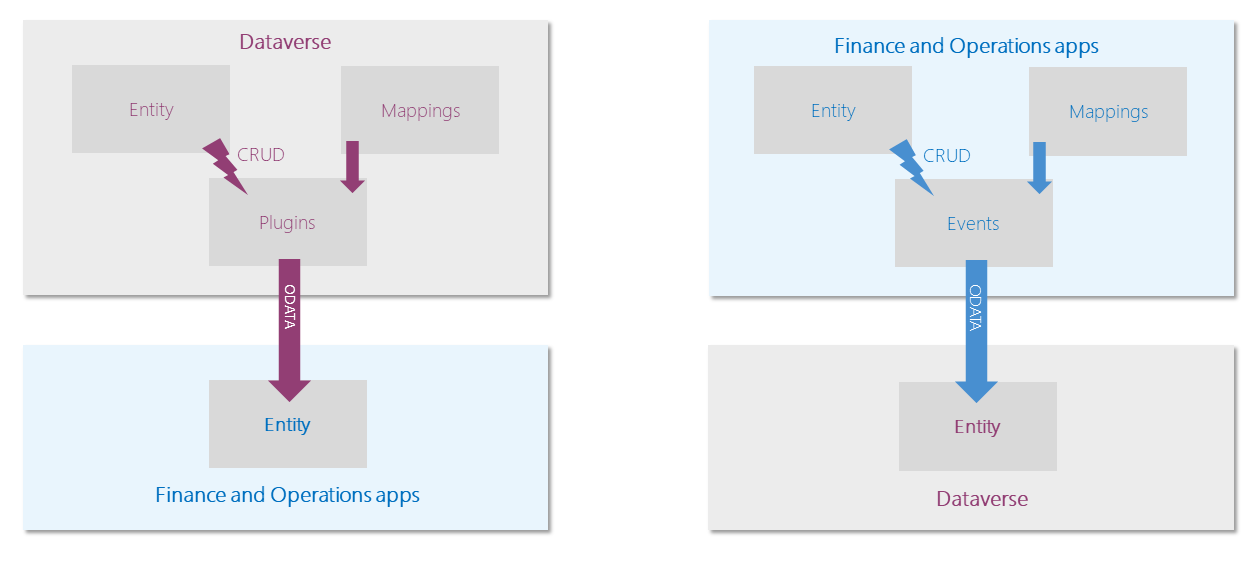
To learn more about synchronous data integration, go to Synchronize accounts directly from Sales to customers in Supply Chain Management, which provides an example of the prospect-to-cash flow that is used to synchronize data from Sales to Dynamics 365 Supply Chain Management.
To set up a data integration project and create a connection, follow these high-level steps:
- Create a connection (provide credentials to data sources).
- Create a connection set (identify environments for connections that you created in the previous step).
- Create a data integration project by using a template (create or use predefined mappings for one or more entities).
- After the integration project has been created, you must provide a connection for each system that you will be working with in the Microsoft Power Apps portal.
You can choose to use an asynchronous approach for data integrations between finance and operations apps and Dataverse, but it is one-directional. This means that data can flow only from finance and operations apps to Dataverse, or from Dataverse to finance and operations apps. It does not seamlessly flow back and forth. The data flow is also not in real time.
For more information about Dataverse data integration, see the Summary unit of this module for references.