Exercise: Deploy and configure Azure Firewall using the Azure portal
Lab scenario
Being part of the Network Security team at Contoso, your next task is to create firewall rules to allow/deny access to certain websites.
Architecture diagram
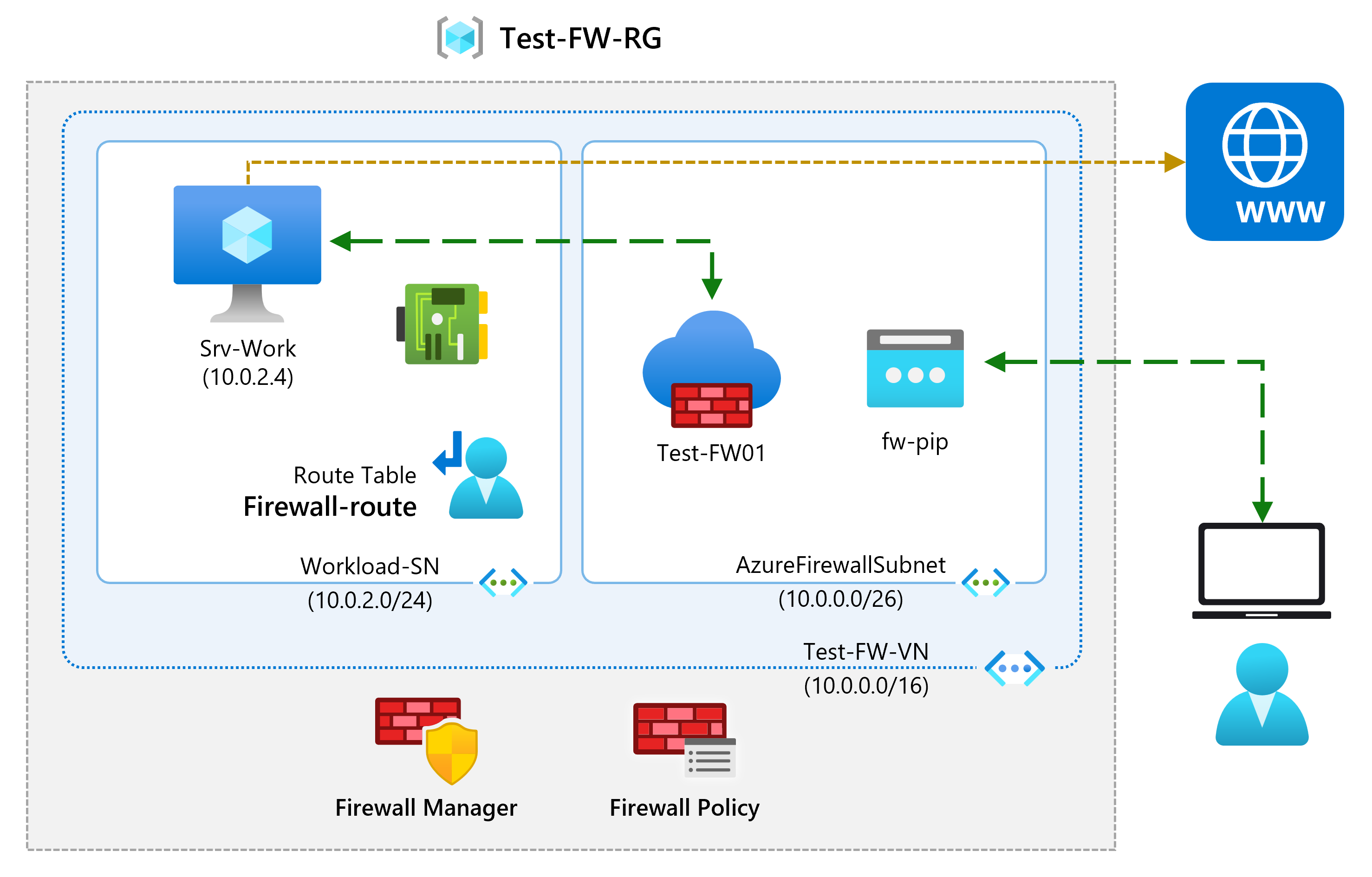
Job skills
- Create a virtual network and subnets.
- Create a virtual machine.
- Deploy the firewall and firewall policy.
- Create a default route.
- Configure an application rule.
- Configure a network rule.
- Configure a Destination NAT (DNAT) rule.
- Change the primary and secondary DNS address for the server's network interface.
- Test the firewall.
Important
Estimated time: 60 minutes. To complete this exercise, you need an Azure subscription.
Launch the exercise, and follow the instructions. When finished, be sure to return to this page so you can continue learning.
