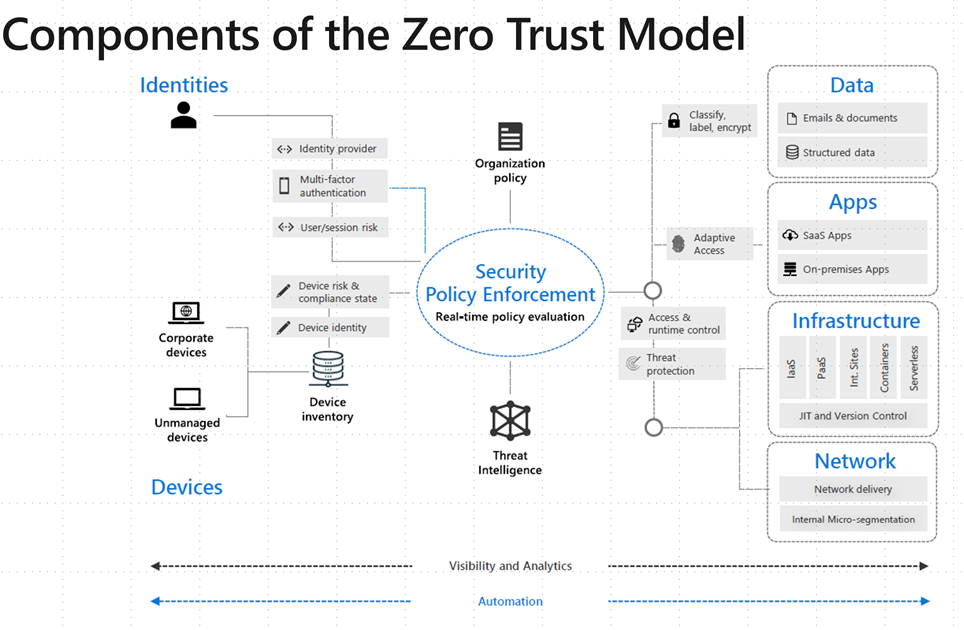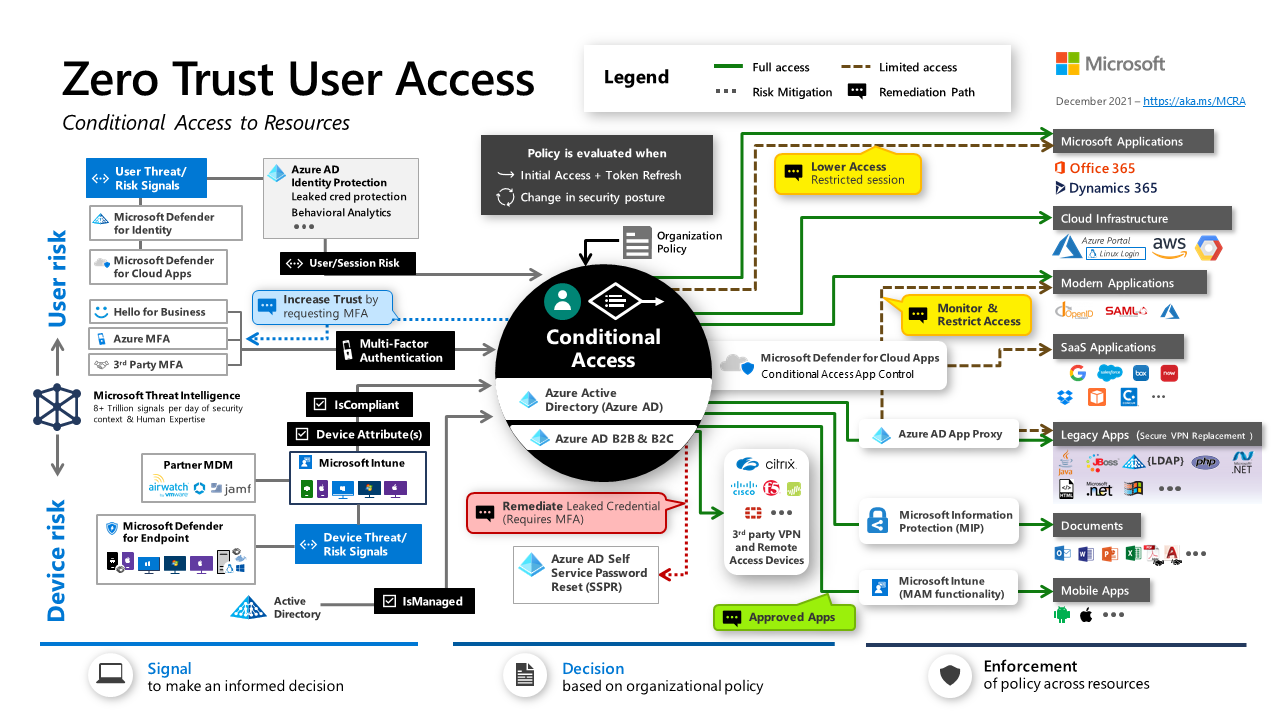Align conditional access and Zero Trust
We'll start out with some design principles.
Conditional Access as a Zero Trust policy engine
The Microsoft approach to Zero Trust includes Conditional Access as the main policy engine. Here's an overview of that approach:
Download an SVG file of this architecture.
Conditional Access is used as the policy engine for a Zero Trust architecture that covers both policy definition and policy enforcement. Based on various signals or conditions, Conditional Access can block or give limited access to resources, as shown here:
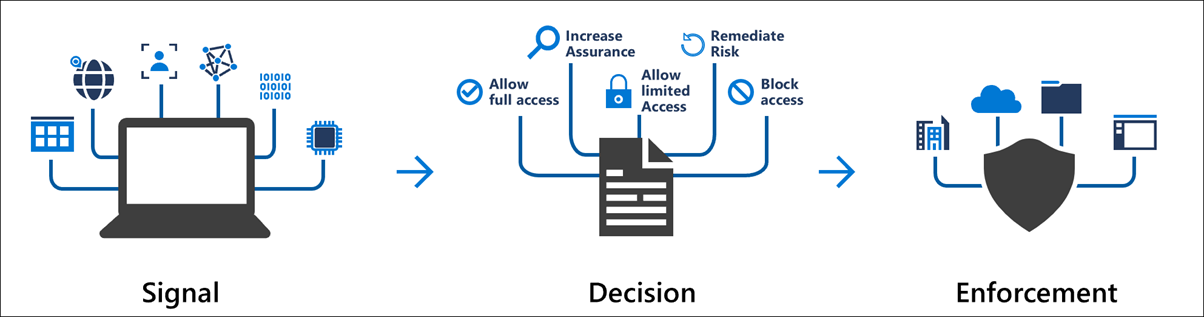
Here's a more detailed view of the elements of Conditional Access and what it covers:
This diagram shows Conditional Access and related elements that can help protect user access to resources, as opposed to non-interactive or non-human access. The following diagram describes both types of identities:
Non-human access to resources must also be protected. Currently, you can't use Conditional Access to protect non-human access to cloud resources. You need to use another method, like grant controls for OAuth-based access.
Principles of Conditional Access vs Principles of Zero Trust
Based on the preceding information, here's a summary of suggested principles. Microsoft recommends that you create an access model based on Conditional Access that's aligned with the three main Microsoft Zero Trust principles:
| Zero Trust Principle | Conditional Access Principle |
|---|---|
| Verify explicitly | - Move the control plane to the cloud. Integrate apps with Microsoft Entra ID and protect them by using Conditional Access. - Consider all clients to be external. |
| Use least privileged access | - Evaluate access based on compliance and risk, including user risk, sign-in risk, and device risk. - Use these access priorities: - Access the resource directly, using Conditional Access for protection. - Publish access to the resource by using Microsoft Entra application proxy, using Conditional Access for protection. - Use Conditional Access—based VPN to access the resource. Restrict access to the level of the app or DNS name. |
| Assume breach | - Segment network infrastructure. - Minimize use of enterprise PKI. - Migrate single sign-on (SSO) from AD FS to password hash synchronization (PHS). - Minimize dependencies on DCs by using Kerberos KDC in Microsoft Entra ID. - Move the management plane to the cloud. Manage devices by using Microsoft Endpoint Manager. |
Here are some more detailed principles and recommended practices for Conditional Access:
- Apply Zero Trust principles to Conditional Access.
- Use report-only mode before putting a policy into production.
- Test both positive and negative scenarios.
- Use change and revision control on Conditional Access policies.
- Automate the management of Conditional Access policies by using tools like Azure DevOps / GitHub or Azure Logic Apps.
- Use block mode for general access only if and where you need to.
- Ensure that all applications and your platform are protected. Conditional Access has no implicit "deny all."
- Protect privileged users in all Microsoft 365 role-based access control (RBAC) systems.
- Require password change and multi-factor authentication for high-risk users and sign-ins (enforced by sign-in frequency).
- Restrict access from high-risk devices. Use an Intune compliance policy with a compliance check in Conditional Access.
- Protect privileged systems, like access to the administrator portals for Office 365, Azure, AWS, and Google Cloud.
- Prevent persistent browser sessions for admins and on untrusted devices.
- Block legacy authentication.
- Restrict access from unknown or unsupported device platforms.
- Require compliant device for access to resources, when possible.
- Restrict strong credential registration.
- Consider using default session policy that allows sessions to continue if there's an outage, if the appropriate conditions were satisfied before the outage.