Posture evaluation with Microsoft Defender for Cloud secure score
Overview of secure score in Microsoft Defender for Cloud
Microsoft Defender for Cloud has two main goals:
- to help you understand your current security situation
- to help you efficiently and effectively improve your security
The central feature in Defender for Cloud that enables you to achieve those goals is the secure score.
Defender for Cloud continually assesses your cross-cloud resources for security issues. It then aggregates all the findings into a single score so that you can tell, at a glance, your current security situation: the higher the score, the lower the identified risk level.
Defender for Cloud secure score
Defender for Cloud displays your score prominently in the portal. When you select the Secure score tile on the overview page, you're taken to the dedicated secure score page, where you'll see the score broken down by subscription. Select a single subscription to see the detailed list of prioritized recommendations and the potential effect that remediating them will have on the subscription's score.
Your secure score is shown in the following locations in Defender for Cloud's portal pages.
In a tile on Defender for Cloud's Overview (main dashboard):

In the dedicated Secure score page you can see the secure score for your subscription and your management groups:


At the top of the Recommendations page:
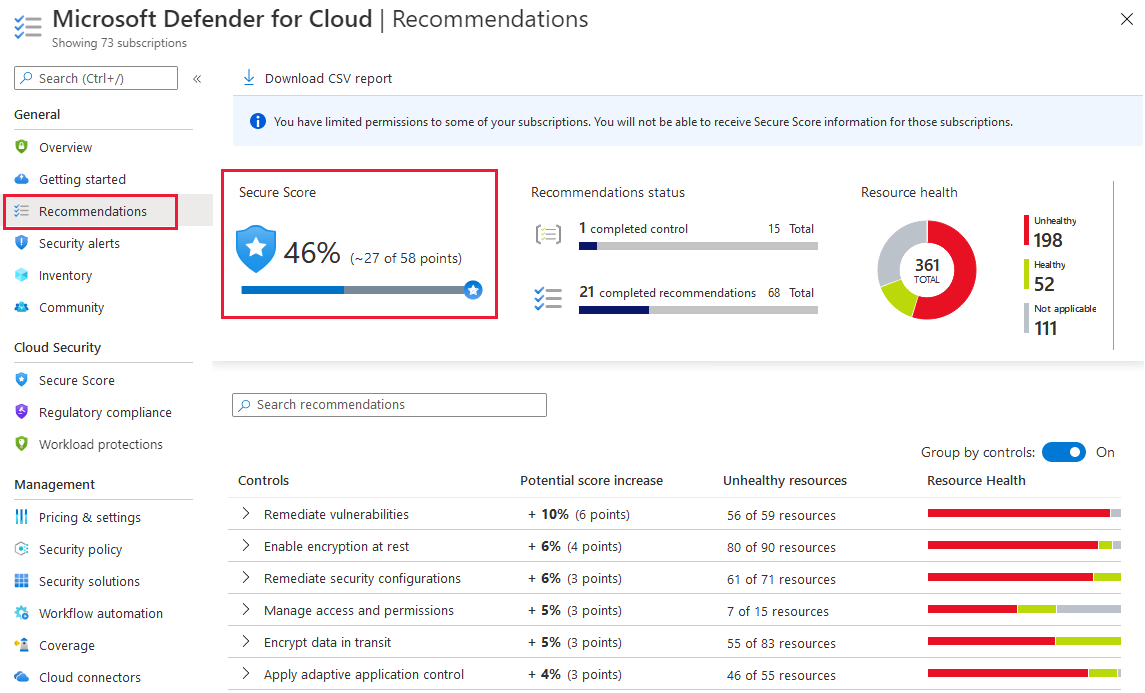
Secure Score Over Time report in workbooks page
Defender for Cloud's workbooks page includes a ready-made report for visually tracking the scores of your subscriptions, security controls, and more. Learn more in Create rich, interactive reports of Defender for Cloud data.
