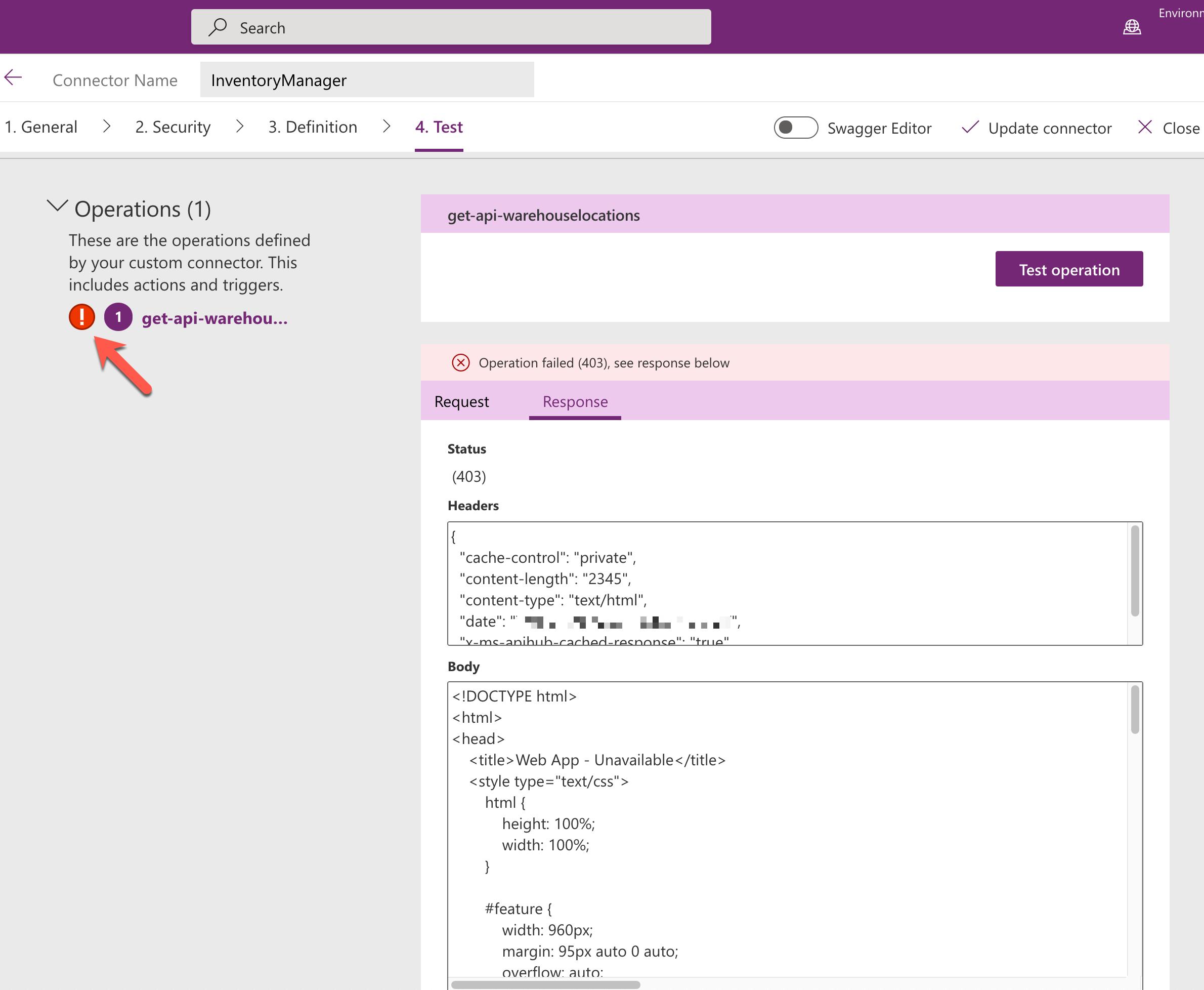Exercise - Test the custom connector
In the last exercise you created a custom connector for your Power Apps app. Now, you will test the connector through this exercise.
Note
Power Apps requires either an Microsoft 365 license or a free trial. Learn more about your licensing options. Microsoft products include Microsoft Power Apps and Power Automate.
Test the custom connector
To test whether your custom connector works as expected or not, go to the
Custom Connectorsmenu on the left-hand side and click the🖋button on the right-hand side.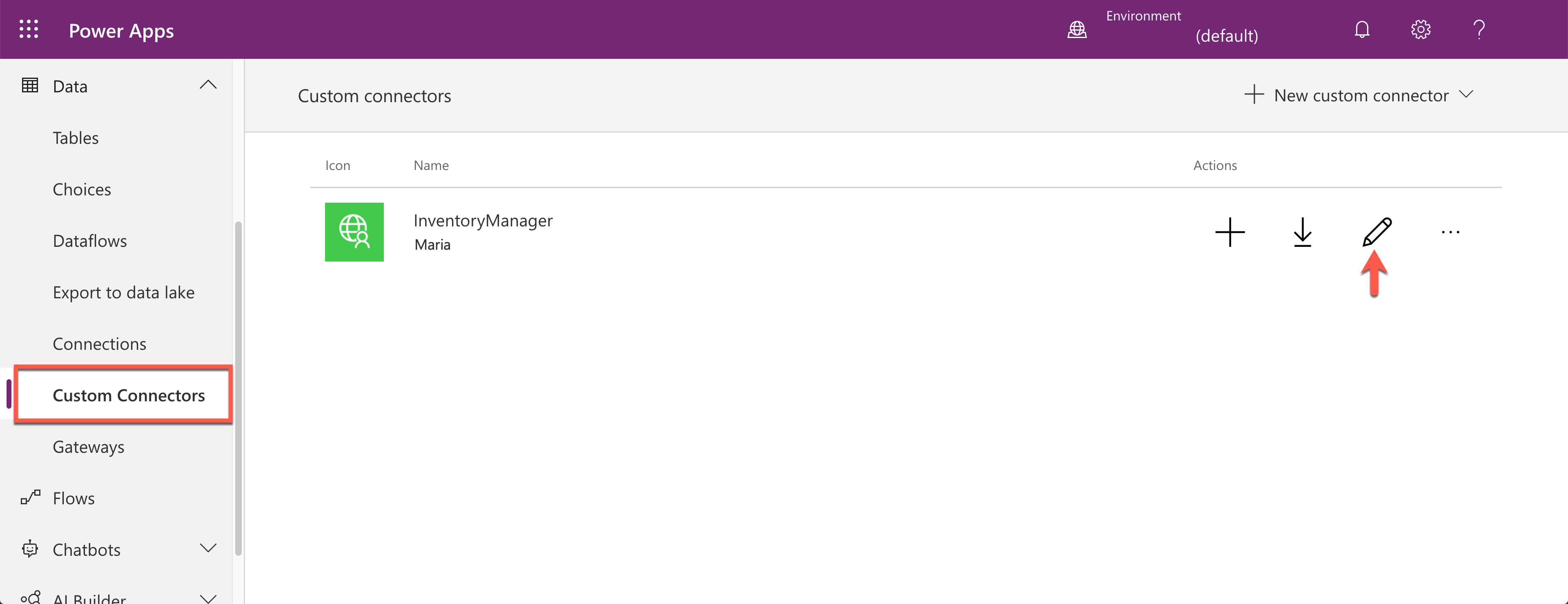
Click the
4. Testtab, and you will see the connector has an active connection.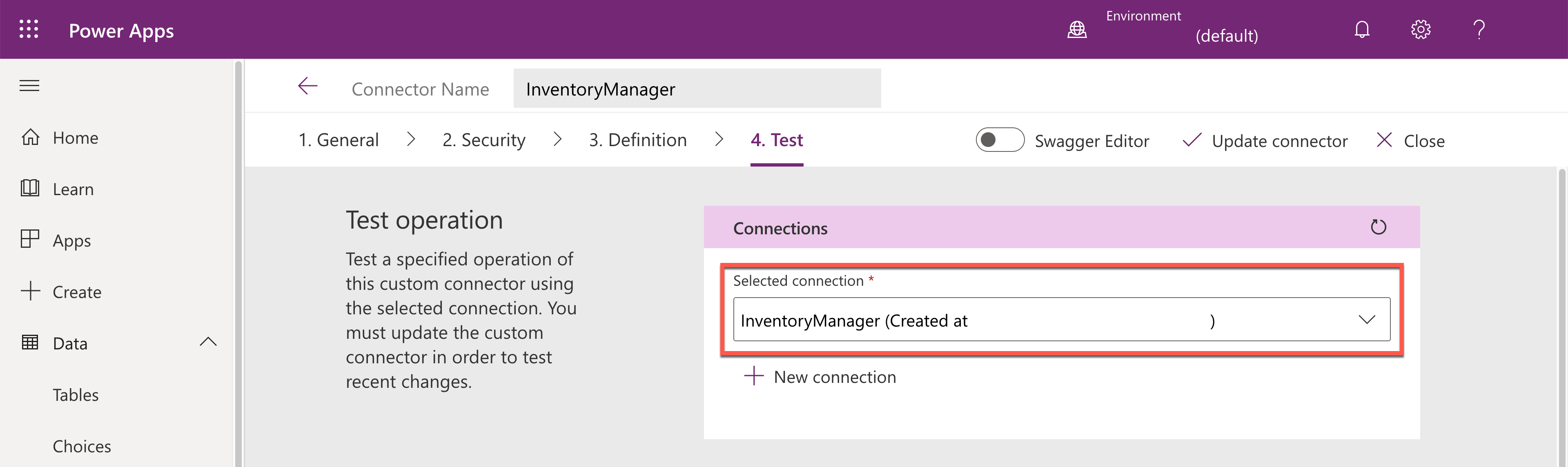
Choose the first operation on the left-hand side and click the
Test operationbutton, and you will see the result that the connector works as expected.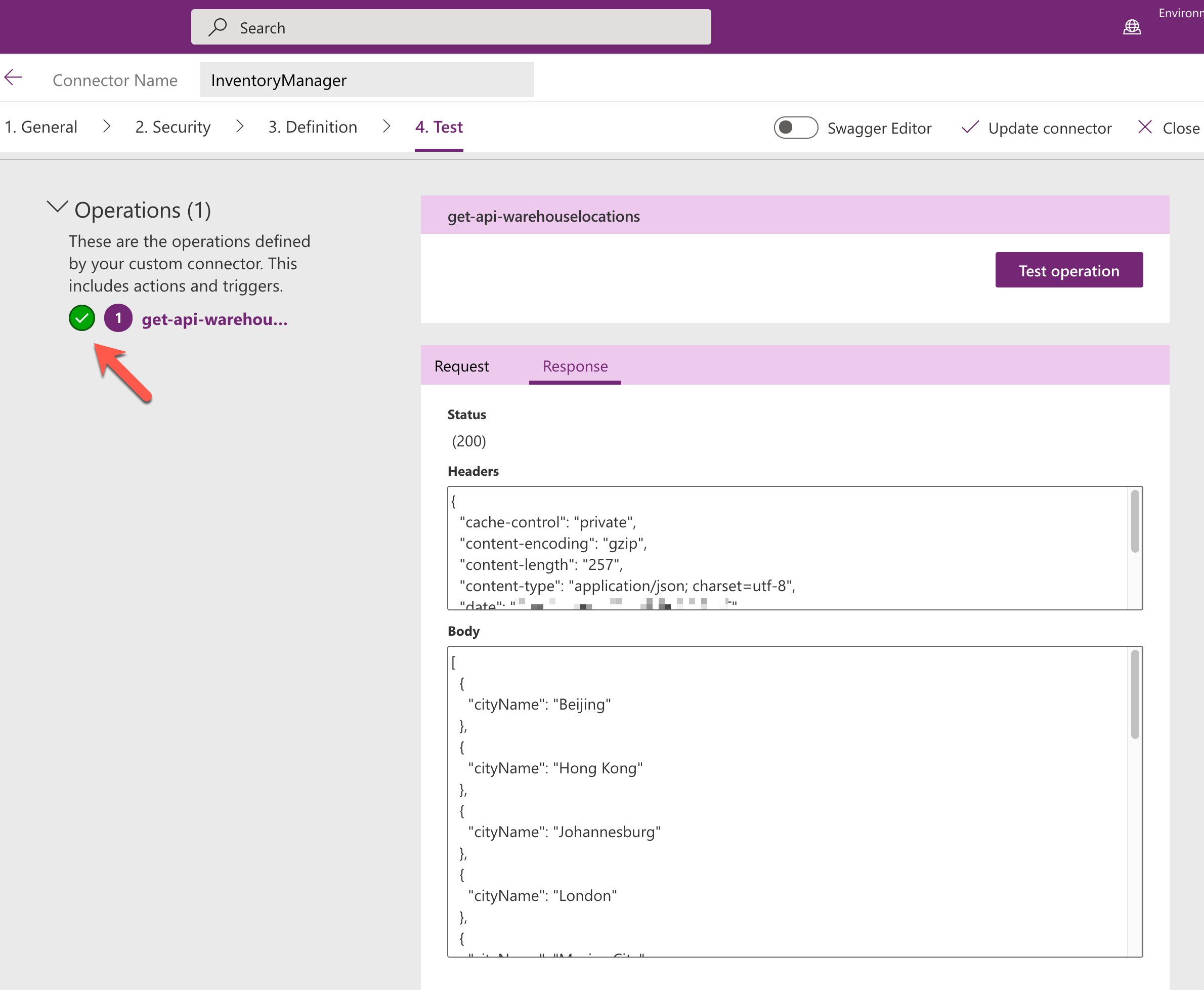
If for whatever reason the web API stops working you will see an error screen similar to the one below. If you see this kind of error screen, get your pro-dev team to help fix the error.