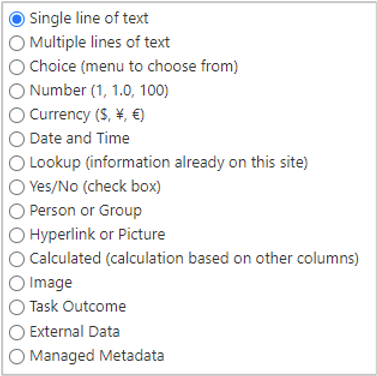Introduction
Data is the core of every workflow that is built using Microsoft Power Automate. The most common data sources are tables. You can use tables to retrieve and store information, and you can connect to the data source in a more secure manner by using a connector.
A SharePoint connector gives you the flexibility to communicate with online and on-premises lists or libraries to do a create, read, update, and delete (CRUD) operation.
Key features and capabilities
SharePoint Online is a popular connector for Power Automate because of its user-friendly features. These features allow you to create the tables (or lists) to store data, and the libraries to store documents. The following screenshot shows the types of columns that you can create in Microsoft Lists or a SharePoint library.
The Automate feature allows you to create flows, and it's built into all Microsoft Lists and SharePoint libraries.