Explore Windows PowerShell
Windows PowerShell is an integrated shell environment that enables scriptable, flexible, and comprehensive management of Windows.
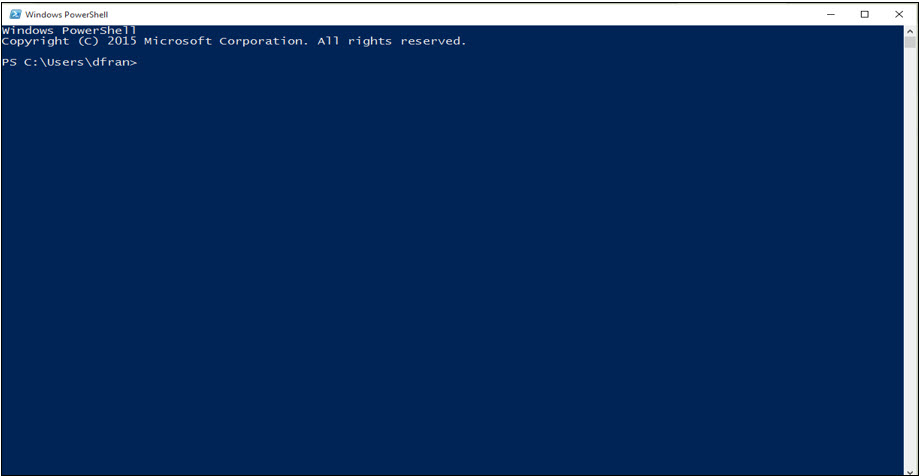
Windows PowerShell has several characteristics that make it ideal for local and remote management of one or more Windows devices, including:
- Windows operating-system integration. Microsoft introduced Windows PowerShell 1.0 as an installable option for Windows Vista and a feature for Windows Server 2008. All Windows operating-system versions since Windows 7 and Windows Server 2008 R2 have included native support for Windows PowerShell. Windows PowerShell 7.2 is the most recent version.
- Remote management capability. You can use Windows PowerShell to manage remote computers, provided remote management is enabled, and the remote management user has the proper authorization.
- Script-based execution. You can use Windows PowerShell scripts to build automation and complex logic into management tasks.
Using the command-line interface
Commands provide Windows PowerShell’s main functionality. There are different types of commands, including cmdlets (pronounced “command-lets”), functions, and workflows. These commands are building blocks for piecing together and implementing complex, customized processes and procedures. Windows PowerShell provides a command-line interface (CLI) that you can use to enter cmdlets interactively.
Using the GUI
Microsoft doesn’t restrict PowerShell to just the command line. For example, the Active Directory Administrative Center in Windows Server is a graphical user interface (GUI) that uses Windows PowerShell to perform all of its tasks.
Using the CLI or GUI
The architecture of Windows PowerShell and the ability to use it directly as a CLI or through a GUI that embeds the shell, increase the consistency and coverage of administrative capabilities. For example, an administrator might rely entirely on a GUI app to perform tasks. However, if the administrator must perform some task or implement some process that the GUI doesn't explicitly support, the administrator can use the shell directly instead. When you implement it correctly, this architecture helps ensure that anything that you can do in the GUI, you can do in the CLI, with the CLI further allowing you to customize processes and procedures.
Windows PowerShell ISE
There's another Windows PowerShell app in the same area called Windows PowerShell Integrated Scripting Environment (ISE) that provides command-completion functionality and lets you see all available commands and the parameters you can use with those commands. You also can use a scripting window within Windows PowerShell ISE to construct and save Windows PowerShell scripts. The ability to view cmdlet parameters ensures you're aware of the full functionality of each cmdlet and can create syntactically correct Windows PowerShell commands. Windows PowerShell ISE provides color‑coded cmdlets to assist with troubleshooting. Windows PowerShell Integrated Scripting Environment also provides tools you can use to debug simple and complex Windows PowerShell scripts. You can use the Windows PowerShell ISE to view available cmdlets by module.