Secure APIs by using certificates
Certificates can be used to provide Transport Layer Security (TLS) mutual authentication between the client and the API gateway. You can configure the API Management gateway to allow only requests with certificates containing a specific thumbprint. The authorization at the gateway level is handled through inbound policies.
Transport Layer Security client authentication
With TLS client authentication, the API Management gateway can inspect the certificate contained within the client request and check for properties like:
| Property | Description |
|---|---|
| Certificate Authority (CA) | Only allow certificates signed by a particular CA |
| Thumbprint | Allow certificates containing a specified thumbprint |
| Subject | Only allow certificates with a specified subject |
| Expiration Date | Don't allow expired certificates |
These properties aren't mutually exclusive and they can be mixed together to form your own policy requirements. For instance, you can specify that the certificate passed in the request is signed and isn't expired.
Client certificates are signed to ensure that they aren't tampered with. When a partner sends you a certificate, verify that it comes from them and not an imposter. There are two common ways to verify a certificate:
- Check who issued the certificate. If the issuer was a certificate authority that you trust, you can use the certificate. You can configure the trusted certificate authorities in the Azure portal to automate this process.
- Ensure you trust the source of any self-signed certificates.
Accepting client certificates in the Consumption tier
The Consumption tier in API Management is designed to conform with serverless design principles. If you build your APIs from serverless technologies, such as Azure Functions, this tier is a good fit. In the Consumption tier, you must explicitly enable the use of client certificates, which you can do on the Custom domains page. This step isn't necessary in other tiers.
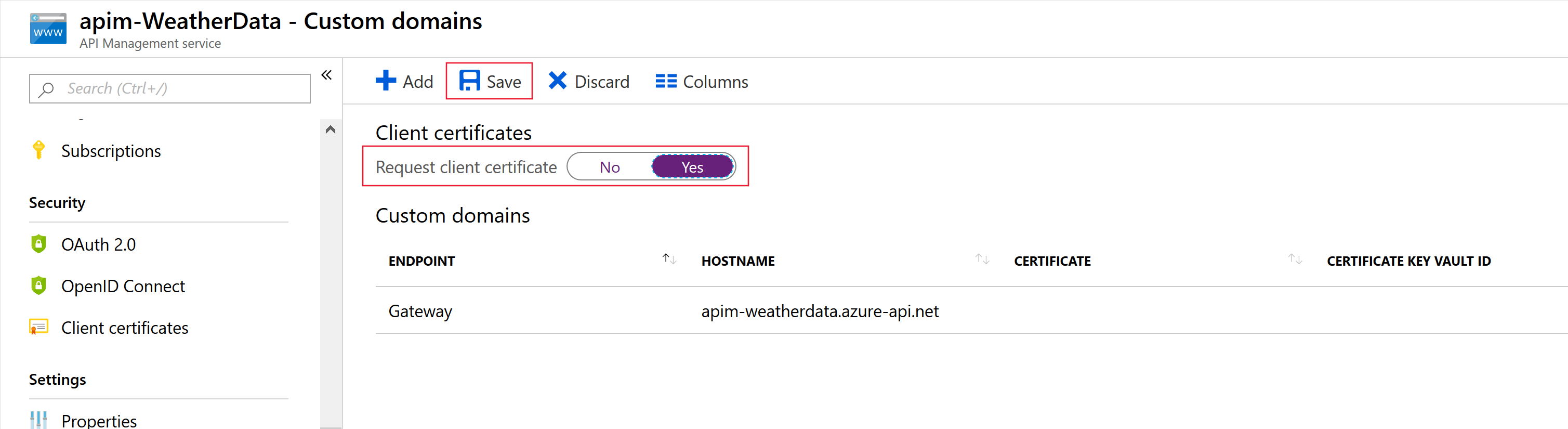
Certificate Authorization Policies
Create these policies in the inbound processing policy file within the API Management gateway:
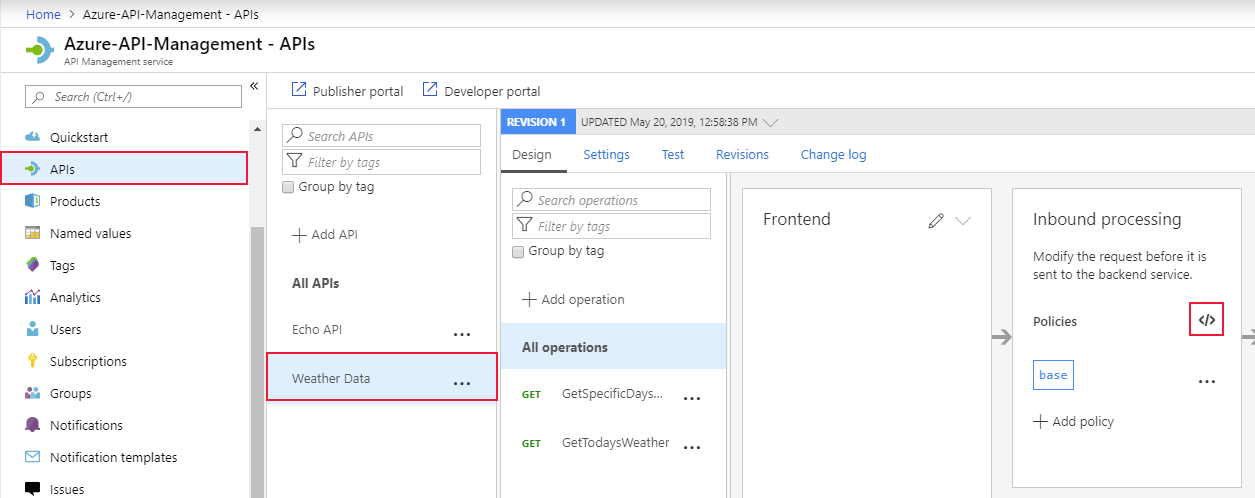
Check the thumbprint of a client certificate
Every client certificate includes a thumbprint, which is a hash, calculated from other certificate properties. The thumbprint ensures that the values in the certificate haven't been altered since the certificate was issued by the certificate authority. You can check the thumbprint in your policy. The following example checks the thumbprint of the certificate passed in the request:
<choose>
<when condition="@(context.Request.Certificate == null || context.Request.Certificate.Thumbprint != "desired-thumbprint")" >
<return-response>
<set-status code="403" reason="Invalid client certificate" />
</return-response>
</when>
</choose>
Check the thumbprint against certificates uploaded to API Management
In the previous example, only one thumbprint would work so only one certificate would be validated. Usually, each customer or partner company would pass a different certificate with a different thumbprint. To support this scenario, obtain the certificates from your partners and use the Client certificates page in the Azure portal to upload them to the API Management resource. Then add this code to your policy:
<choose>
<when condition="@(context.Request.Certificate == null || !context.Request.Certificate.Verify() || !context.Deployment.Certificates.Any(c => c.Value.Thumbprint == context.Request.Certificate.Thumbprint))" >
<return-response>
<set-status code="403" reason="Invalid client certificate" />
</return-response>
</when>
</choose>
Check the issuer and subject of a client certificate
This example checks the issuer and subject of the certificate passed in the request:
<choose>
<when condition="@(context.Request.Certificate == null || context.Request.Certificate.Issuer != "trusted-issuer" || context.Request.Certificate.SubjectName.Name != "expected-subject-name")" >
<return-response>
<set-status code="403" reason="Invalid client certificate" />
</return-response>
</when>
</choose>