Understand automation shared resources
Azure Automation contains shared resources that are globally available to be associated with or used in a runbook.
There are currently eight shared resources categories:
- Schedules: It allows you to define a one-off or recurring schedule.
- Modules: Contains Azure PowerShell modules.
- Modules gallery: It allows you to identify and import PowerShell modules into your Azure automation account.
- Python packages. Allows you to import a Python package by uploading: .whl or tar.gz packages.
- Credentials: It allows you to create username and password credentials.
- Connections: It allows you to specify Azure, Azure classic certificate, or Azure Service principal connections.
- Certificates: It allows you to upload certificates in .cer or pfx format.
- Variables: It allows you to define encrypted or unencrypted variables of types—for example, String, Boolean, DateTime, Integer, or no specific type.
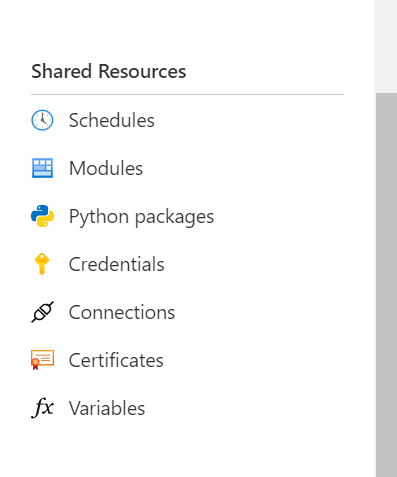
As a best practice, always try to create global assets to be used across your runbooks.
It will save time and reduce the number of manual edits within individual runbooks.