Describe lead generation and qualification
Dynamics 365 Customer Insights - Journeys helps you plan, automate, and monitor the full customer journey. Prospects travel from discovery, through nurturing, and onward to become marketing-qualified or sales-ready leads. As your organization engages with leads through different marketing initiatives, not all individuals are going to respond the same. Some leads naturally identify with your organization and are more likely to respond to communication they receive. Others aren't as invested and don't respond or engage as often. Dynamics 365 Customer Insights - Journeys allows you to prioritize leads. You can achieve this using customizable lead scoring rules. These rules help identify the most engaged leads based on their interactions with your marketing campaigns.
There are various features that are part of lead scoring, including:
Features to identify the best prospects and hand them off to the sales team.
- Lead scoring
- Lead qualification
Features to capture demand.
- Lead and opportunity creation in journeys
Features to assign work to your sales team.
- Task creation in journeys
- Phone call creation in journeys
- Sales activities creation in journeys
Dynamics 365 Customer Insights - Journeys helps you to nurture and prioritize those leads. You can run targeted, multi-channel campaigns, and personalize each customer’s journey to generate more sales-ready leads. By personalizing the customer experience, you can predict the customer’s intent, get a holistic view of your customers, and orchestrate a connected, personalized journey.
The following screenshot is a lead qualification screen.
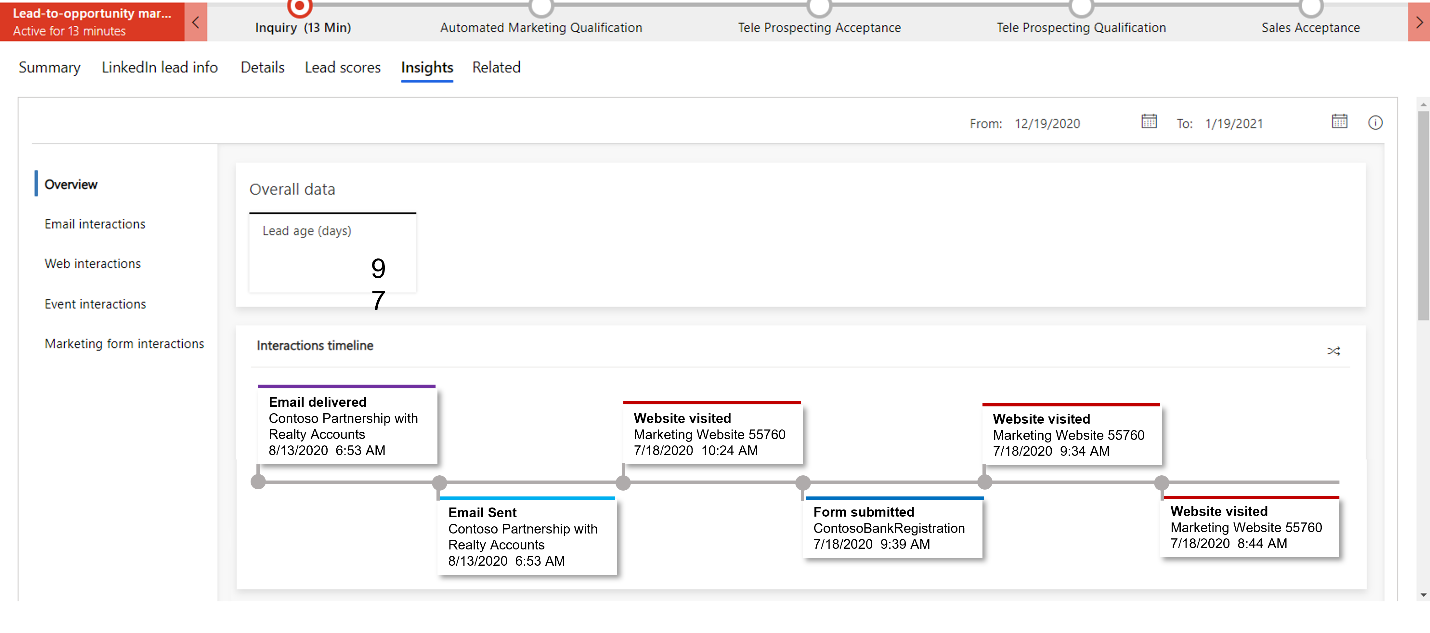
For example, as Contoso Coffee runs it’s A1-100 campaigns, customers engage and interact with the marketing materials being sent. Contoso can assign point values for each interaction. An email open might be five points, registering for a webinar might be 15 points, and so on. Once the customer reaches 100 points, they would be deemed as a sales ready lead and sent to the sales staff.
By generating customized sales activities, you can seamlessly integrate your marketing and sales efforts, providing a more cohesive and streamlined experience for your leads and customers. By creating sales activities directly from real-time journeys, you can better track and measure the effectiveness of your marketing and sales efforts and make data-driven decisions to optimize your campaigns for maximum impact.
Another way you can market to individuals more effectively is with contact and lead insights. With lead and contact insights, you see a complete history of how selected leads and contacts have interacted with your marketing initiatives. This can help you to understand what this specific contact is interested in and which types of messages they respond to. Marketers can utilize this information to gain deeper insights into specific decision makers. This helps them target future initiatives more effectively. On the other hand, salespeople can use this information to determine the most effective way to communicate with the same person if they decide to reach out directly.