Describe event management features and capabilities
Live events and webinars are a vital sales and marketing channel. But events and webinars can be complex to arrange, execute, and follow up on. Dynamics 365 Customer Insights - Journeys changes that situation. It helps you every step of the way:
- initial planning and budgeting
- promotion and publication
- attendee registration
- webinar broadcasting
- final analytics
- lead generation
- evaluation of Return on Investment (ROI)
It creates a single data silo location for event management integrated into sales and marketing business processes. You manage and process all the event details through the same portal location, resulting in an integrated event management process.
To get started planning an event such, as a webinar for Contoso Coffee’s latest coffee machine, in Dynamics 365 Customer Insights - Journeys, you create an event record. The event record has all your planning details, includes links to related records, and gives you a business-process timeline. The timeline guides you through each step of the event planning process.
Once you have an event record, you set up your event team, manage speakers and sessions, set up event passes, and set up a venue. You control every aspect of the event, from the initial planning and budgeting, through promotion and publication, to attendee registration and final analytics.
Dynamics 365 Customer Insights - Journeys event management lets you:
Design the right event: The event designer lets you create the right event based on your organizational goals and factors such as the intended audience, type of event, and desired business outcomes.
- Event logistics, such as location details, fees, and other logistical data can be tracked and measured as the event is being built.
Create the right Agenda: Define every session that will be offered throughout the event. You can track important details such as where the session is located, type of session, target audiences, and who is delivering the session.
- Sessions can be added to event tracks to make it easy for attendees to locate sessions that are most important to them.
Manage speakers and sponsors: Keep track on the individuals and organizations that are helping to make your event happen. Track important details speaker sessions, individual or organization bios, and manage costs and expenses related to them.
Manage registrations: Easily manage who is planning on attending your event. Event passes and packages can be created to help provide the best experience possible to attendees.
- Through attendance history, you can evaluate sessions popularity and use that information to help dictate future offerings.
Improve event experience: During the event, easily manage and publish important changes to sessions, tracks, and speakers directly to the event website.
Drive sales activities: Attendance information from participants can be used in marketing campaigns to generate leads and help drive future revenue.
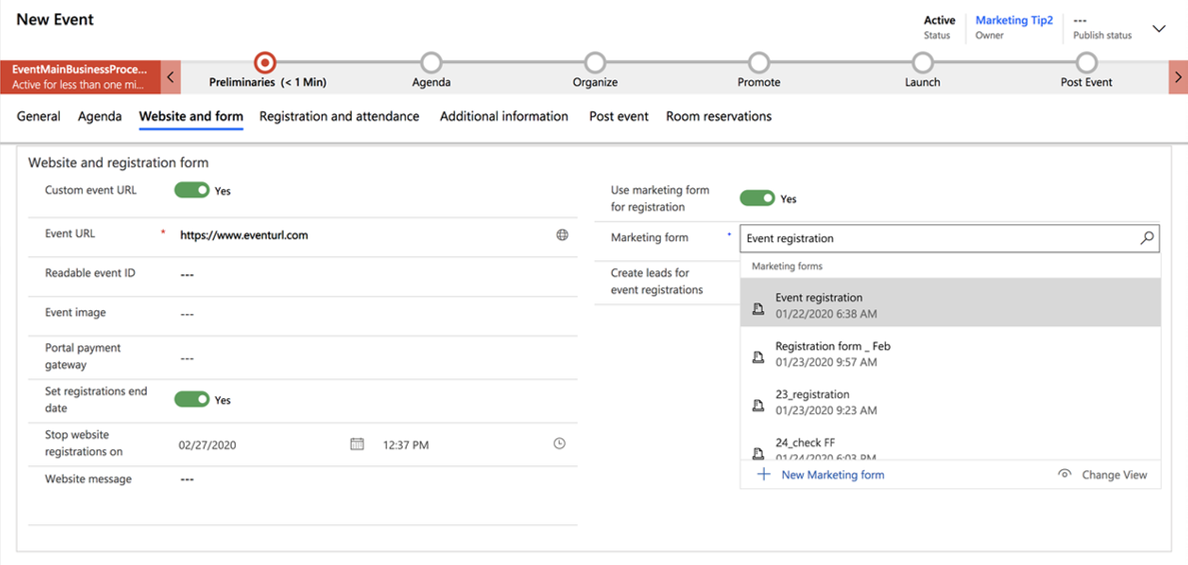
Clickthrough demo: Manage an Event
In this clickthrough demonstration, you're guided through what an event manager would experience while managing events in Dynamics 365 Customer Insights - Journeys.
As you saw, with Dynamics 365 Customer Insights - Journeys, event managers have all the tools they need to successfully manage and deliver both in-person and virtual events. They can manage everything from the venues to speakers, and schedules. With integrated event portal, attendees can easily register for events and manage their schedules after they're registered. All these features combined will lead to more successful events.