Explore common elements of stream processing architecture
There are many technologies that you can use to implement a stream processing solution, but while specific implementation details may vary, there are common elements to most streaming architectures.
A general architecture for stream processing
At its simplest, a high-level architecture for stream processing looks like this:
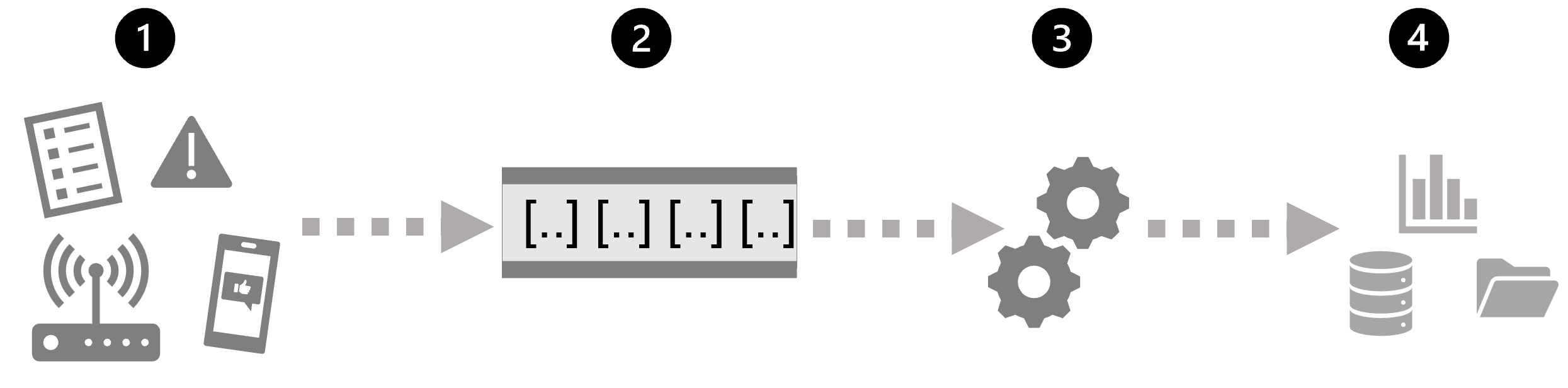
- An event generates some data. This might be a signal being emitted by a sensor, a social media message being posted, a log file entry being written, or any other occurrence that results in some digital data.
- The generated data is captured in a streaming source for processing. In simple cases, the source may be a folder in a cloud data store or a table in a database. In more robust streaming solutions, the source may be a "queue" that encapsulates logic to ensure that event data is processed in order and that each event is processed only once.
- The event data is processed, often by a perpetual query that operates on the event data to select data for specific types of events, project data values, or aggregate data values over temporal (time-based) periods (or windows) - for example, by counting the number of sensor emissions per minute.
- The results of the stream processing operation are written to an output (or sink), which may be a file, a database table, a real-time visual dashboard, or another queue for further processing by a subsequent downstream query.
Real-time analytics services
Microsoft supports multiple technologies that you can use to implement real-time analytics of streaming data, including:
- Azure Stream Analytics: A platform-as-a-service (PaaS) solution you can use to define streaming jobs that ingest data from a streaming source, apply a perpetual query, and write the results to an output.
- Spark Structured Streaming: An open-source library that enables you to develop complex streaming solutions on Apache Spark based services, including Microsoft Fabric and Azure Databricks.
- Microsoft Fabric: A high-performance database and analytics platform that includes Data Engineering, Data Factory, Data Science, Real-Time Analytics, Data Warehouse, and Databases.
Sources for stream processing
The following services are commonly used to ingest data for stream processing on Azure:
- Azure Event Hubs: A data ingestion service you can use to manage queues of event data, to ensure that each event is processed in order, exactly once.
- Azure IoT Hub: A data ingestion service similar to Azure Event Hubs, but optimized to manage event data from Internet-of-things (IoT) devices.
- Azure Data Lake Store Gen 2: A highly scalable storage service often used in batch processing scenarios, but can also be used as a source of streaming data.
- Apache Kafka: An open-source data ingestion solution commonly used together with Apache Spark.
Sinks for stream processing
The output from stream processing is often sent to the following services:
- Azure Event Hubs: Used to queue the processed data for further downstream processing.
- Azure Data Lake Store Gen 2, Microsoft OneLake, or Azure blob storage: Used to persist the processed results as a file.
- Azure SQL Database, Azure Databricks, or Microsoft Fabric: Used to persist the processed results in a table for querying and analysis.
- Microsoft Power BI: Used to generate real time data visualizations in reports and dashboards.