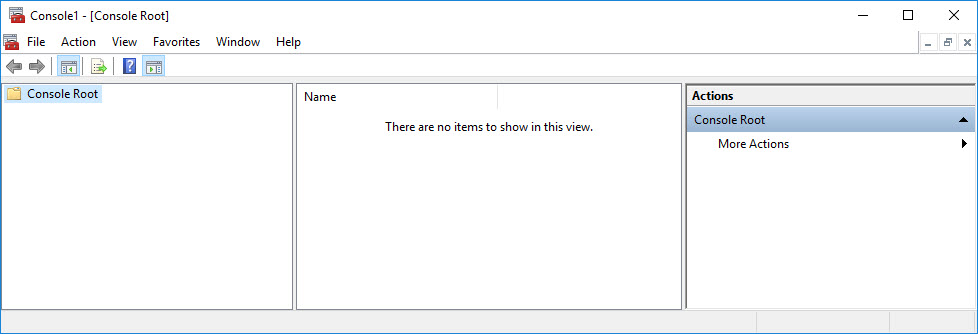Explore the Microsoft Management Console
Microsoft Management Console (MMC) unifies and simplifies day-to-day system management tasks. It hosts tools and displays them as consoles. These tools, consisting of one or more applications, are built with modules called snap-ins. The snap-ins also can include additional extension snap-ins. MMC is a core part of Microsoft's management strategy.
Microsoft Management Console enables system administrators to create special tools to delegate specific administrative tasks to users or groups. Microsoft provides standard tools with the operating system that perform everyday administrative tasks that users need to accomplish. These are part of the All Users profile of the computer and located in the Administrative Tools group on the Startup menu. Saved as MMC console (.msc) files, these custom tools can be sent by e-mail, shared in a network folder, or posted on the Web. They can also be assigned to users, groups, or computers with system policy settings. A tool can be scaled up and down, integrated seamlessly into the operating system, repackaged, and customized.
Using MMC, system administrators can create unique consoles for workers who report to them or for workgroup managers. They can assign a tool with a system policy, deliver the file by e-mail, or post the file to a shared location on the network. When a workgroup manager opens the .msc file, access will be restricted to those tools provided by the system administrator.
Building your own tools with the standard user interface in MMC is a straightforward process. Start with an existing console and modify or add components to fulfill your needs. Or create an entirely new console. The following example shows how to create a new console and arrange its administrative components into separate windows.
Create Consoles
The most common way for administrators to use MMC is to simply start a predefined console file from the Start menu. However, to get an idea of the flexibility of MMC, it is useful to create a console file from scratch. It is also useful to create a console file from scratch.
To open Microsoft Management Console in Windows select Start then type “MMC” in the search box. Select the MMC Run command.