Introduction to fixed assets management
Microsoft Dynamics 365 Business Central provides fully integrated fixed assets management functionality that helps a company manage its assets effectively and efficiently.
A fixed asset is a long-term, tangible piece of property or equipment that a firm owns and uses in its operations to generate income. Fixed assets are not expected to be consumed or converted into cash within a year. Examples of fixed assets are buildings, equipment, cars, and so on. You can find fixed assets on a company' balance sheet.
You can group fixed assets into the following categories:
Tangible fixed assets, like buildings and equipment
Intangible fixed assets, like patents and copyrights
Financial fixed assets, like bonds and stocks
Though you can create fixed asset records for these categories, most often, companies use Business Central to administer tangible fixed assets.
With Business Central, you can keep track of all information that is relevant to fixed assets, such as maintenance costs and schedules, acquisition costs, and related insurance information.
A typical life cycle of a fixed asset in Business Central begins with the creation of a fixed asset card to register the fixed asset in the program, and it ends with the disposal of the fixed asset. During this life cycle, you can perform various operations with the fixed asset, some of which can be omitted, depending on your business needs.
The fixed asset process flow shows a common process with the most typical operations.
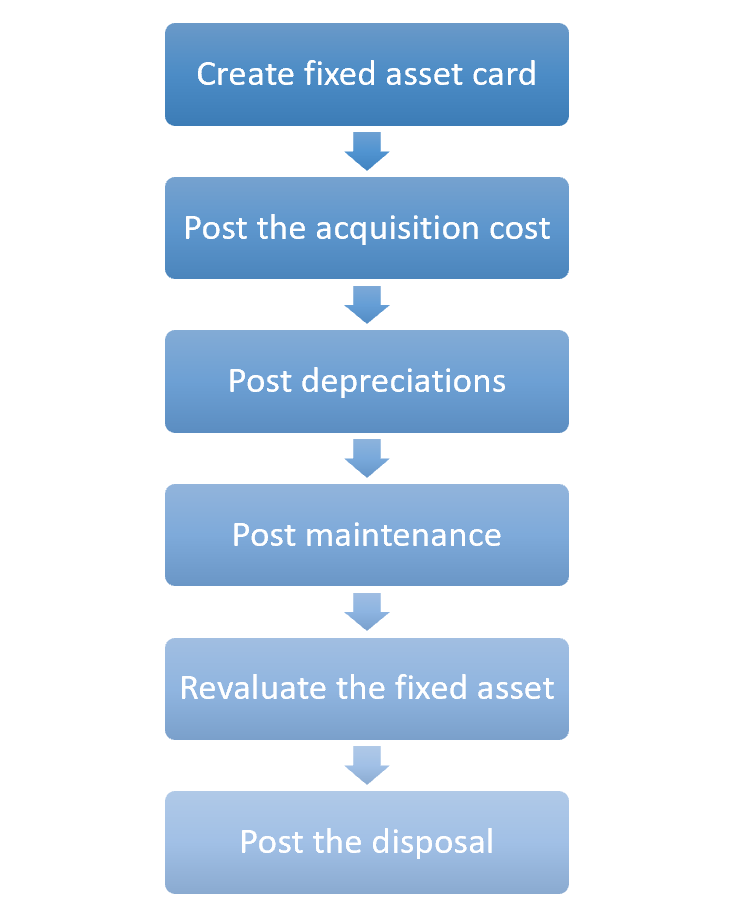
These operations are explained later in this and other learning paths on fixed assets management in Business Central. However, it's important to note the following factors:
Not all operations are mandatory. For example, not every fixed asset is revaluated.
Every operation can be posted with and without G/L integration. With G/L integration, the system posts entries to the fixed asset ledger and also to the general ledger.
In fixed assets management in Business Central, you can use two types of master data:
Fixed assets
Insurances
Watch this video for insights into fixed assets management functionality, exercises, and learning paths for Business Central.