Create Azure AI service resources
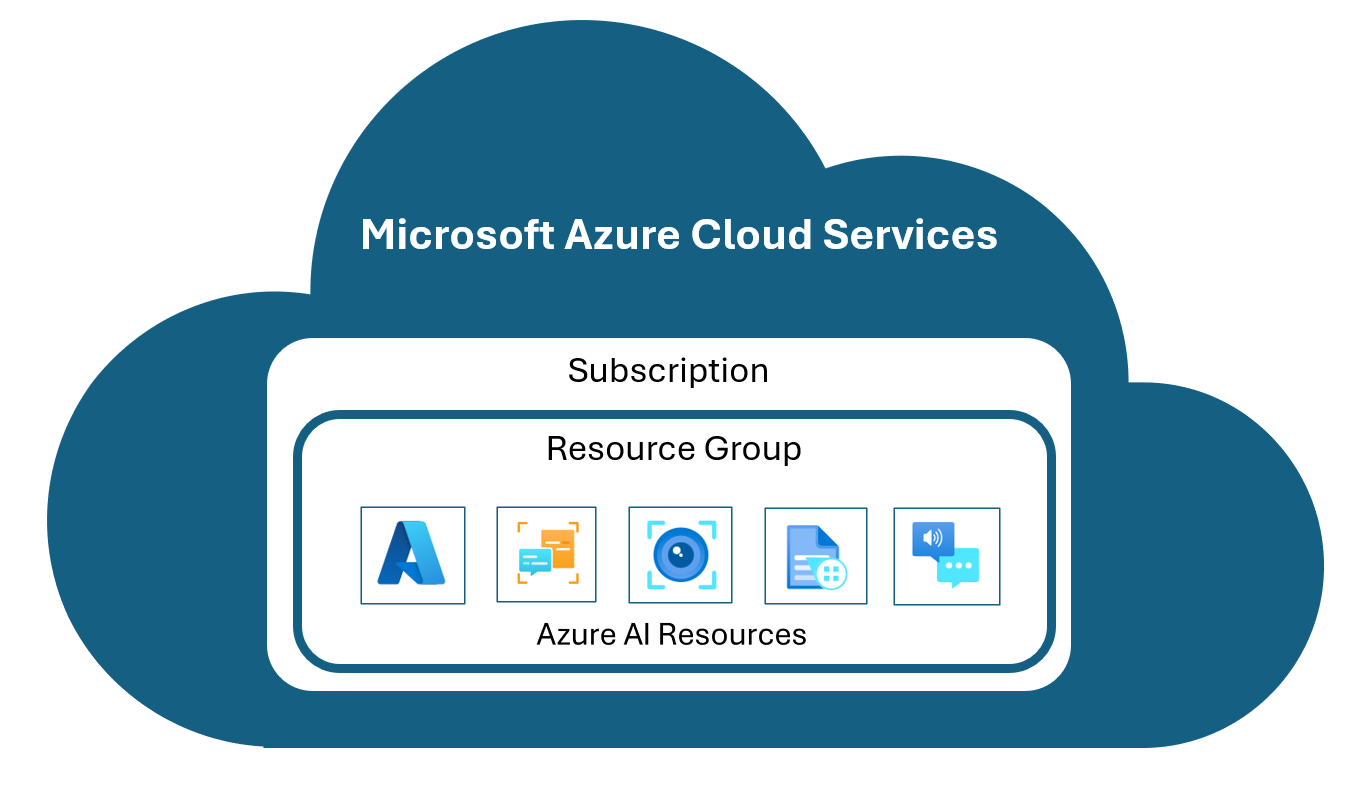
Azure AI services are cloud-based, and like all Azure services you need to create a resource to use them. There are two types of AI service resources: multi-service or single-service. Your development requirements and how you want costs to be billed determine the types of resources you need.
- Multi-service resource: a resource created in the Azure portal that provides access to multiple Azure AI services with a single key and endpoint. Use the resource Azure AI services when you need several AI services or are exploring AI capabilities. When you use an Azure AI services resource, all your AI services are billed together.
- Single-service resources: a resource created in the Azure portal that provides access to a single Azure AI service, such as Speech, Vision, Language, etc. Each Azure AI service has a unique key and endpoint. These resources might be used when you only require one AI service or want to see cost information separately.
You can create a resource several ways, such as in the Azure portal.
How to use the Azure portal to create an Azure AI services resource
To create an Azure AI services resource, sign in to the Azure portal. To create a multi-services resource search for Azure AI services in the marketplace.
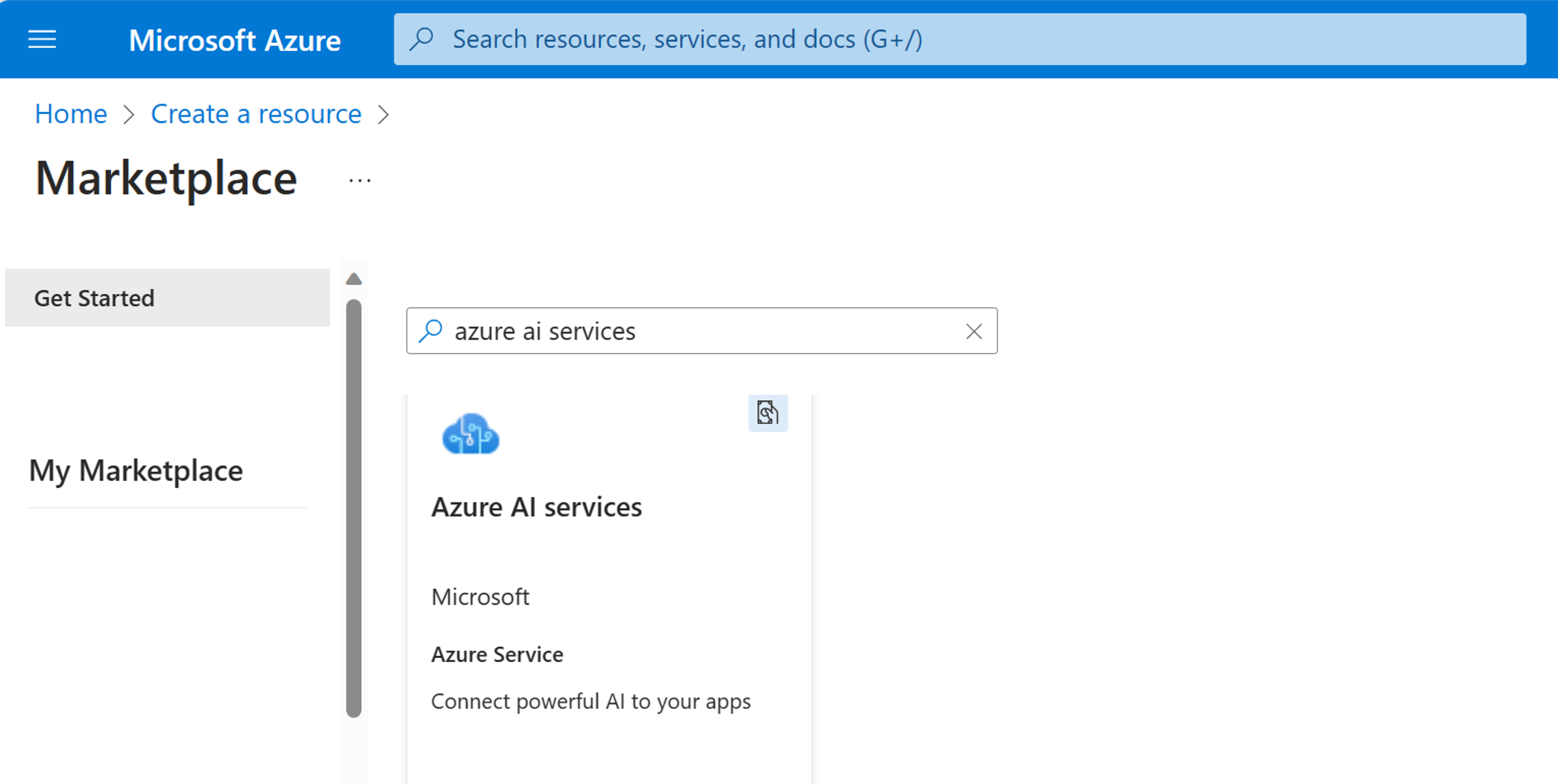
To create a single-service resource, search for the specific Azure AI service such as Face or Language. Most AI services have a free price tier to allow you to explore their capabilities. After clicking Create for the resource you require, you will be prompted to complete details of your subscription, the resource group to contain the resource, the region, a unique name, and the price tier.