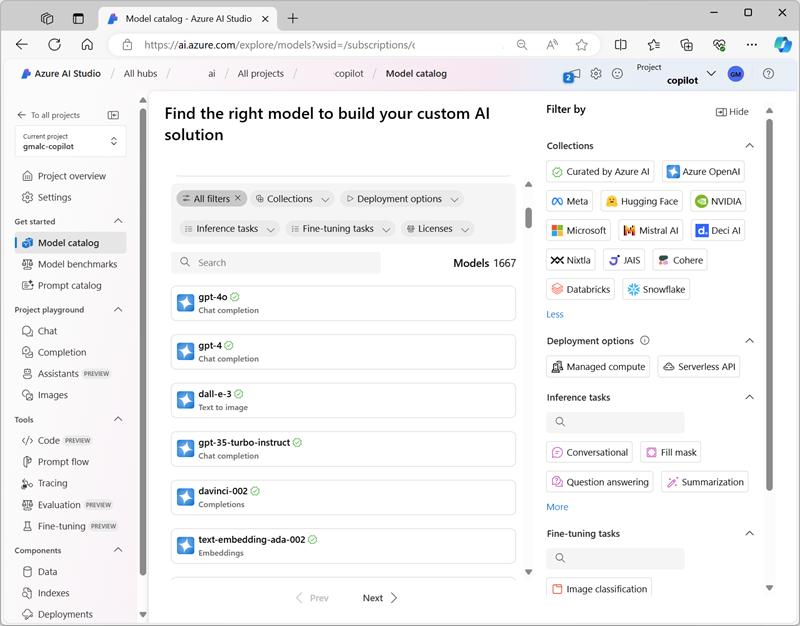Extending and developing copilots
If your organization makes the decision to customize Microsoft copilot or develop custom copilots, Microsoft provides two tools that you can use, Copilot Studio and Azure AI Studio.
Copilot Studio
Copilot Studio is designed to work well for low-code development scenarios in which technically proficient business users or developers can create conversational AI experiences. The resulting copilot is a fully managed SaaS (software as a service) solution, hosted in your Microsoft 365 environment and delivered through chat channels like Microsoft Teams. With Copilot Studio, the infrastructure considerations and model deployment details are taken care of for you, making it easy to focus on creating an effective solution. For more information, see https://www.microsoft.com/microsoft-copilot/microsoft-copilot-studio.
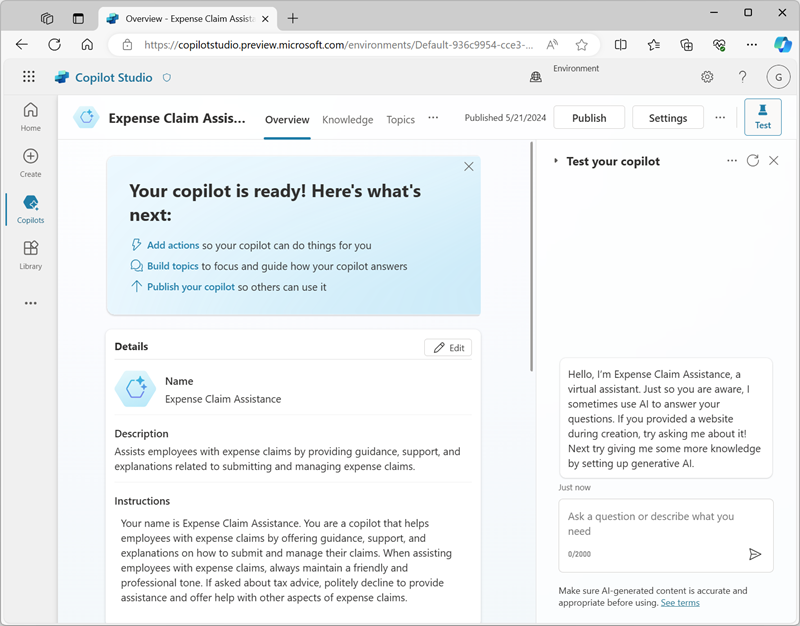
Azure AI Studio
Azure AI Studio is a PaaS (platform as a service) development portal for professional software developers that gives you full control over the language model you want to use, including the capability to fine-tune the model with your own data. You can define prompt flows that orchestrate conversation flow and integrate your own data augmentation and prompt engineering logic, and you can deploy the resulting copilot service in the cloud and consume it from custom-developed apps and services. For more information, see https://azure.microsoft.com/products/ai-studio/.