Request project resources
Resource requirements are defined by the project manager to establish the resources that are needed to implement the work on the project.
Complete the following steps to define a resource requirement.
In the Work breakdown structure, create one or more tasks.
Assign a generic team member to each task. The assignments will update the total effort of the project team member.
On the Team tab, select the team member and then select Generate Requirement.
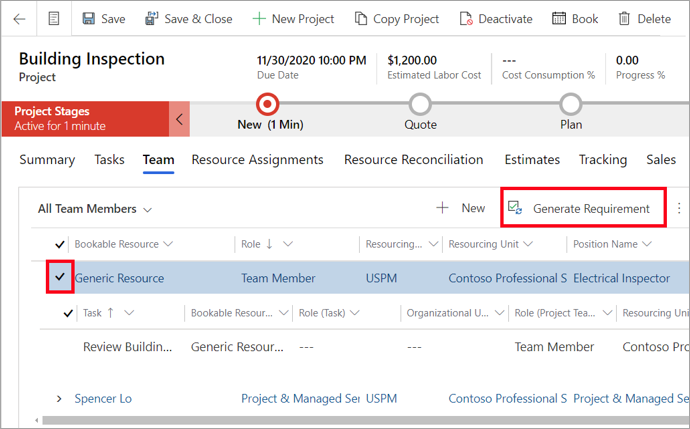
Watch the following video for a demonstration of how to add resources to a project plan.
Edit resource requirement details
After a resource requirement is defined by the Generate Requirement action in the team member grid, the project manager can edit the requirement and add more details.
As a project manager, complete the following steps to edit a team member’s resource requirement.
- Go to the Team member grid, locate the team member in the list, and then select the link to the associated resource requirements.
- On the Requirement details form, update the following attributes, as necessary:
- Skills
- Roles
- Resource preferences
- Preferred organization unit
- Resourcing company
Edit resource assignment contours
In addition to editing the details of the resource requirements, a project manager can update the individual contours of the resource requirement by using the Specify Pattern functionality. When Specify Pattern is selected, a page opens, and you can view contours at the day, week, or month time scale. Each contour can be adjusted for start time, end time, and total effort in a given period. A time-phased grid allows project managers to group, sort, and edit resource assignments directly in the project’s main form. This allows them to edit resource assignment contours within multiple ranges.
Submit a resource request
You can submit a generated resource requirement as a resource request. The request is then sent to a Resource Manager for fulfillment.
- In Project Operations, on the Projects page, select the Team tab to view a list of bookable resources.
- Select the generic resource that has a resource requirement from the list, and then select Submit Request.
The request status of the generic team member will change to Submitted.
After the request is fulfilled, the generic resource is replaced by a named resource if the Resource Manager fulfills the request by booking a named resource. Otherwise, if the Resource Manager proposes a named resource, the generic resource remains on the team and the request status will change to Needs Review.
Watch the following video for a demonstration of how to generate and submit resource requirements.