Build a Power Automate flow by using AI Builder Sentiment analysis
In this exercise, you build a Power Automate flow that checks for sentiment in an email that you receive from your boss. Sentiment is sent as a push notification to your mobile flow app. For more information, see Create a flow in Power Automate.
The prerequisite for this exercise is to have Microsoft Dataverse and a Power Automate mobile app to receive push notifications. The mobile app is available for Google Android, Apple iOS, and Windows Phone.
Create a flow that analyzes sentiment
Power Automate comes with many templates to help get you started with creating flows. To create a flow by using a template, follow these steps:
Sign in to Power Automate using your organizational account.
Select My flows.
Select + New flow and from under Start from a template, select Template.
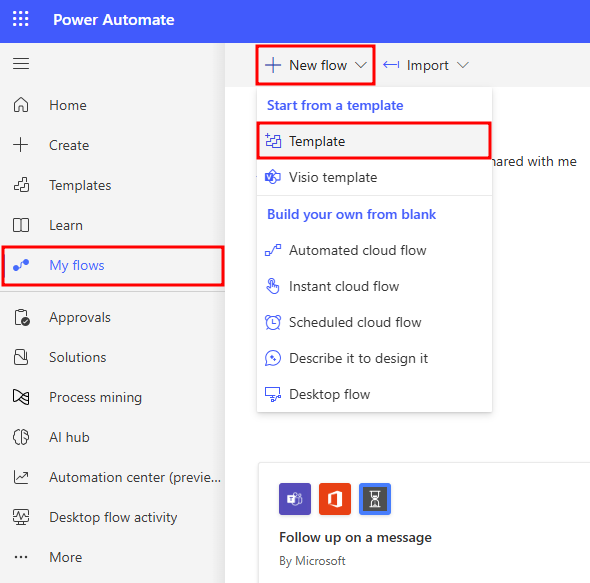
Input AI Builder Sentiment in the Search templates input field and select Enter to filter for templates that feature AI Builder Sentiment analysis. Find and select Send a notification with the sentiment of manager's emails using AI Builder. This flow requires five connections that might require you to create/update before continuing on.
Once you have the necessary connections, select the Continue button at the bottom of the page. In the flow, notice the flow trigger of On new email, then two Office 365 Users steps used to get your email profile and your boss's profile before the condition.
Select the Check if it is my manager condition. The comparison checks to see if the From part of the email is equal to the Mail from the Get manager step. If so, then it goes down the True portion of the comparison, where it turns Html to text from the email Body and then uses the AI Builder's Analyze positive or negative sentiment in text on the plain text from the step above.
In the Send a push notification action, you can select the Text field to change the text of the notification that you get when an email is received from your boss. Alternatively, you can leave the text as-is.
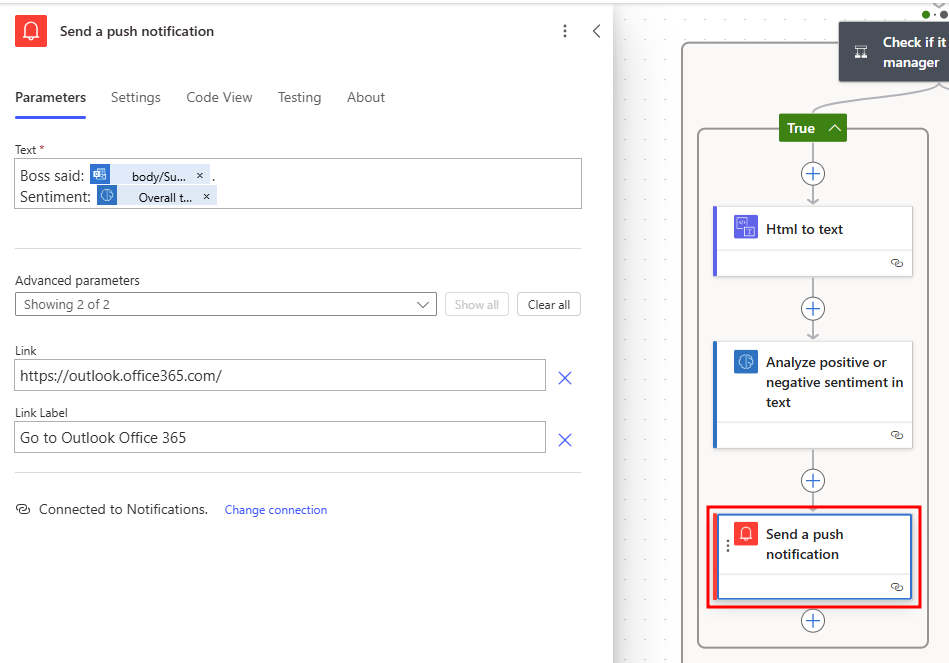
Select Save to save and test the flow.
Now, when emails arrive from your boss, you get a push notification with sentiment of the email on your phone. Optionally, you could add steps to send you an email or Teams notification.
You have now learned how to use AI Builder Sentiment analysis by using a Power Automate template.