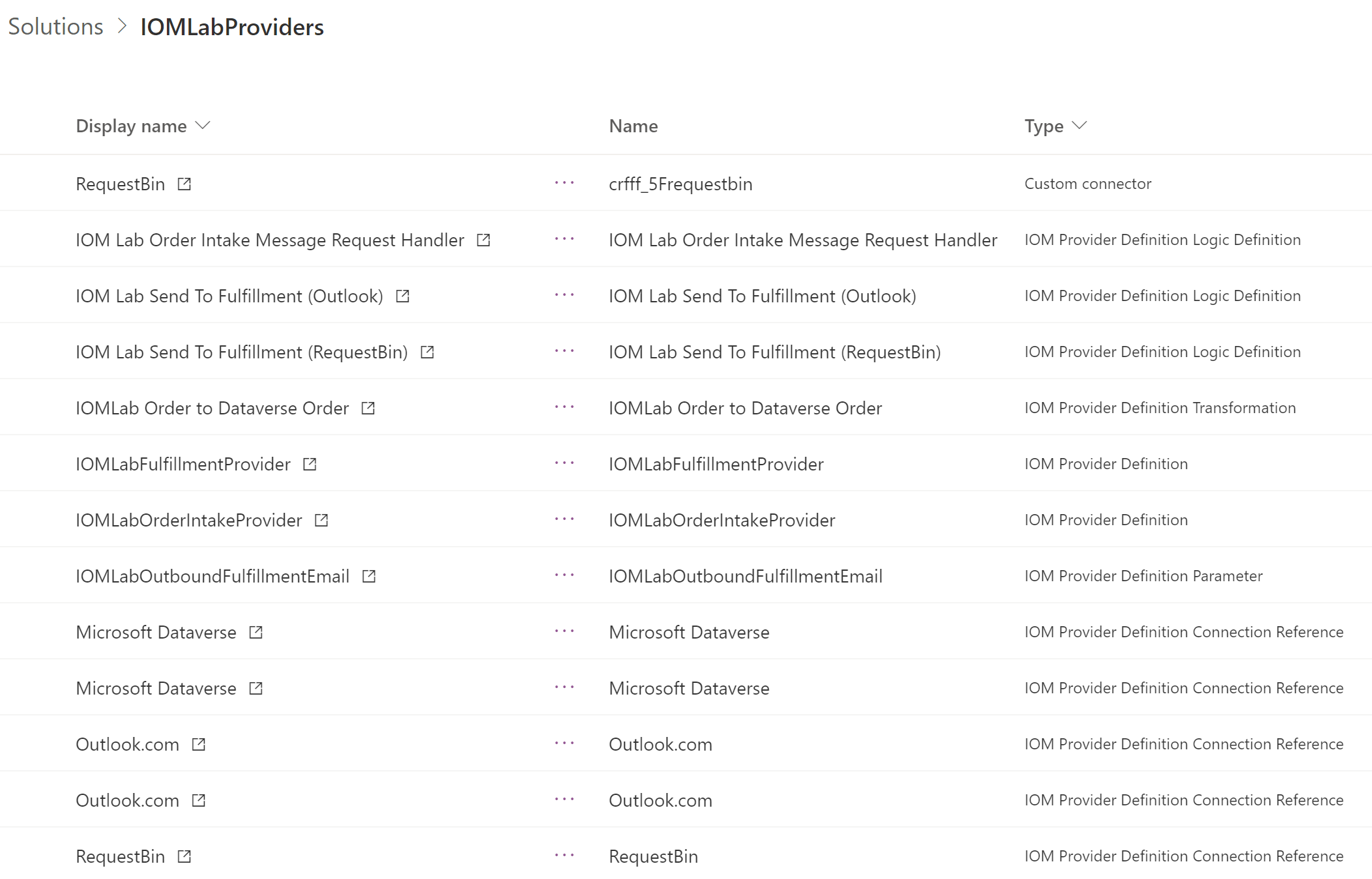Export a provider solution
At this stage of the quick start lab, your provider solution should display the components as shown in the following screenshot.
For more information, see Export solutions.
Clean up after export
To clean up after export, follow these steps:
- Go to Power Apps maker portal, go to Solutions > Default Solution, and then filter on Cloud flow.
- Stop the following cloud flows that were created to initialize the provider definition logic definition:
- IOM Lab Order Intake Message Request Handler
- IOM Lab Send To Fulfillment (Outlook)
- IOM Lab Send To Fulfillment (RequestBin)
Note
New flows will generate when you're instantiating a provider. If you don't turn off these flows, more than the expected outgoing payload will be sent.