Introduction
Note
This content was partially created with the help of AI. An author reviewed and revised the content as needed. Read more.
This module covers different storage scenarios using Azure Files and Azure Blob Storage.
In this module, you learn how to provide storage for different purposes. For example, IT department testing and training, a public website, and a new company app.
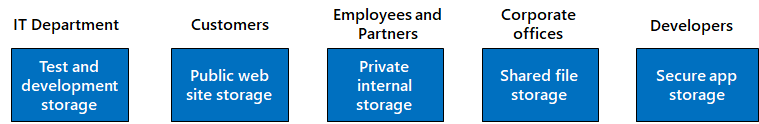
You are presented with a scenario for each purpose and a diagram showing the architecture of the solution. You then follow a set of tasks to create the storage account and configure it according to the scenario. Each exercise has a duration of 10 to 15 minutes.
The module is divided into five exercises, each covering a specific storage scenario. The exercises are:
- Exercise 1 - Provide storage for the IT department testing and training,
- Exercise 2 - Provide storage for the public website,
- Exercise 3 - Provide private storage for internal company documents,
- Exercise 4 - Provide shared file storage for the company offices, and
- Exercise 5 - Provide storage for a new company app.
By the end of this module, you gain hands-on experience in creating and configuring Azure Files and Azure Blob Storage for different storage scenarios. You can apply this knowledge to your own projects and provide secure and efficient storage solutions.
Note
This is a guided project module where you complete an end-to-end project by following step-by-step instructions.
Skilling areas
You use the Azure documentation to review your storage options. The project requires configuring storage accounts, Azure blobs, Azure Files, storage encryption, and storage networking. For each area, you identify the subtasks you need to become familiar with.
| Skilling area | Skilling task |
|---|---|
| Create and configure a storage account |
|
| Create and configure blob storage |
|
| Create and configure Azure Files |
|
| Configure encryption for storage |
|
| Configure networking for storage |
|