Introduction continued
In order to transition to a dynamic hybrid learning model, schools and universities need to build whole-system resilience in their institutions. Three strategies that aid in creating such resilience include:
- Collaborative Capacity-Building: Institutions can leverage technology to support leaders and instructors in collaborating with one another as they transition to a hybrid model.
- Standardize Digital Platforms: Schools and universities should select technology tools that lead to a cohesive and engaging student learning experience and standardize the implementation of these tools in order to streamline communications and workflows. With a standardized digital platform, students are able to quickly become proficient with the tools and can focus on their learning rather than navigating the technology.
- Utilize the Chosen Digital Platform for Change Management: School systems must implement their standardized digital platform to support change management across all stakeholders in their systems.
(Resilience and Transformation for the Future of Learning 5-6)
Microsoft 365 is the perfect digital platform for educational institutions. Microsoft Teams offers a flexible and dynamic digital hub for all educators that simplifies the workflow for both instructors and students. Additionally, other tools in the Microsoft 365 suite can serve many functions within an educational system:
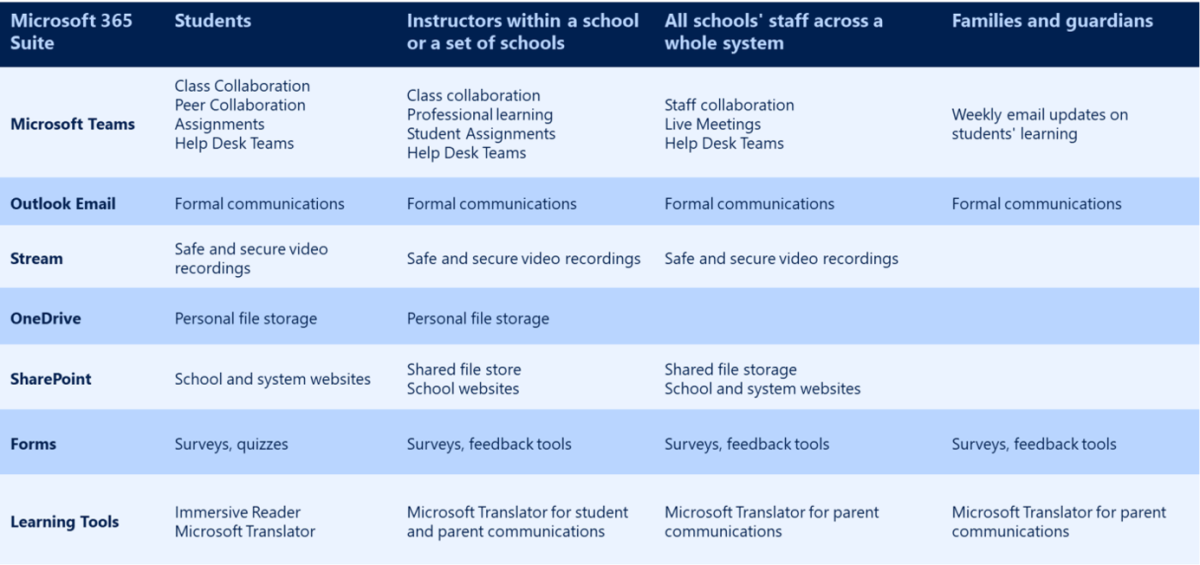
Link to text version of Microsoft 365 chart part 1
To learn more about how Microsoft Teams can be used in hybrid learning environments, refer to these courses:
- Transform learning with Microsoft Teams
- Crafting a collaborative learning environment with Class Teams
Educational systems moving to a hybrid learning environment need to focus on specific elements to ensure their students and instructors have what they need to be successful. The five elements of hybrid learning are:
- Learning environment
- Class community
- Lesson design
- Engagement and interactivity
- Assessment and feedback