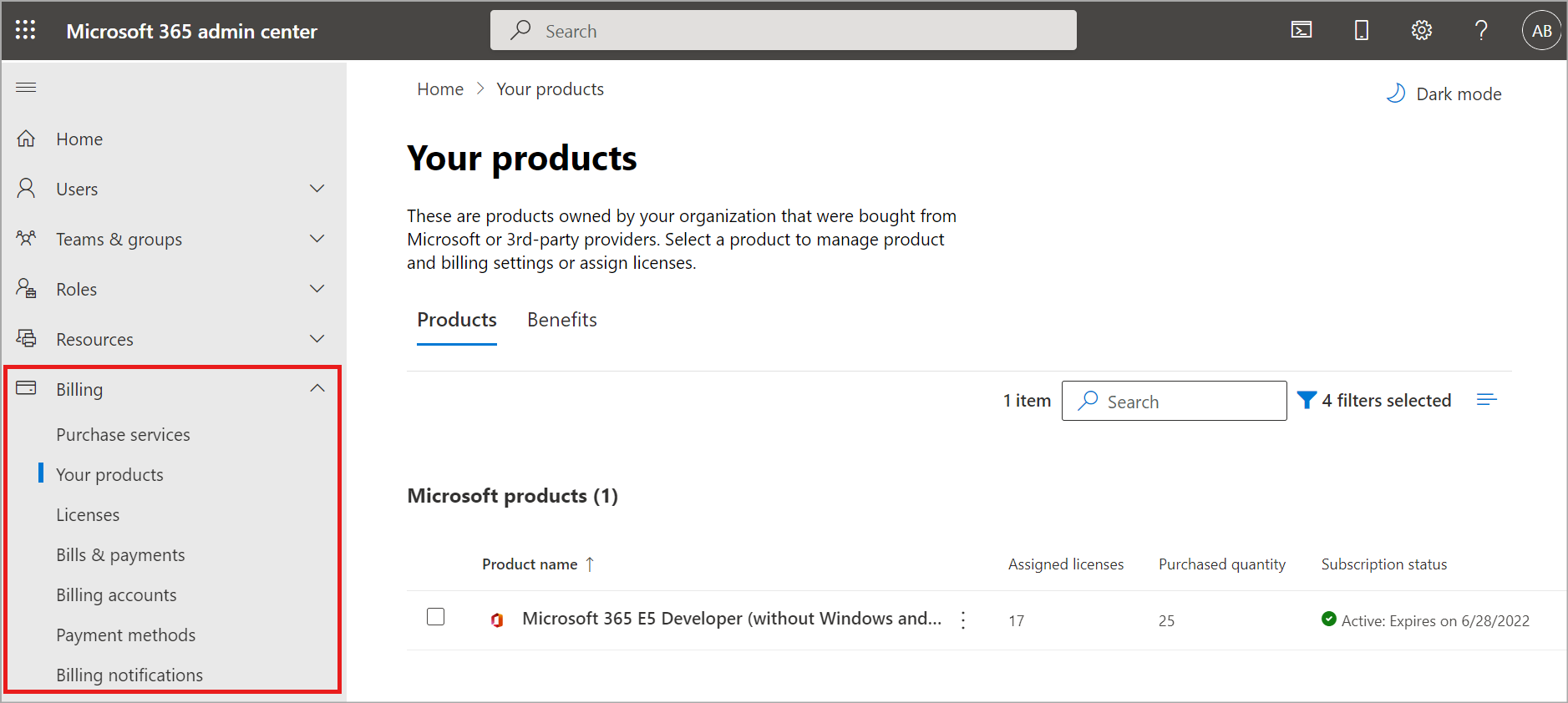Explore the billing and bill management options
Billing account options
A billing account is created when you sign up to try or buy Microsoft products. You use your billing account to manage your account settings, invoices, payment methods, and purchases. The Microsoft 365 admin center currently supports the following type of billing accounts:
- Microsoft Online Services Program: This billing account is created when you sign up for a Microsoft 365 subscription directly.
- Microsoft Products & Services Agreement (MPSA) Program: This billing account is created when your organization signs an MPSA Volume Licensing agreement to purchase software and online services.
- Microsoft Customer Agreement: This billing account is created when your organization works with a Microsoft representative, an authorized partner, or purchases independently.
Consumption and fixed cost models
- Consumption-based price: You're charged for only what you use. This model is also known as Pay-As-You-Go.
- Fixed-price: You provision resources and are charged for those instances whether or not they're used.
Bill management
Microsoft 365 billing is managed from the Microsoft 365 admin center. The admin center allows you to manage subscriptions, view billing statements, update payment methods, change your billing frequency, and more. The following list describes in further detail what can be reviewed and modified in the Microsoft 365 admin center:
- Upgrade, renew, reactivate or cancel subscriptions.
- Buy, remove, and view the number of subscription licenses and how many of those licenses are assigned to individual users for each service.
- Assign and unassign licenses from users.
- View a bill, invoice, and past billing statements.
- Modify payment methods like updating, deleting, replacing, and adding other types of payment. Payment options can include credit card, debit card, or pay by invoice using a check or electronic funds transfer (EFT).
- Modify your billing frequency to monthly or annual billing.
- Buy and manage other services or features. For example, depending on your Microsoft 365 subscription, you can add on eDiscovery (Premium), Microsoft Defender XDR, Microsoft Teams Calling Plan, and more.
- Manage your billing notification emails and invoice attachments, such as the list of email accounts of who should receive automated billing notifications, and renewal reminders for the subscription.