Explore data classification
Confidential data stored within Microsoft SQL Server, Azure SQL Database, or Azure SQL Managed Instance should be classified within the database. This classification helps users and applications understand the sensitivity of the stored data.
Data classification is performed on a column-by-column basis. A single table can have columns classified as public, confidential, or highly confidential.
Initially, data classification was introduced in SQL Server Management Studio, using extended properties of objects to store classification information. Starting with SQL Server 2019, this metadata is stored in a catalog view called sys.sensitivity_classifications. This feature is also supported by Azure SQL Database and Azure SQL Managed Instance.
The Azure portal provides a management pane for data classification of your Azure SQL Database. You can access this feature by selecting Data Discovery & Classification in the Security section of the main blade for your Azure SQL Database.
In both the Azure portal and SQL Server Management Studio, you can configure data classification. The classification engine scans your database to identify columns with names suggesting they might contain sensitive information. For instance, a column named email would be automatically flagged as containing sensitive personal information.
In the example, there are five columns recommended for classification. The Information Type and Sensitivity label properties seem consistent with the column name and overall purpose. However, since the recommendations are based on the column name, a column named column1 that contains email addresses wouldn't be recommended as sensitive personal information.
Columns can also be classified using the sensitivity wizard in SQL Server Management Studio, or by using the ADD SENSITIVITY CLASSFICATION T-SQL command as follows.
ADD SENSITIVITY CLASSIFICATION TO
[Application].[People].[EmailAddress]
WITH (LABEL='PII', INFORMATION_TYPE='Email')
GO
Classification of data allows you to easily identify the sensitivity of data within the database. Knowing what columns contain sensitive data allows for easier audits and allows you to more easily identify which columns are good choices for data encryption. Classification allows other employees within the company to make better decisions on how to handle the data which is available within the database.
Customize classification taxonomy
Data Discovery & Classification is part of Microsoft Defender for Cloud. You can customize the taxonomy of sensitivity labels and define a set of classification rules specifically for your environment.
You can create and manage sensitivity labels as part of policy management by selecting Data Discovery and Classification of the main blade for your Azure SQL Database, and then Configure.
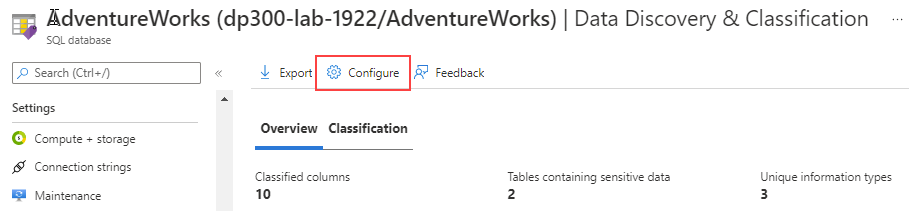
On the Information Protection page you can define labels, rank them, and link them with a set of information types.
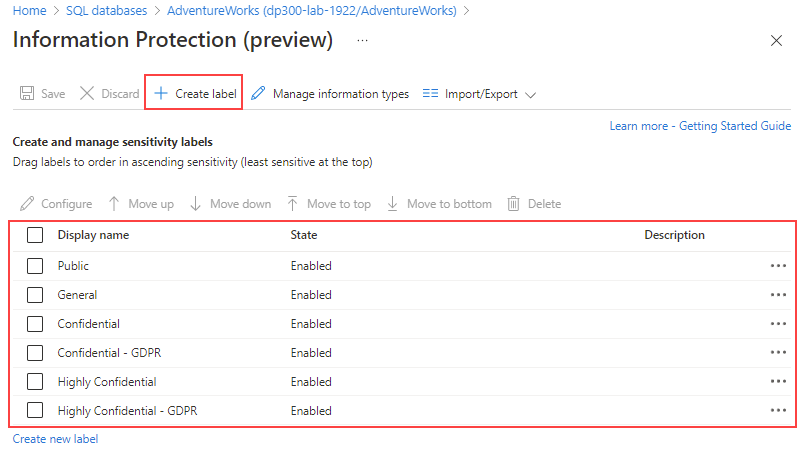
Once you define the patterns, they're added automatically to the discovery logic for identifying this type of data in your databases, and are immediately available.
Note
Only users with administrative rights on the organization's root management group can create and manage sensitivity labels.

