Enable setup and boot event collection
You can use Setup and Boot Event Collection to review startup and setup events from a number of source computers on a designated collector computer. After data is collected, you can analyze it using Event Viewer, Wevutil.exe, or Windows PowerShell.
What can you monitor?
You can monitor the following events:
Loading of kernel modules and drivers
Enumeration of devices and initialization of their drivers
Verification and mounting of file systems
Starting of executable files
Starting and completions of system updates
The points when the system:
- Becomes available for logon
- Establishes connection with a domain controller
- Completion of service starts
- Availability of network shares
Install the collector service
You can install the collector service by using the following command at an elevated Command Prompt: dism /online /enable-feature /featurename:SetupAndBootEventCollection.
Verify correct installation by running the following Windows PowerShell command at an elevated prompt: get-service -displayname *boot*.
The Boot Event Collector service should display as Running, as displayed in the following screenshot.
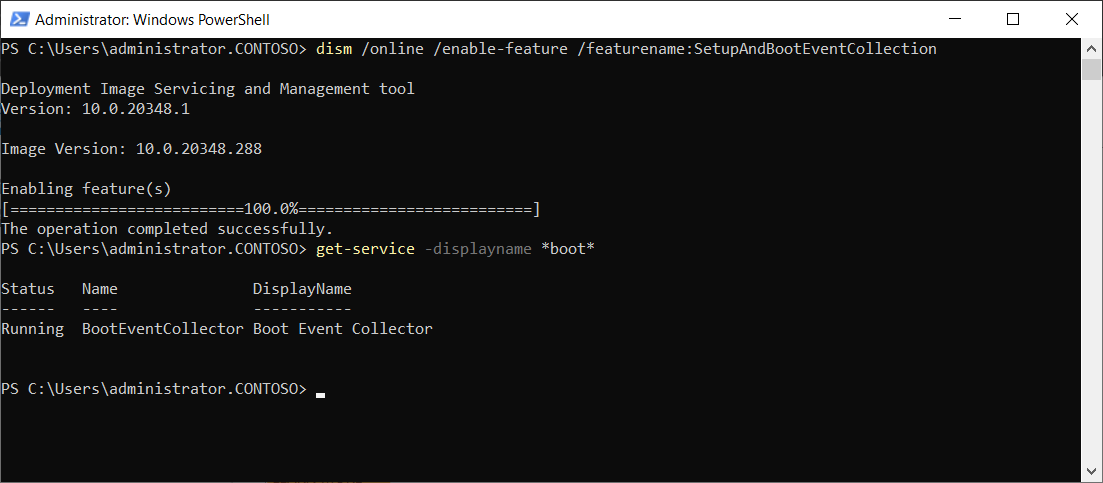
Configure the collector service
After you've installed the collector, you must configure it. This involves two steps:
- On the target computers (the ones you collect events from), you must enable the KDNET/EVENT-NET transport and enable the forwarding of events.
- On the collector computer, specify from which computers you accept events and define a save location for those events.
Follow the instructions in this document for details: Collect events with Setup and Boot Event Collection.
After you completed configuration, you must restart the target computer(s). After the targets are restarted, they connect to the collector, and events are collected.
Review logs
After events have begun to be collected, you can review them. You can find the log for the collector service itself under: Microsoft-Windows-BootEvent-Collector/Admin.
You can use Event Viewer for a graphical interface for the events. Use the following procedure:
- Create a new view.
- Expand Applications and Services Logs, then expand Microsoft and then Windows.
- Find BootEvent-Collector, expand it, and find Admin.
You can also review use Windows PowerShell: Get-WinEvent -LogName Microsoft-Windows-BootEvent-Collector/Admin.
And from a command prompt: wevtutil qe Microsoft-Windows-BootEvent-Collector/Admin.