Publish an OpenAPI enabled web API to Azure App Service
Now that the code is configured to generate an OpenAPI document file that describes the web API, VanArsdel's development team turns their attention to publishing the application.
Seamless development experiences in Visual Studio, from code to deploy
In a fusion development team, time is one of the most valuable assets. You write code and build an app, then use different tools to deploy your app. You come back to the code, update it, and switch to the other tools for deployment. The cost for switching between tools is huge, and eventually it decreases your productivity.
What if your development tool, Visual Studio, can do everything for you in one place? It saves time and increases productivity. Visual Studio offers features to publish your app to Azure App Service.
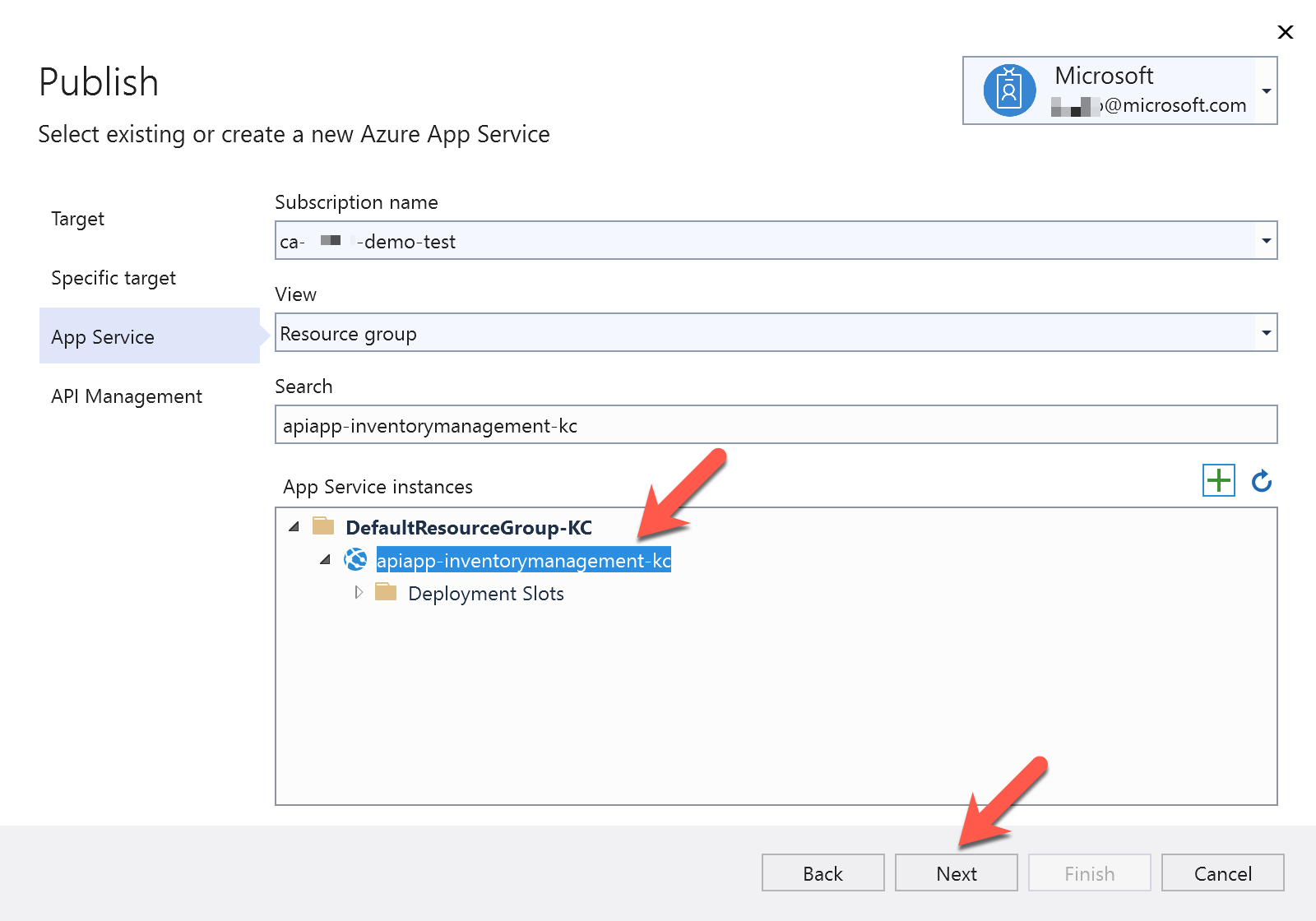
Visual Studio also offers the feature to integrate your web API with Azure API Management while publishing the app.
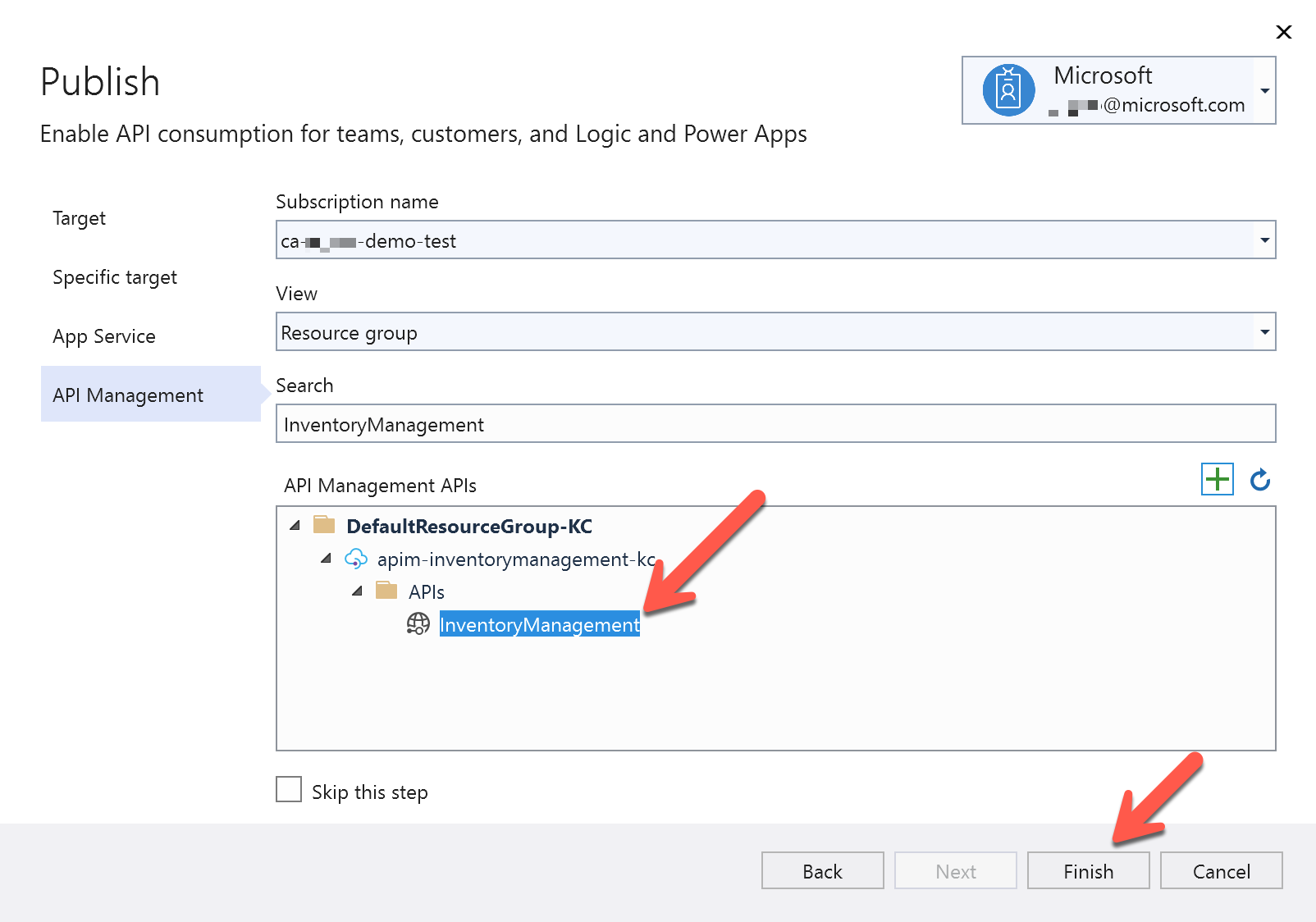
In the next couple of exercises, you'll explore how to publish your web API application to Azure App Service and integrate it using Azure API Management.