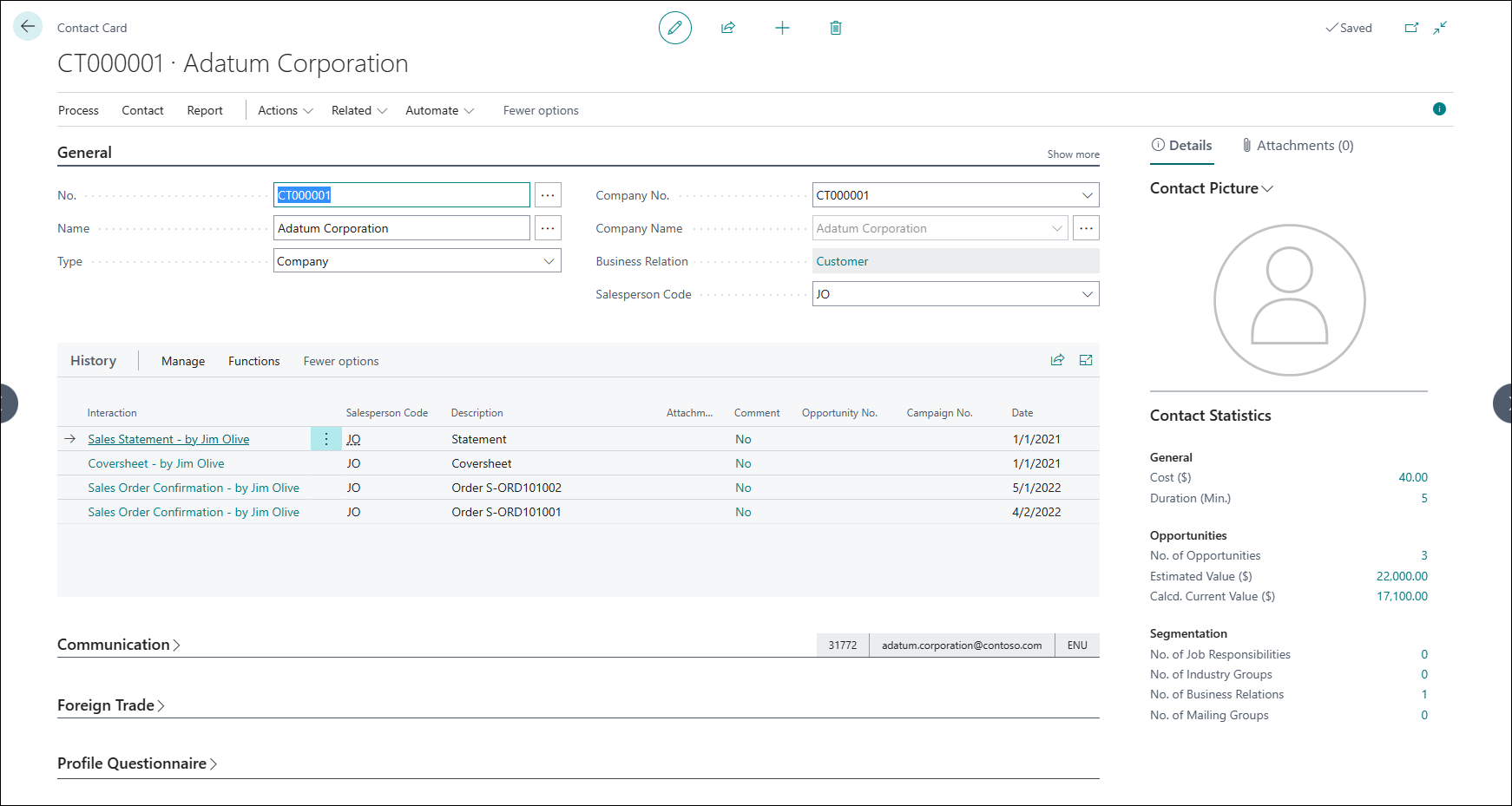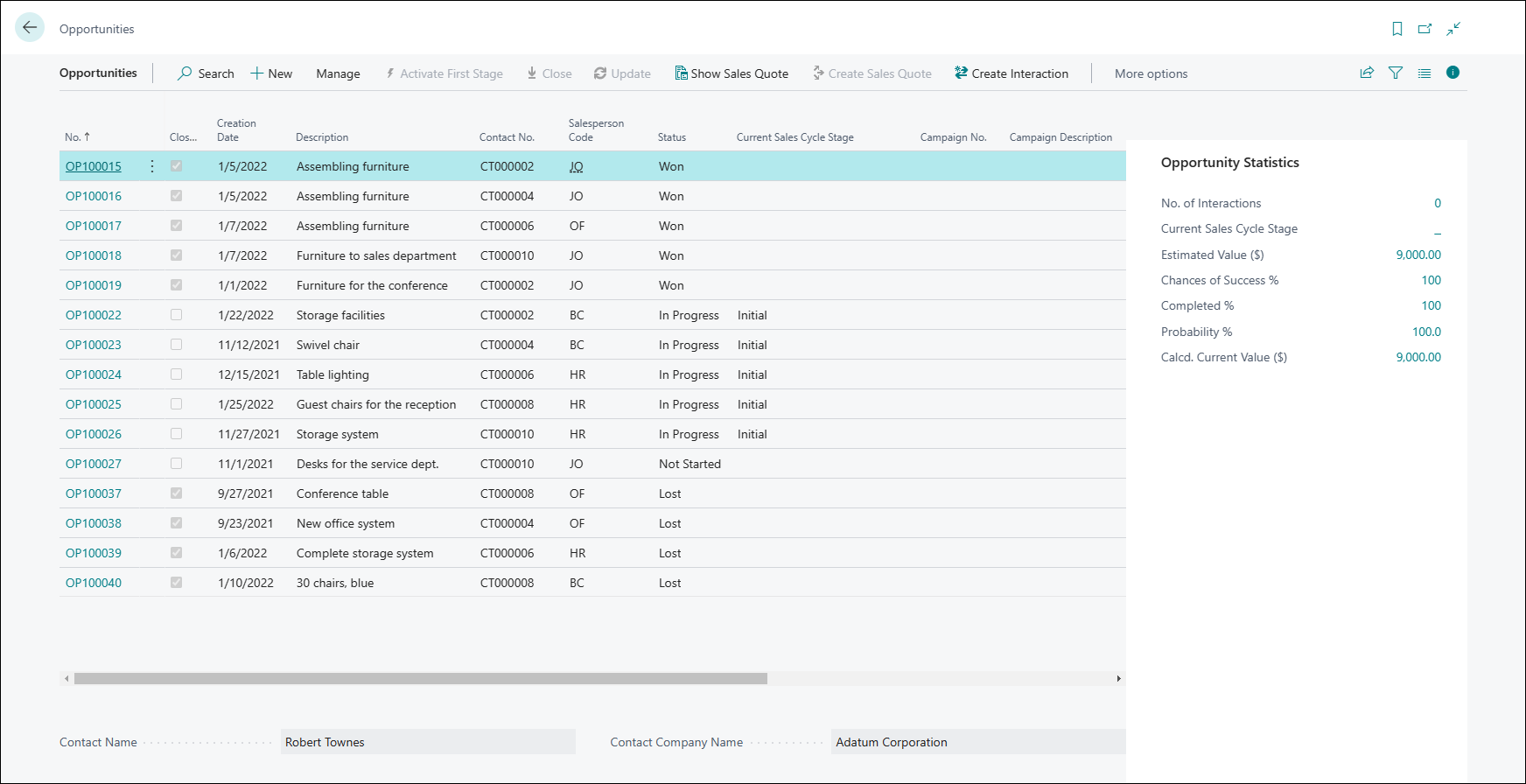Explore the relationship management functionality
The relationship management features of Business Central help you manage and support your sales efforts. With these features, you have access to complete and accurate information so that you can focus your interactions on preferred customer/contact segments.
Good sales and marketing practices are all about how to make the best decisions at the right time. Business Central provides a precise and timely overview of your contact information so that you can serve your prospective customers more efficiently and increase customer satisfaction.
Contacts
Contacts are the master data in relational management. They represent people or companies and enable you to store and maintain information that you typically need for marketing-related activities. With Business Central, you can register opportunities and quotes for contacts, synchronize contacts with customers and vendors, and manage duplicate contacts.
Segmentation
Segments are groups of contacts that are selected according to specific criteria. Business Central allows you to use contact information for segmentation. You can save and re-use segmentation criteria to group contacts.
Opportunity Management
With relational management in Business Central, you can keep track of sales opportunities, section your sales processes into different stages, and use this information to manage your sales opportunities.
Sales quotes can be linked to opportunities. Opportunity management allows you to manage your customer journey and sales pipeline.
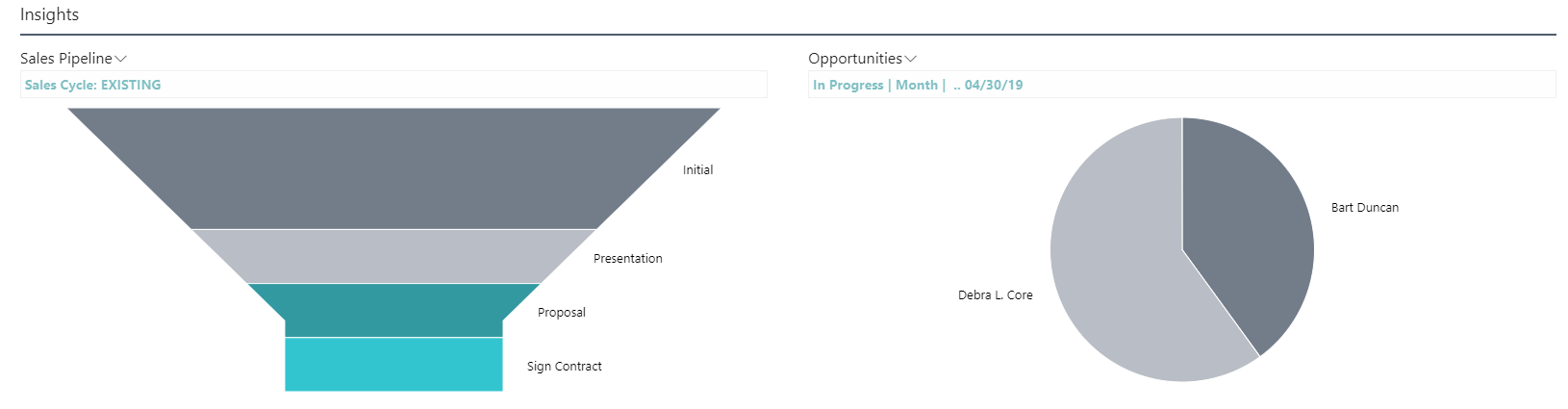
Campaigns
A campaign is any sort of activity that involves contacts. It can be anything from sending out catalogs and special offers to organizing a special event. You can organize campaigns based on segments of your contacts that you define, and then record contact responses to campaigns as interactions.
Interactions
Relational management not only supports contacts management, but also helps you keep track of interactions with your contacts. You can track interactions like phone calls, invites, and emails as interaction, in addition to tracking documents like sales quotes, orders, reminders, invoices, and many other documents that are used within the business solution.
Dynamics 365 Sales integration
You can integrate with Dynamics 365 Sales in a few simple steps to synchronize your data, including sales orders, item availability, units of measure, and currencies.