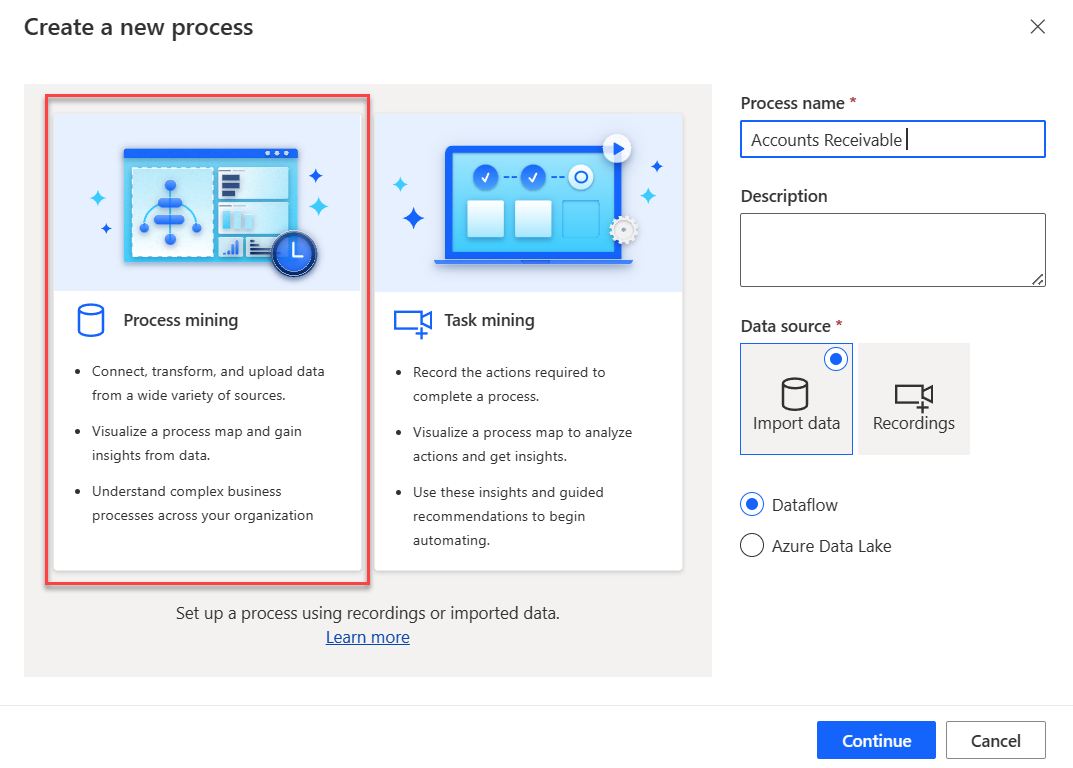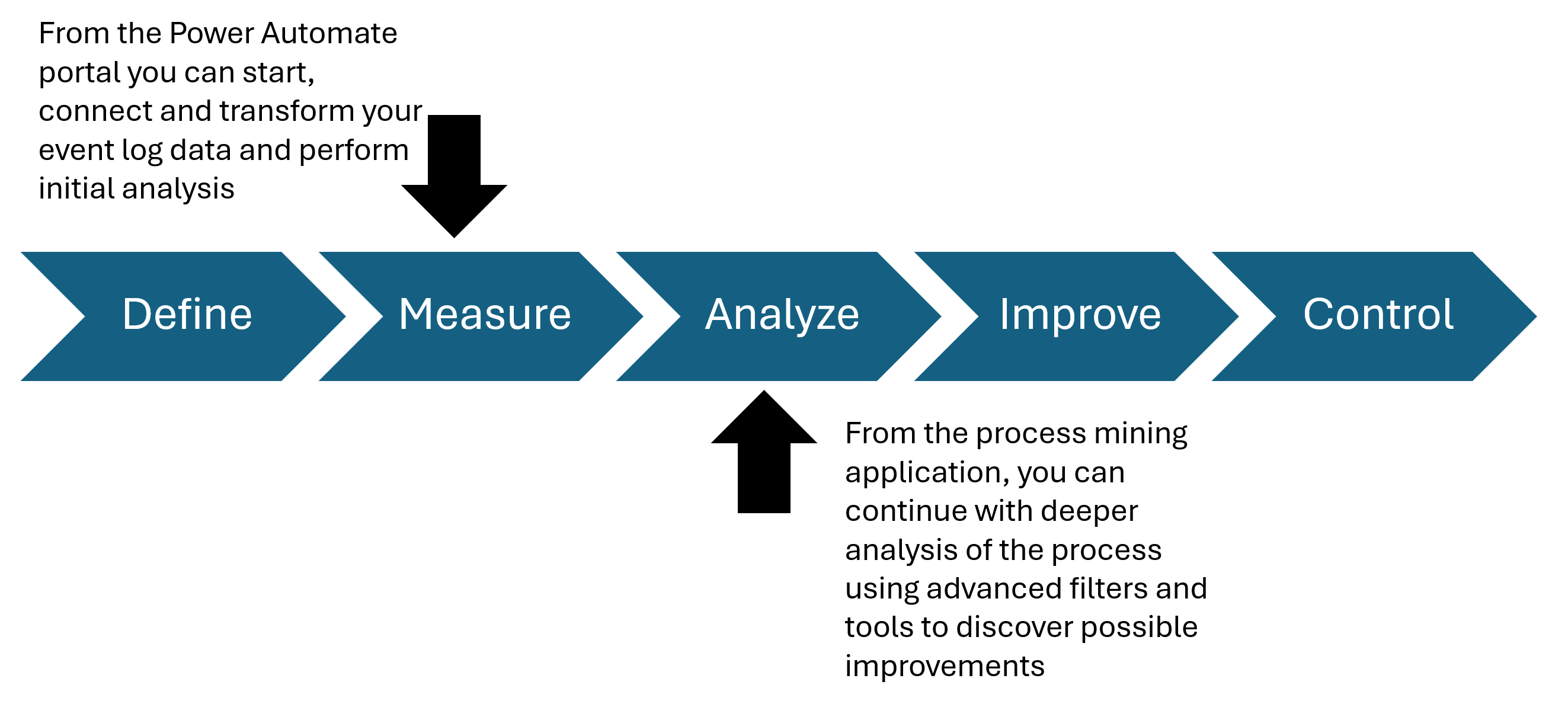Process mining in Power Automate
To access Power Automate process mining, go to the Power Automate maker portal in the Microsoft Power Platform environment. To use Power Automate process mining, you must have Microsoft Dataverse provisioned in the environment and have appropriate capacity and licensing for the process that you're attempting to analyze and optimize.
Optimizing a new process starts by identifying the name of the process, the type of process analysis that you want to perform, and how you want to connect to the event log data.
To connect to data and the initial transformation, go to the Power Automate web portal. From the portal, you can perform an initial analysis of the process. As you prepare to perform a deeper analysis of your process, you can download and install the Power Automate Process Mining desktop application. From the desktop application, you can view the process that you already set up for analysis. Additionally, you can use the full analysis capabilities and filters of the desktop application to discover any possible optimizations. The following image illustrates how these capabilities fit in with the define, measure, analyze, improve, and control (DMAIC) methodology.
The next two topics provide in-depth exploration of the web and desktop applications.