What is Azure AI Studio?
Azure AI Studio is a web portal that brings together multiple Azure AI-related services into a single, unified development environment. Specifically, Azure AI Studio combines:
- The model catalog and prompt flow development capabilities of Azure Machine Learning service.
- The generative AI model deployment, testing, and custom data integration capabilities of Azure OpenAI service.
- Integration with Azure AI Services for speech, vision, language, document intelligence, and content safety.
Note
In some cases, Azure AI services are integrated directly into to the Azure AI Studio interface and the underlying Azure AI Service resource. In other cases, a link is provided to external service-specific studios where you can create and use Azure AI services resources. In either case, Azure AI Studio provides a central starting point from which you can find and integrate Azure AI services into your solution.
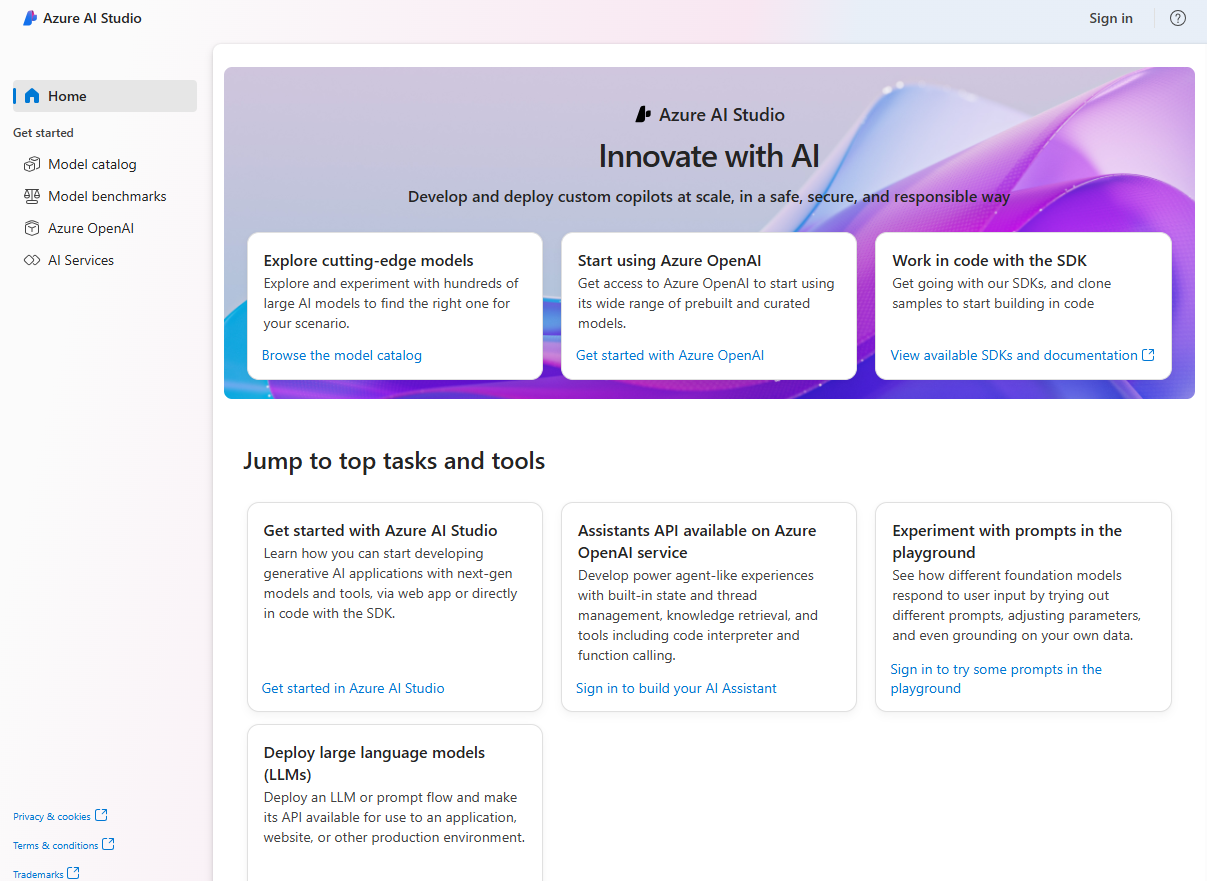
In addition to providing a unified interface for multiple AI services, Azure AI Studio includes support for:
- Creating Azure AI hubs that provide a collaborative development workspace for data scientists, developers, and others to build AI solutions.
- Creating projects in which assets and code for a specific solution are managed.
- Scalable, on-demand compute.
- Integration with data sources and other cloud services.
- Web-based code development environments.
- SDKs and CLI libraries for automation.
What can I do with Azure AI Studio?
Azure AI Studio enables teams to collaborate efficiently and effectively on AI projects, such as developing custom copilot applications that use large language models. Tasks you can accomplish with Azure AI Studio include:
- Deploying models from the model catalog to real-time inferencing endpoints for client applications to consume.
- Deploying and testing generative AI models in an Azure OpenAI service.
- Integrating data from custom data sources to support a retrieval augmented generation (RAG) approach to prompt engineering for generative AI models.
- Using prompt flow to define workflows that integrate models, prompts, and custom processing.
- Integrating content safety filters into a generative AI solution to mitigate potential harms.
- Extending a generative AI solution with multiple AI capabilities using Azure AI services.
Note
Azure AI Studio is currently in active development. Its capabilities may expand or change as new features are released.