Examine release and test an action
Actions will often produce console output. You don't need to connect directly to the runners to retrieve that output.
The console output from actions is available directly from within the GitHub UI.
Select Actions on the top repository menu to see a list of executed workflows to see the output.
Next, click on the job's name to see the steps' output.
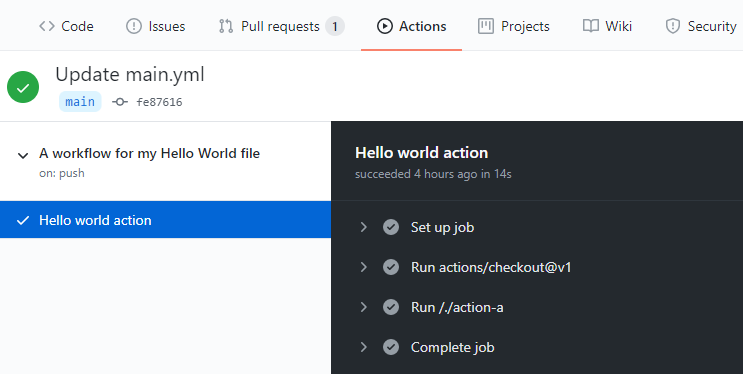
Console output can help debug. If it isn't sufficient, you can also enable more logging. See: Enabling debug logging.
Release Management for Actions
While you might be happy to retrieve the latest version of the action, there are many situations where you might want a specific version of the action.
You can request a specific release of action in several ways:
Tags
Tags allow you to specify the precise versions that you want to work.
steps:
-uses: actions/install-timer@v2.0.1
SHA-based hashes
You can specify a requested SHA-based hash for an action. It ensures that the action hasn't changed. However, the downside to this is that you also won't receive updates to the action automatically either.
steps:
-uses: actions/install-timer@327239021f7cc39fe7327647b213799853a9eb98
Branches
A common way to request actions is to refer to the branch you want to work with. You'll then get the latest version from that branch. That means you'll benefit from updates, but it also increases the chance of code-breaking.
steps:
-uses: actions/install-timer@develop
Test an Action
GitHub offers several learning tools for actions.
You'll see a basic example of how to:
- Organize and identify workflow files.
- Add executable scripts.
- Create workflow and action blocks.
- Trigger workflows.
- Discover workflow logs.