Power your application with an industry proven database engine with security, scalability, and availability
- 10 minutes
In addition to the Query Store and Intelligent Query Processing features built into the SQL Server engine, SQL Server 2022 continues a tradition of an industry-proven database engine with new capabilities in security, scalability, and availability.
In this unit, you learn about some of the new major features in the SQL Server engine. For more information on SQL Server 2022 and new features introduced, see What's new in SQL Server 2022.
Security
SQL Server provides rich capabilities to protect your data through authentication, encryption, and authorization. SQL Server 2022 enhances security through several new capabilities, including Ledger for SQL Server, new granular fixed server roles, and strict connected encryption.
Ledger for SQL Server
Ledger for SQL Server provides built-in tamper evidence proof for data protection through the concept of ledger tables, a database ledger, and digest management.
The following figure shows the flow and components of Ledger for SQL Server:
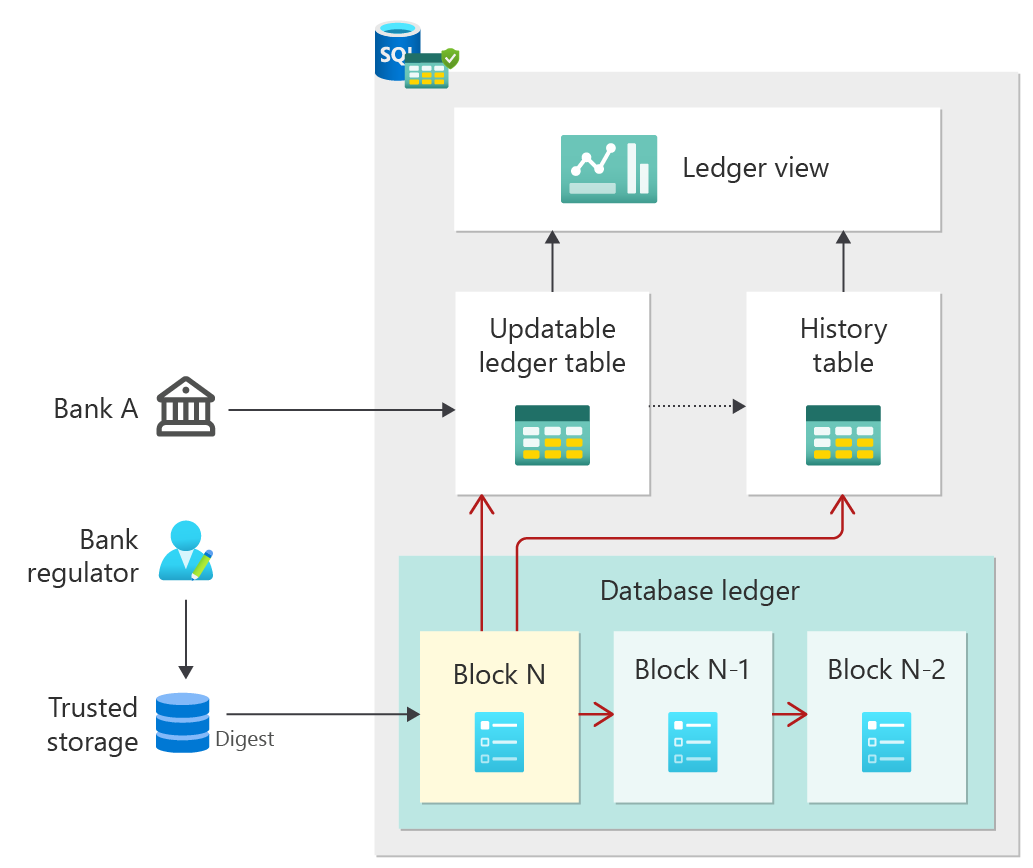
Any table you create as an updatable ledger table using the Transact-SQL (T-SQL) CREATE TABLE statement results in the automatic creation of a history table and ledger view. All modifications to the ledger table are recorded in the history table. The ledger view allows you to see all data in the ledger table, along with a historical record of changes. Ledger history includes a timestamp of any change, the type of change, and a transaction identifier.
Inside the database, are a series of system tables called the database ledger. The database ledger includes audit details across all ledger tables of which SQL principal was responsible for the modification and a hash value of the changes with the associated transaction identifier. In addition, the database ledger contains a cryptographic hash in the form of a blockchain to verify ledger table data. A database digest can be generated (including the ability to be auto generated and stored by the engine) to be used as an independent verification against the database ledger.
Ledger tables can also be created as append-only tables. Append-only ledger tables only allow T-SQL INSERT statements against the table, and are also verified with the database ledger and digests.
For more information, see Ledger documentation.
New granular fixed server roles
SQL Server provides fixed server roles to simplify providing permissions for certain server based activities. For example, a SQL principal can be assigned to the sysadmin fixed server role, which gives the principal the broadest set of permissions possible across the SQL Server instance.
In SQL Server 2022, there are new fixed server roles that provide more granular permissions for specific tasks. For example, the new fixed server role ##MS_ServerPerformanceStateReader## allows any member to view key performance metrics through Dynamic Management Views (DMV), but not the same full rights as members of the sysadmin role. New fixed server roles provide the concept of principle of least privilege.
For more information, see Fixed server-level roles introduced in SQL Server 2022.
Strict connected encryption
SQL Server 2022 provides a more secure method to encrypt connections and communication through a new version of the Tabular Data Stream (TDS) protocol: 8.0. When applications use the new connection string option encrypt=strict, TDS 8.0 is used to communicate with SQL Server 2022.
TDS 8.0 provides the following benefits:
- TDS login communication is fully protected under the Transport Layer System (TLS) protocol.
- The latest TLS 1.3 version is now supported.
- Applications must specify a certificate for encryption purposes instead of relying on the
TrustServerCertificateoption. This requirement can help prevent man-in-the-middle attacks.
For more information, see TDS 8.0 and TLS 1.3 support.
Scalability
SQL Server has a proven track record to provide scalability without requiring application changes. SQL Server 2022 continues this tradition including enhancements for memory management, tempdb, and statistics maintenance.
Buffer pool parallel scan
Certain operations require a complete scan of all buffers in the buffer pool for SQL Server, including:
- Database startup or shutdown, creating a new database, file drop operations, backup and restore operations, and Always On failover events.
- The Database Console Commands (DBCC) DBCC CHECKDB and DBCC Check Table,
- Log restore operations, and other internal operations (for example, checkpoint).
On systems that use a large amount of RAM, for example 1 TB or more, scanning the buffer pool for these types of operations can take a significant amount of time, even for small databases.
SQL Server 2022 uses multiple threads by default for systems with a large amount of RAM, to scan the buffer pool in parallel to speed up affected operations.
Hands-free tempdb
Workloads that run concurrently using temporary tables or table variables can result in performance bottlenecks in the form of PAGELATCH waits on system pages in tempdb. Users often create multiple tempdb data files to help mitigate these types of latch waits.
SQL Server 2019 introduced enhancements to further reduce latch concurrency problems with Page Framework System (PFS) pages built-in and system table pages with tempdb metadata optimization.
SQL Server 2022 closes out remaining page latch waits for tempdb by eliminating latch contention on Global Application Mapping (GAM) and Shared Global Application Mapping (SGAM) system pages with no application changes or configuration required.
With all of these enhancements, users should be able to use the defaults from SQL Server setup to configure tempdb files and no longer have to perform any other tuning for tempdb system page latch contention.
Auto async update stats concurrency
If the asynchronous statistics update database option is enabled, SQL Server 2022 uses the ASYNC_STATS_UPDATE_WAIT_AT_LOW_PRIORITY database configuration option. This option causes the background request updating statistics to wait for a Schema Modification (Sch-M) lock on a low priority queue, to avoid blocking other sessions in high concurrency scenarios.
Availability
Ensuring SQL Server is highly available and your data is protected from disasters is important for any business critical application. SQL Server 2022 provides new capabilities for both availability and disaster recovery.
Contained availability groups
Always On availability groups use replicas to provide the highest level of availability for SQL Server databases. However, only data within the user database is synchronized to secondary replicas. This means that administrators must manually synchronize SQL Server instance objects, such as SQL Server Agent jobs, logins, and linked server definitions.
SQL Server 2022 introduces the concept of a contained availability group. Now, instance level objects are replicated in contained system databases in the availability group along with user databases. Therefore, on a failover operation instance level, objects are available automatically with no user intervention required.
For more information, see What is a contained availability group.
Cross-platform snapshot backups
Snapshot backups provide a quick method to back up large SQL Server databases by avoiding the need to stream SQL Server files into one or more backup files. Snapshots were supported for SQL Server in previous versions, but required a program that uses the Virtual Device Interface (VDI). Windows and SQL Server provided methods to support snapshot backups using the Volume Snapshot Service (VSS) and the SQL Writer service, which each use VDI.
SQL Server 2022 provides built-in support for snapshot backups without VDI by using the ALTER DATABASE T-SQL statement option SUSPEND_FOR_SNAPSHOT_BACKUP. When this statement is executed, SQL Server suspends all I/O on database and transaction log files. Users can then use storage provider snapshot technologies to create a consistent snapshot backup from underlying SQL Server database and transaction log files. Then the backup process is completed by backing up a small amount of metadata information into a file, allowing I/O to continue for database and transaction log files.
Snapshot backups can be restored with the T-SQL RESTORE statement by specifying the metadata backup file and all database and transaction log files from the snapshot backup.
This new method allows snapshot backups to be performed across both Windows and Linux operating systems without relying on VSS, SQL Writer, or custom VDI applications.
For more information, see Create a Transact-SQL snapshot backup.
Intel QuickAssist backup compression
SQL Server supports options to compress a backup, saving in some cases a large amount of space for the target backup file. The process of compression can take a significant number of CPU cycles for threads within SQL Server that are compressing the backup file.
SQL Server 2022 can use a new compression technique powered by Intel QuickAssist technology (QAT). When a backup is executed using Intel QuickAssist compression, the processing for compression is offloaded to Intel QuickAssist hardware vs core CPUs in the system. This technique provides more CPU cycles for queries and applications while the backup is being compressed.
For more information, see Integrated acceleration and offloading.