More answers and results
Microsoft Search also brings together content from Office 365, Microsoft Graph, SharePoint, Delve, and more to automatically generate other informative answers and results.
Files
To make finding shared files simple, Microsoft Search uses advanced query understanding. Users will only see their files and files that have been shared with them, either directly by the author or indirectly (through a group membership, for example).
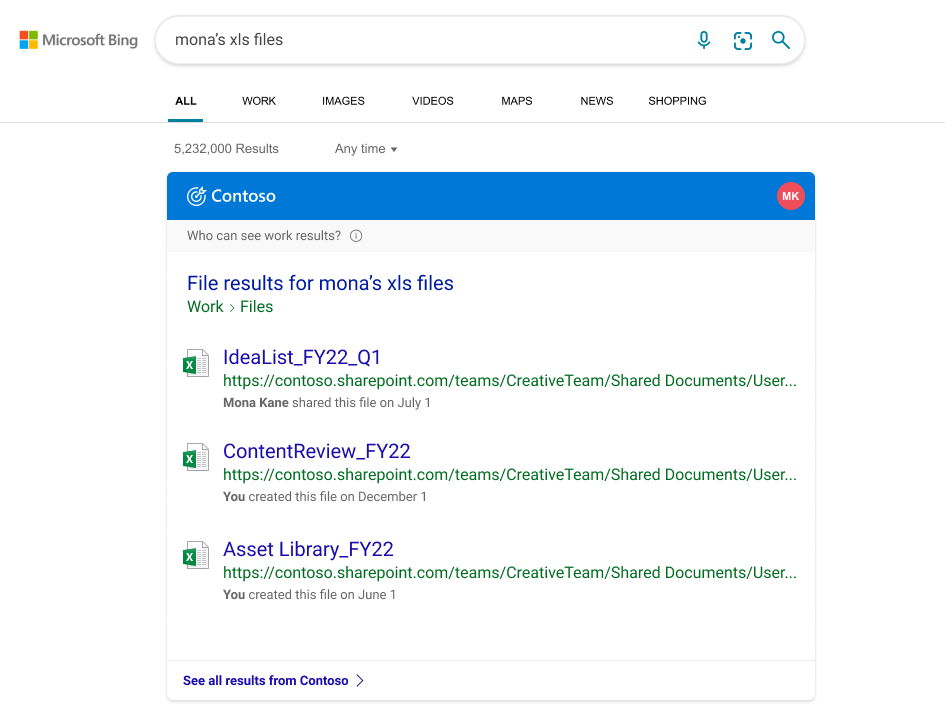
Sites
Site results give users easy access to SharePoint sites within your organization. Like other Microsoft Search results, users will only see SharePoint sites they have permission to access.
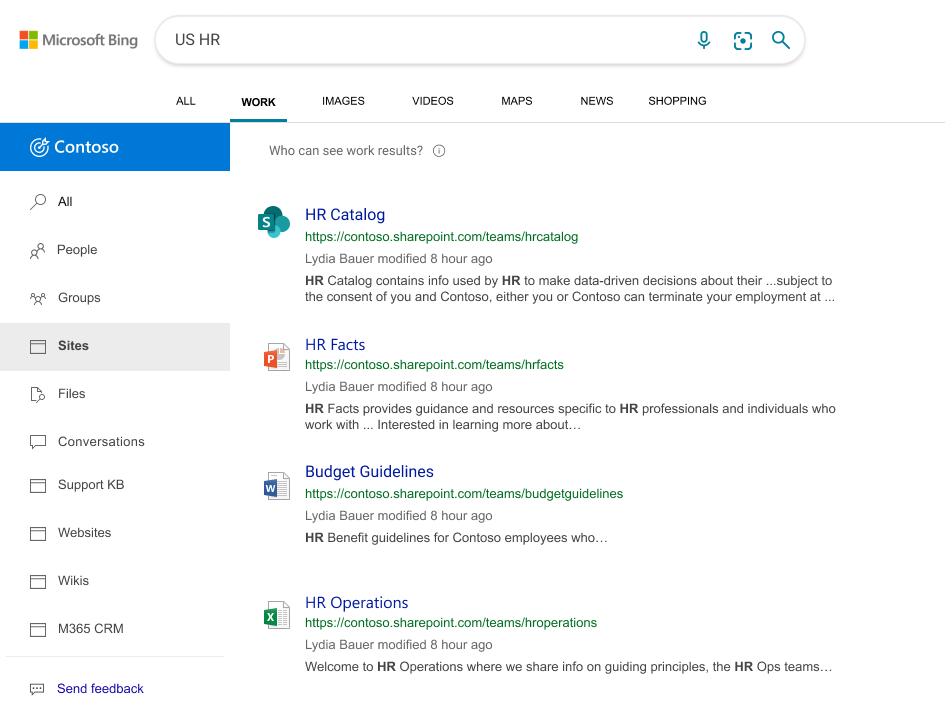
People, organizational charts, and groups
Quickly find people in your organization by searching for their name or other details. For example, “Megan in City Center” or “Megan’s team.”
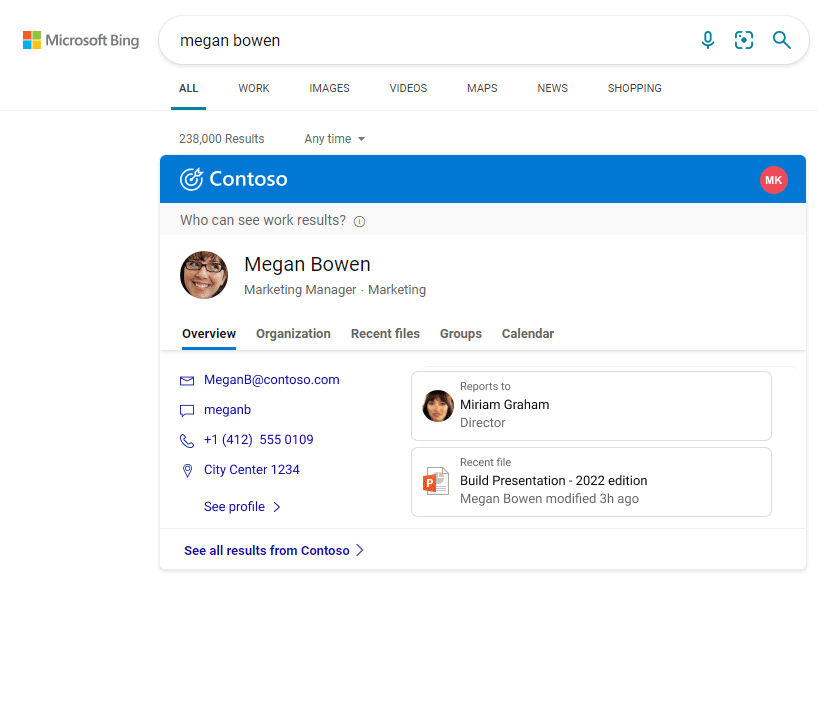
Calendar
Search for "my calendar" or "my schedule" to see your upcoming meetings. You can also find meetings you share with a coworker and see their free/busy times.
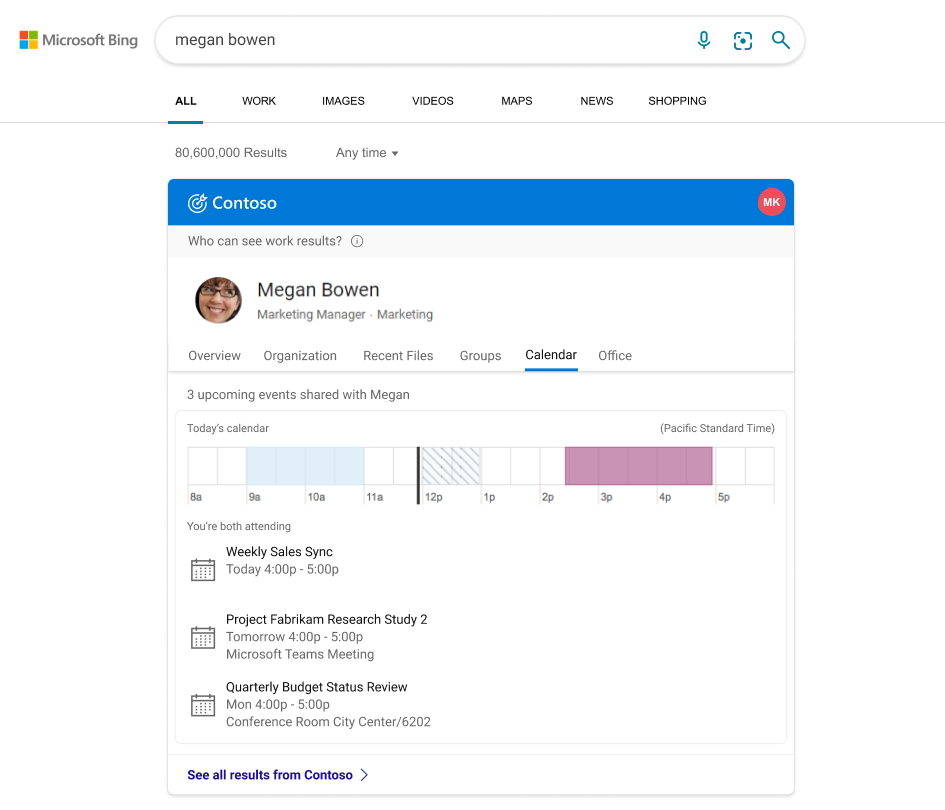
Messages
Find Microsoft Teams chats and Outlook emails, including private chats you were part of and public ones.