Use Content Library
The Content Library has unique permissions that make it stand out from the other sections of the Class Notebook. Students and teachers can open the Content Library but only teachers can create sections or pages and edit the content. These permissions make the Content Library the perfect space to store learning resources. As a read-only space, students can view what they need to without changing or deleting pages. Store information for students such as handouts or whiteboards captured by the teacher during teaching.
When using a blank notebook, the first step is to start creating sections within the content library, perhaps one section for each subject area or project.
From here you can create add pages on which you can add text, digital inking, highlighting, images, video, audio, and files. All students can open and reference this content for their assignments. Students can’t edit anything housed within the Content Library.
Copy a page to the Content Library
You can reuse a section in a Class Notebook in another Class Notebook by choosing Copy to Content Library in the Class Notebook ribbon and selecting the sections you want to copy and the notebook where you want to reuse it.

Activity
Create a new section in your Content Library and rename it for a module/topic you teach. Then add a learning page to the section with content you want to share with students.
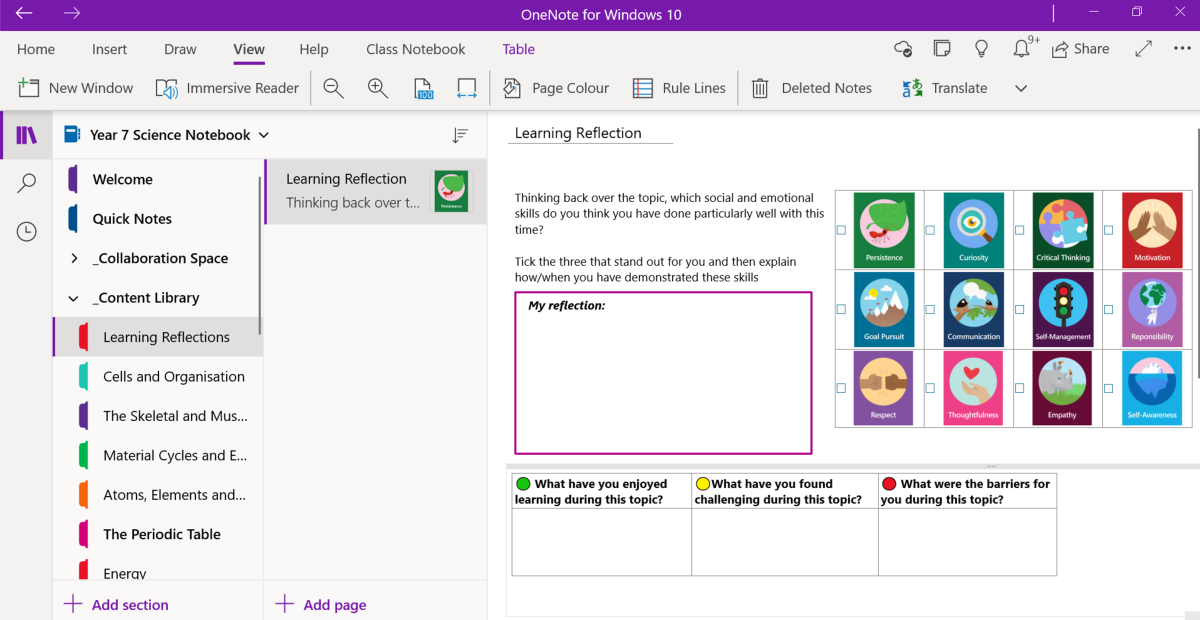
Reflection
Consider the long-term benefits of creating your Content Library and how this can be used and developed each year.
If you're working with colleagues who are also using Class Notebooks, how could you centralize your resources?