Set up a OneNote Staff Notebook
In this video guide, you'll find out how to:
- Create a OneNote Staff Notebook
- Add custom sections
- Add or remove notebook users and co-owners
Activity
Create your own Staff Notebook and complete the following tasks:
- Add a new custom section
- Add content to a page in the Content Library and distribute it to the staff members in the notebook.
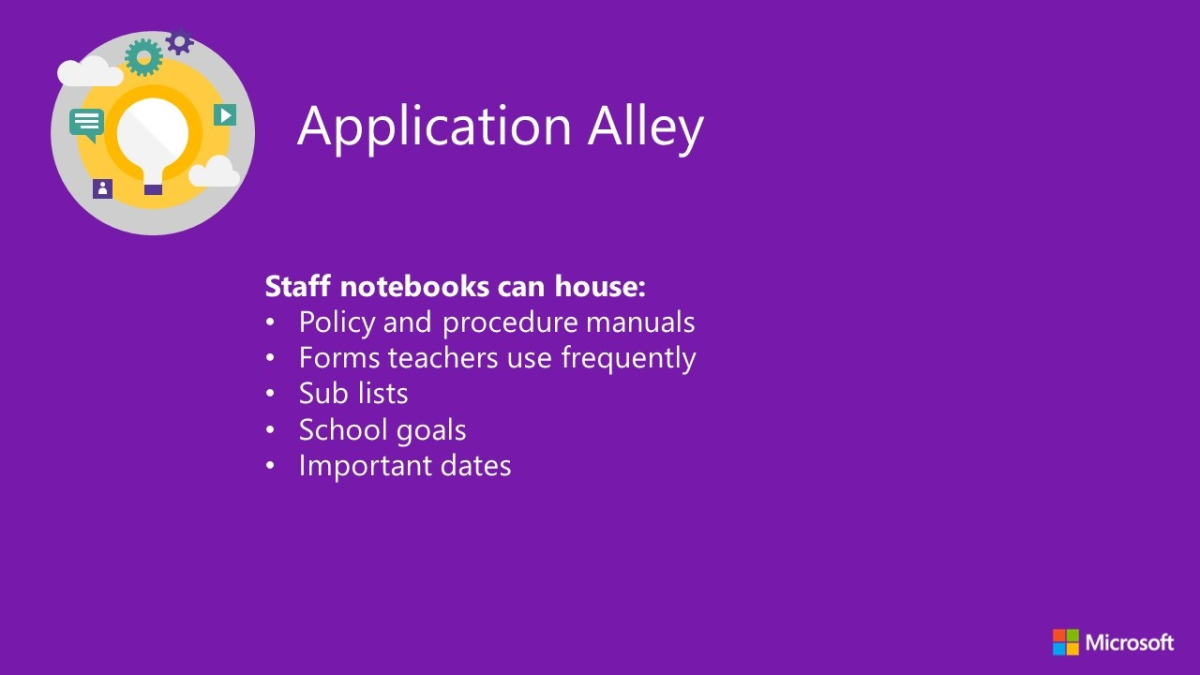
Reflection
When might it be beneficial to share and co-own a notebook with another staff member?
The Content Library is like a filing cabinet, but it also has a useful search feature which allows you to find your resources quickly. Think about how you file paper-based content in your school. Could Staff Notebook be used to make the content readily available and searchable for the staff who need it?
Use this click-through guide to take a step-by step walkthrough of how to set up a Staff Notebooks.