Manage worksheets
If the Excel document has multiple worksheets, you might need to use the Set active Excel worksheet action if the worksheet that opened by default is not the one that you require. You can specify the worksheet by name or index.
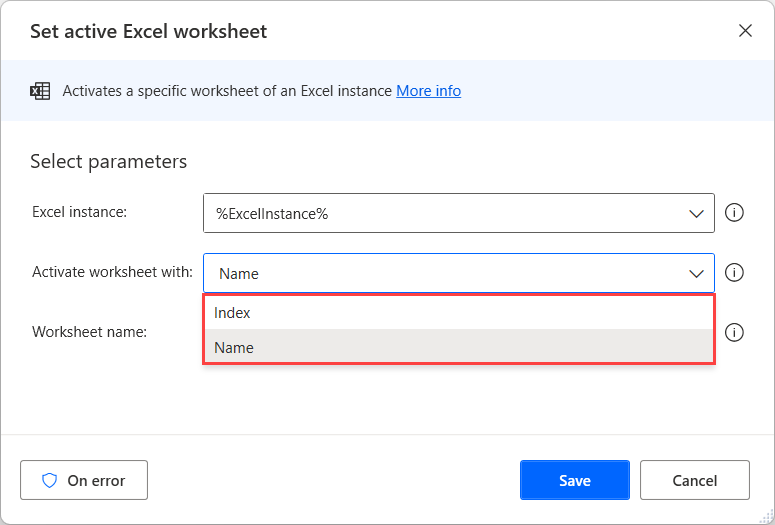
To get the names of all worksheets in a document, use the Get all Excel worksheets action. The output will be a list that shows all worksheets in the Excel document.
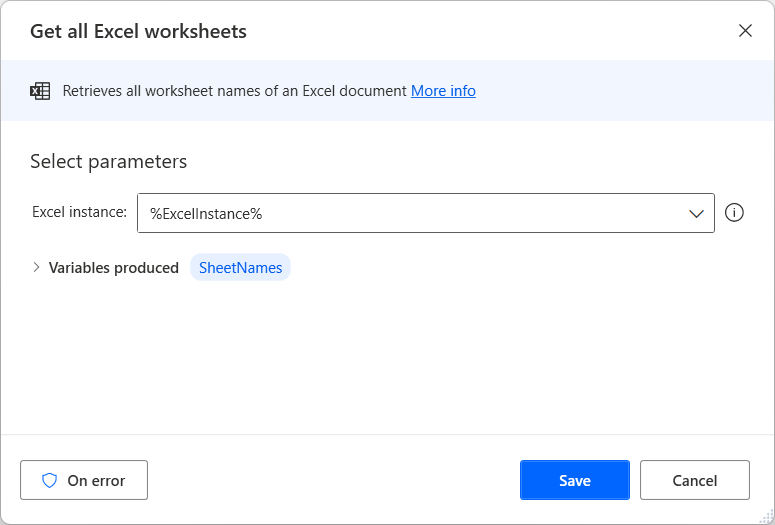
The Get active Excel worksheet action retrieves the name and index of the currently active worksheet.
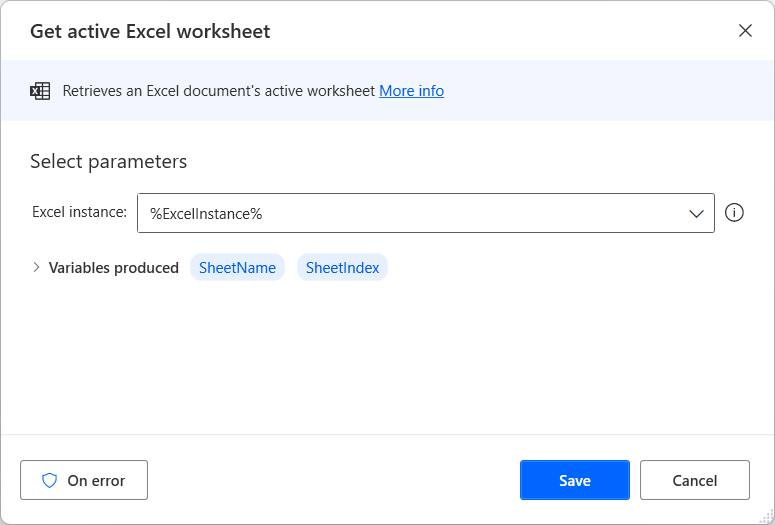
Worksheets can also be added, renamed, and deleted by using the appropriate actions; you will need to provide the name of the worksheet and the Excel instance.