Input and output variables
While Power Automate for desktop can work autonomously, you might need to exchange data with other products of the Power Automate platform.
Power Automate for desktop provides this functionality through the input and output variables. Using these variables, you can pass data to and from Power Automate for desktop and develop sophisticated flows.
This feature creates unlimited potentialities allowing you to make the most out of the platform and create a complete automation solution.
Note
You can find more information about passing data between Power Automate for desktop and Power Automate in Link a Power Automate desktop flow with a cloud flow.
To create an input or output variable, select the + button in the variables pane, and choose the respective option.
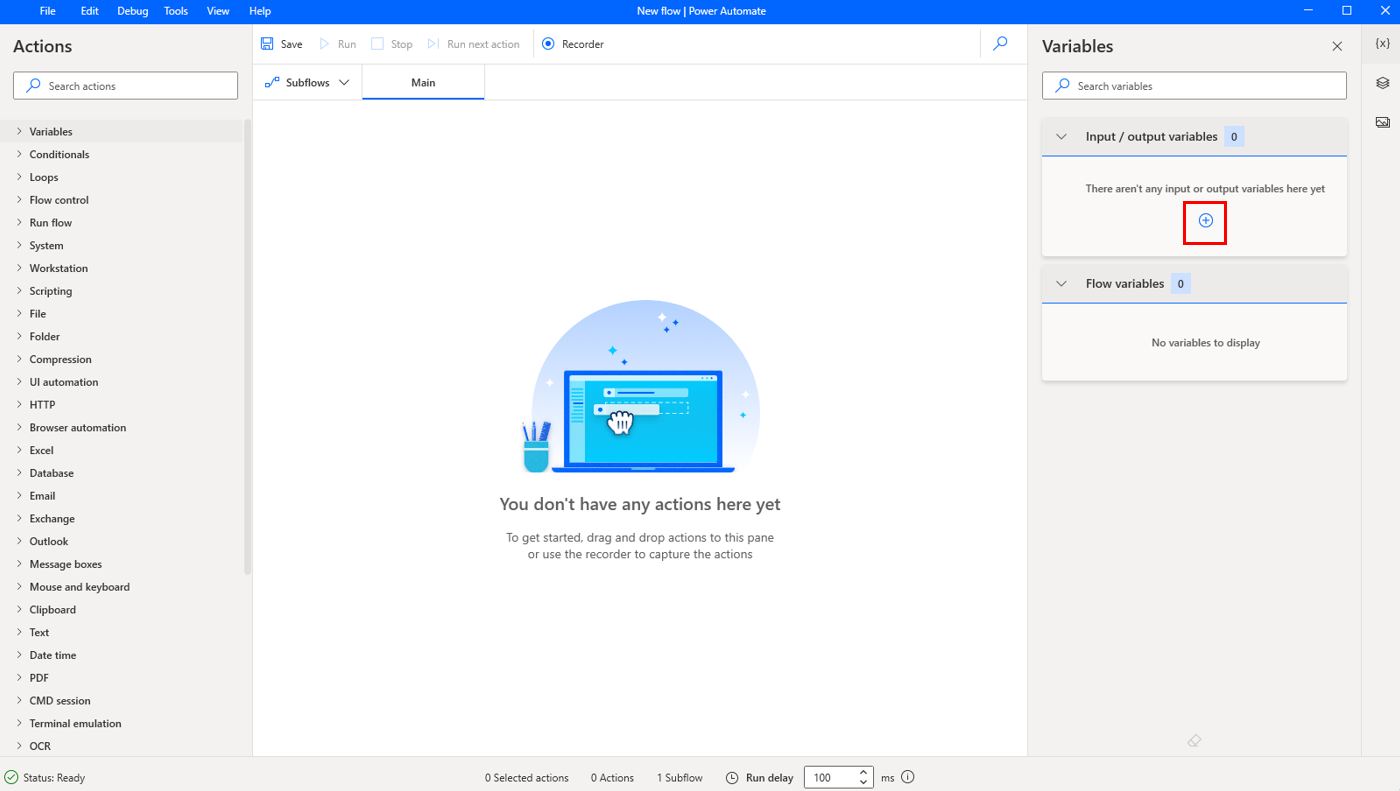
In the appeared dialog, you have to populate various fields, such as the variable's name and the external name, the default value, and a description.
The Variable name represents the variable's name in the flow, while the External name represents the name used outside the flow in Power Automate.
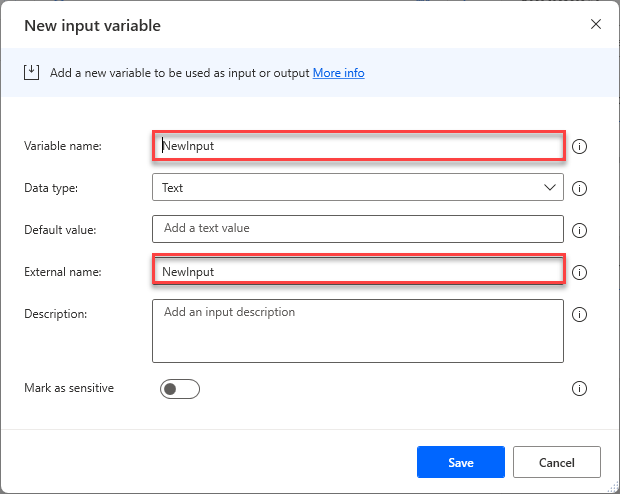
Once input/output variables are established in your Power Automate desktop flow, you can pass data back and forth from a Power Automate cloud flow.