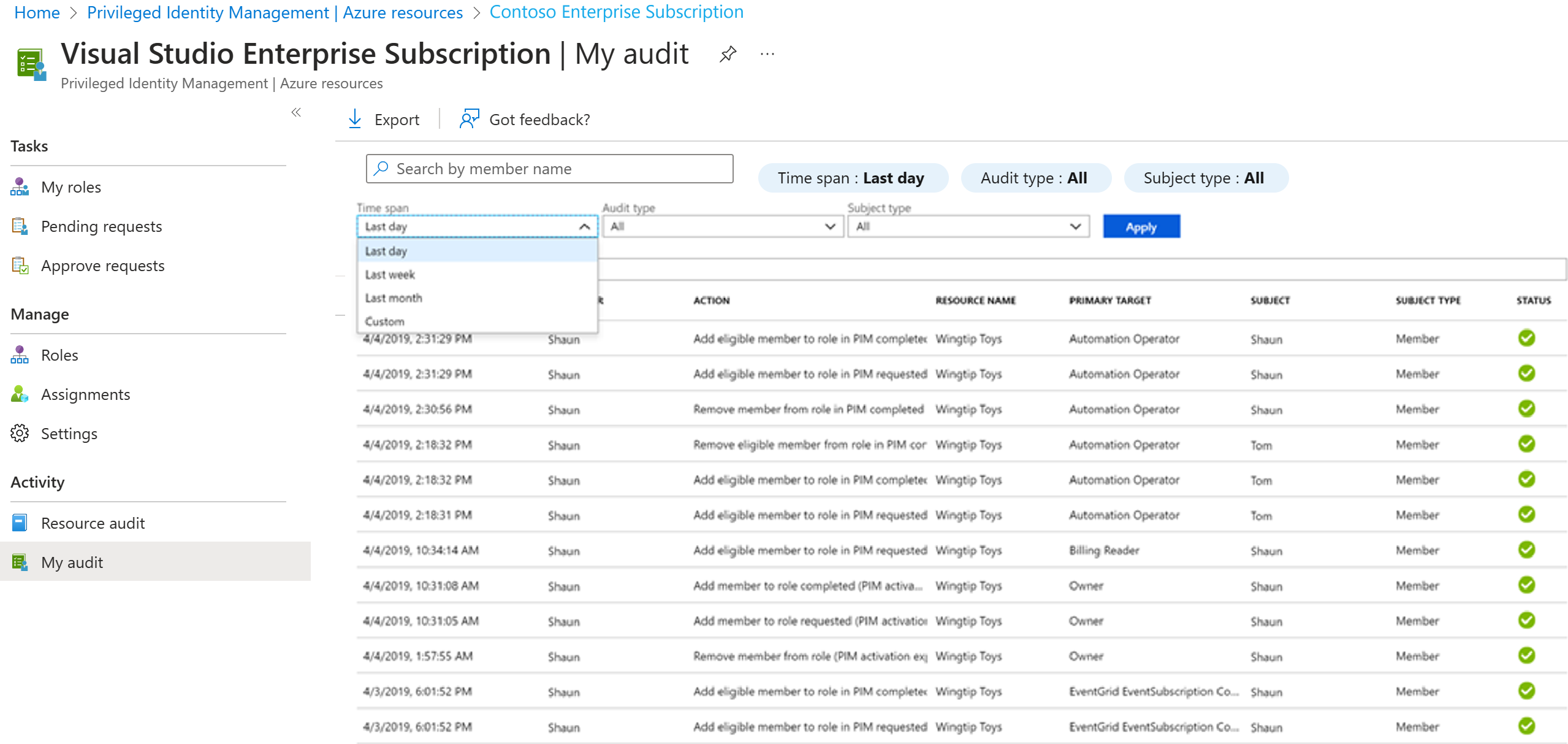Analyze Privileged Identity Management audit history and reports
With PIM, you can view activity, activations, and audit history for privileged access group members and owners within your Microsoft Entra organization.
If your organization has outsourced management functions to a service provider who uses Azure delegated resource management, role assignments authorized by that service provider won't be shown here.
Follow these steps to view the audit history for privileged access groups.
View resource audit history
Resource audit gives you a view of all activity associated with your privileged access groups.
Open Microsoft Entra Privileged Identity Management.
Select Groups.
Select the privileged access group you want to view audit history for.
Under Activity, select Resource audit.
Filter the history using a predefined date or custom range.
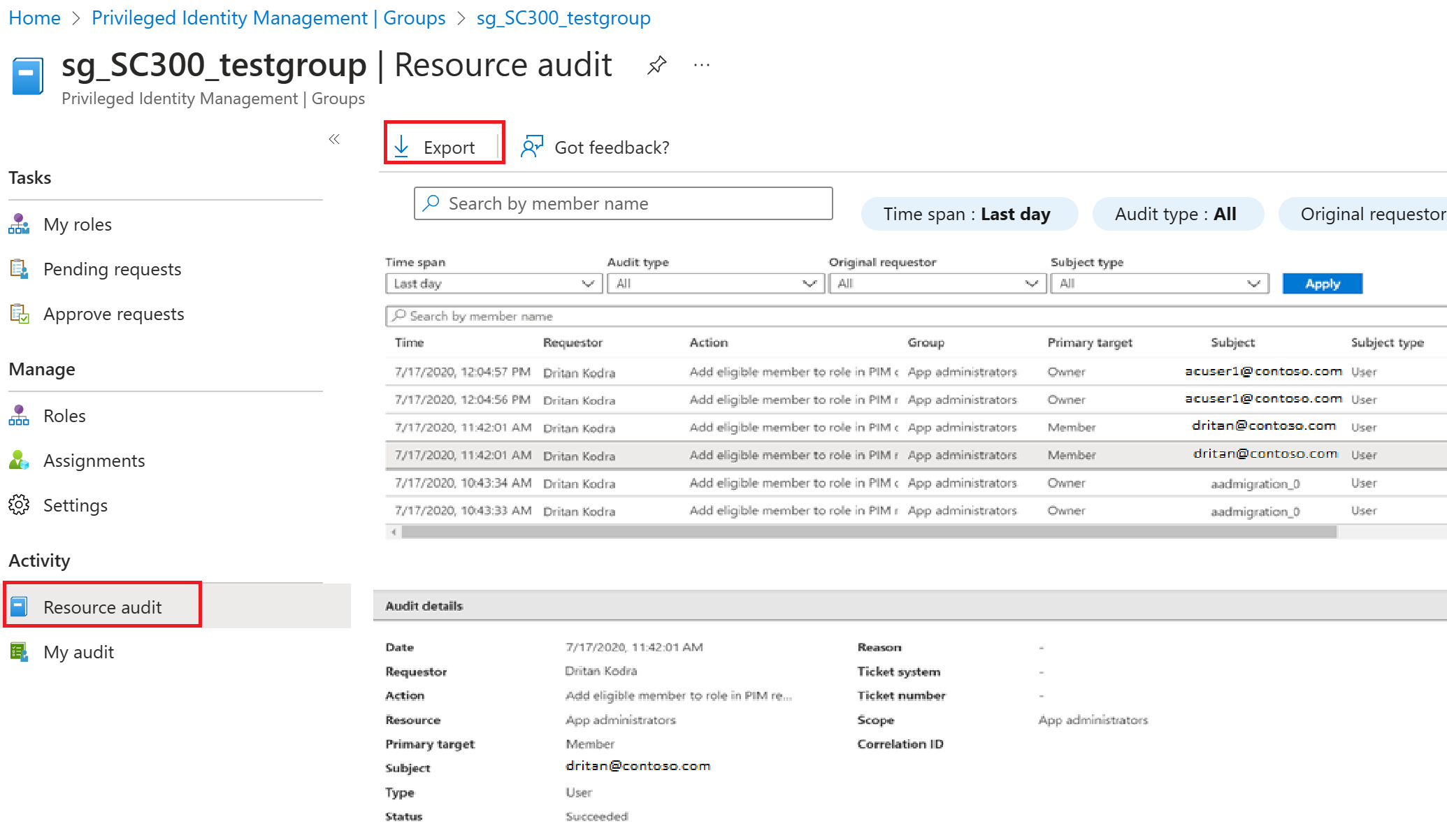
View my audit
My audit enables you to view your personal role activity for a privileged access group.
Open Microsoft Entra Privileged Identity Management.
Select Groups.
Select the privileged access group you want to view audit history for.
Under Activity, select My audit.
Filter the history using a predefined date or custom range.