Configure server and database firewall rules
Firewalls prevent unauthorized users from accessing protected resources. Each Azure SQL Database maps to a public IP address hosted by Microsoft. In each Azure region, one or more public IP addresses allow you to reach your database gateway, which then directs you to your database.
How firewall works
As shown in the following diagram, connection attempts coming from the internet and Azure must go through the firewall before they reach your server or database.
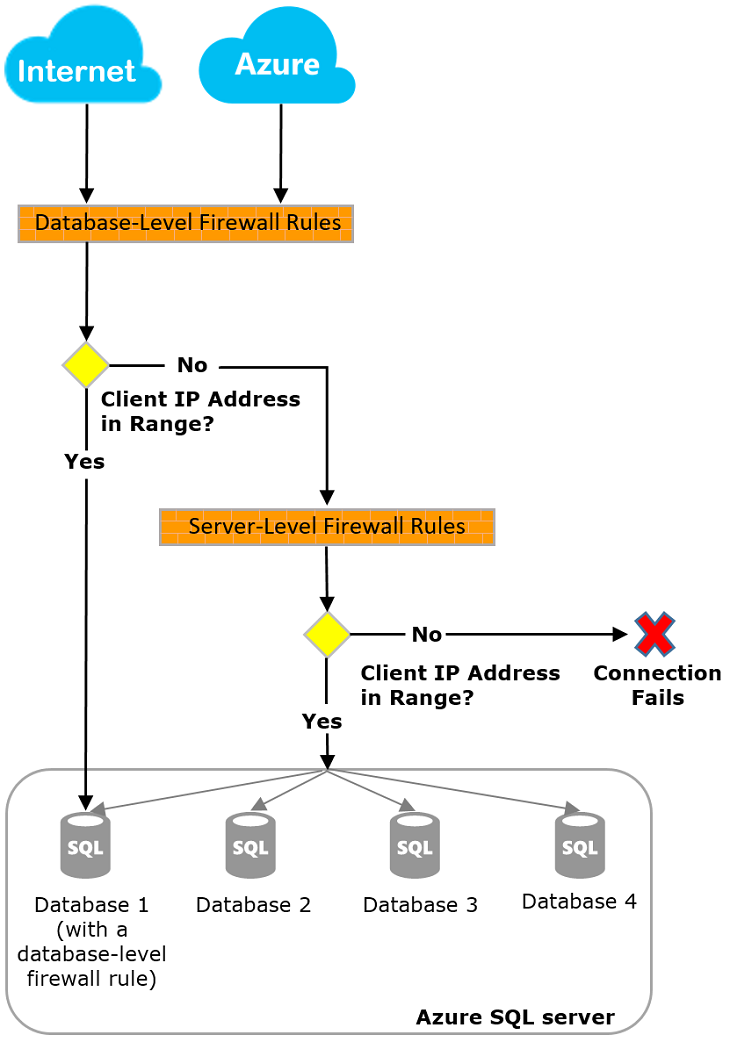
Azure provides built-in firewalls to limit access in order to protect your database and your data. In Azure SQL Database there are two distinct sets of firewall rules: server-level firewall rules and database-level firewall rules.
Server-level firewall rules
Both server and database level firewalls use IP Address rules instead of SQL Server Logins, and allow all users at the same public IP Address to access the SQL Server. For most companies, this is their outbound IP address.
Server-level firewalls are configured to allow users to connect to all databases on the server. Database level firewalls are used to grant or block specific IP Addresses from accessing specific databases.
Server level firewall rules can be configured using the Azure portal or using the sp_set_firewall_rule stored procedure from within the master database.
Note
The Allow Azure Services and resources to access this server server setting counts as a single firewall rule when enabled.
Database-level firewall rules
Database-level firewall rules are configured through T-SQL only using the sp_set_database_firewall_rule stored procedure from within the user database.
Upon connection, Azure SQL Database first checks for a database-level firewall rule corresponding to the database name specified in the connection string. If no such rule exists, the firewall then checks the server-level IP firewall rules. Server-level IP firewall rules apply to all databases on the server. If a matching rule is found at either level, the connection is established.
If neither exist and the user is connecting through SQL Server Management Studio or Azure Data Studio, they'll be prompted to create a firewall rule.
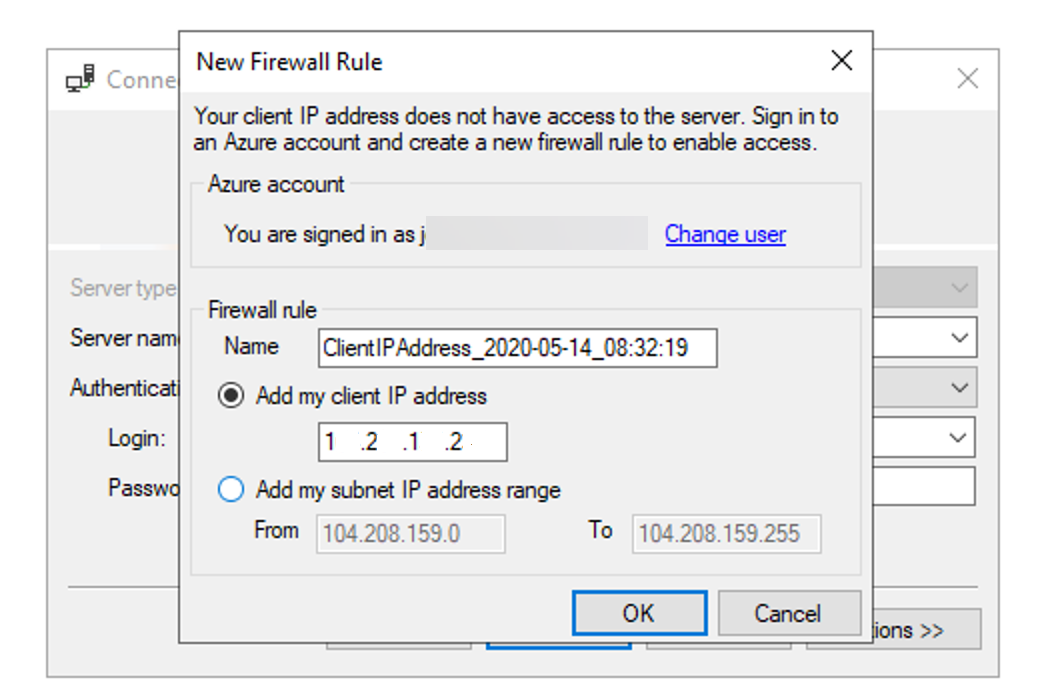
Virtual network endpoints
Virtual network endpoints allow traffic from a specific Azure Virtual Network. These rules apply at the server level, not just the database level.
Additionally, the service endpoint applies to only one region, which is the underlying endpoint’s region.
Another important consideration is that the virtual network connecting to the Azure SQL Database must have outbound access to the database's public IP address. This can be configured using service tags for Azure SQL Database.
Private link
The Private Link feature allows you to connect to Azure SQL Database and other PaaS offerings using a private endpoint.
A private endpoint allows for a connection to your Azure SQL Database to go entirely over the Azure backbone network and not over the public internet.
This feature provides a private IP address on your Virtual Network. Another feature of private link is that it allows for Azure Express Route connections through that circuit.
Private link offers several benefits including cross-region private connectivity and protection against data leakage by only allowing connections to specific resources.