Understand joins concepts and syntax
The most fundamental and common method of combining data from multiple tables is to use a JOIN operation. Some people think of JOIN as a separate clause in a SELECT statement, but others think of it as part of the FROM clause. This module will mainly consider it to be part of the FROM clause. In this module, we'll discover how the FROM clause in a T-SQL SELECT statement creates intermediate virtual tables that will be consumed by later phases of the query.
The FROM Clause and Virtual Tables
If you’ve learned about the logical order of operations that are performed when SQL Server processes a query, you’ve seen that the FROM clause of a SELECT statement is the first clause to be processed. This clause determines which table or tables will be the source of rows for the query. The FROM can reference a single table or bring together multiple tables as the source of data for your query. You can think of the FROM clause as creating and populating a virtual table. This virtual table will hold the output of the FROM clause and be used by clauses of the SELECT statement that are applied later, such as the WHERE clause. As you add extra functionality, such as join operators, to a FROM clause, it will be helpful to think of the purpose of the FROM clause elements as either to add rows to, or remove rows from, the virtual table.
The virtual table created by a FROM clause is a logical entity only. In SQL Server, no physical table is created, whether persistent or temporary, to hold the results of the FROM clause, as it is passed to the WHERE clause or other parts of the query.
The virtual table created by the FROM clause contains data from all of the joined tables. It can be useful to think of the results as sets, and conceptualize the join results as a Venn diagram.
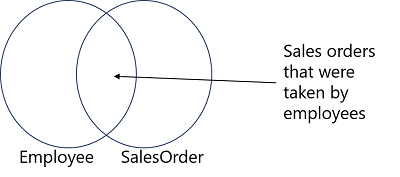
Throughout its history, the T-SQL language has expanded to reflect changes to the American National Standards Institute (ANSI) standards for the SQL language. One of the most notable places where these changes are visible is in the syntax for joins in a FROM clause. In the ANSI SQL-89 standard, joins were specified by including multiple tables in the FROM clause in a comma-separated list. Any filtering to determine which rows to include were performed in the WHERE clause, like this:
SELECT p.ProductID, m.Name AS Model, p.Name AS Product
FROM SalesLT.Product AS p, SalesLT.ProductModel AS m
WHERE p.ProductModelID = m.ProductModelID;
This syntax is still supported by SQL Server, but because of the complexity of representing the filters for complex joins, it is not recommended. Additionally, if a WHERE clause is accidentally omitted, ANSI SQL-89-style joins can easily become Cartesian products and return an excessive number of result rows, causing performance problems, and possibly incorrect results.
When learning about writing multi-table queries in T-SQL, it's important to understand the concept of Cartesian products. In mathematics, a Cartesian product is the product of two sets. The product of a set of two elements and a set of six elements is a set of 12 elements, or 6 x 2. Every element in one set is combined with every element in the other set. In the example below, we have a set of names with two elements and a set of products with three elements. The Cartesian product combines every name with every product yielding six elements.
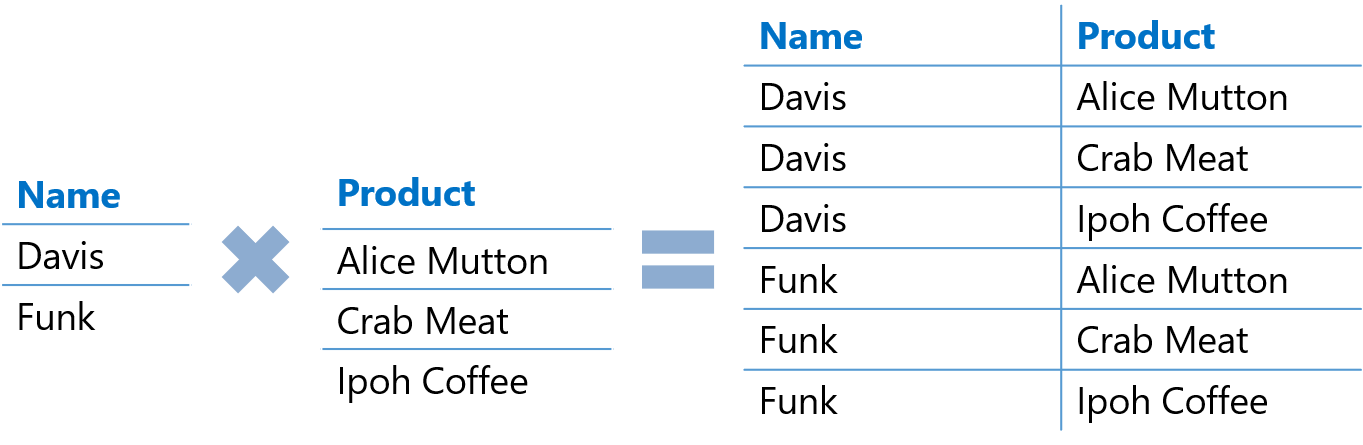
In databases, a Cartesian product is the result of combining every row in one table to every row of another table. The product of a table with 10 rows and a table with 100 rows is a result set with 1,000 rows. The underlying result of a JOIN operation is a Cartesian product but for most T-SQL queries, a Cartesian product isn't the desired result. In T-SQL, a Cartesian product occurs when two input tables are joined without considering any relationships between them. With no information about relationships, the SQL Server query processor will return all possible combinations of rows. While this result can have some practical applications, such as generating test data, it's not typically useful and can have severe performance implications.
With the advent of the ANSI SQL-92 standard, support for the keywords JOIN and ON clauses was added. T-SQL also supports this syntax. Joins are represented in the FROM clause by using the appropriate JOIN operator. The logical relationship between the tables, which becomes a filter predicate, is specified in the ON clause.
The following example restates the previous query with the newer syntax:
SELECT p.ProductID, m.Name AS Model, p.Name AS Product
FROM SalesLT.Product AS p
JOIN SalesLT.ProductModel AS m
ON p.ProductModelID = m.ProductModelID;
Note
The ANSI SQL-92 syntax makes it more difficult to create accidental Cartesian products. Once the keyword JOIN has been added, a syntax error will be raised if an ON clause is missing, unless the JOIN is specified as a CROSS JOIN.