Install Rust
The recommended way to install Rust is to use rustup, the Rust toolchain installer.
Go to the website rustup.rs to find the appropriate instructions for your operating system.
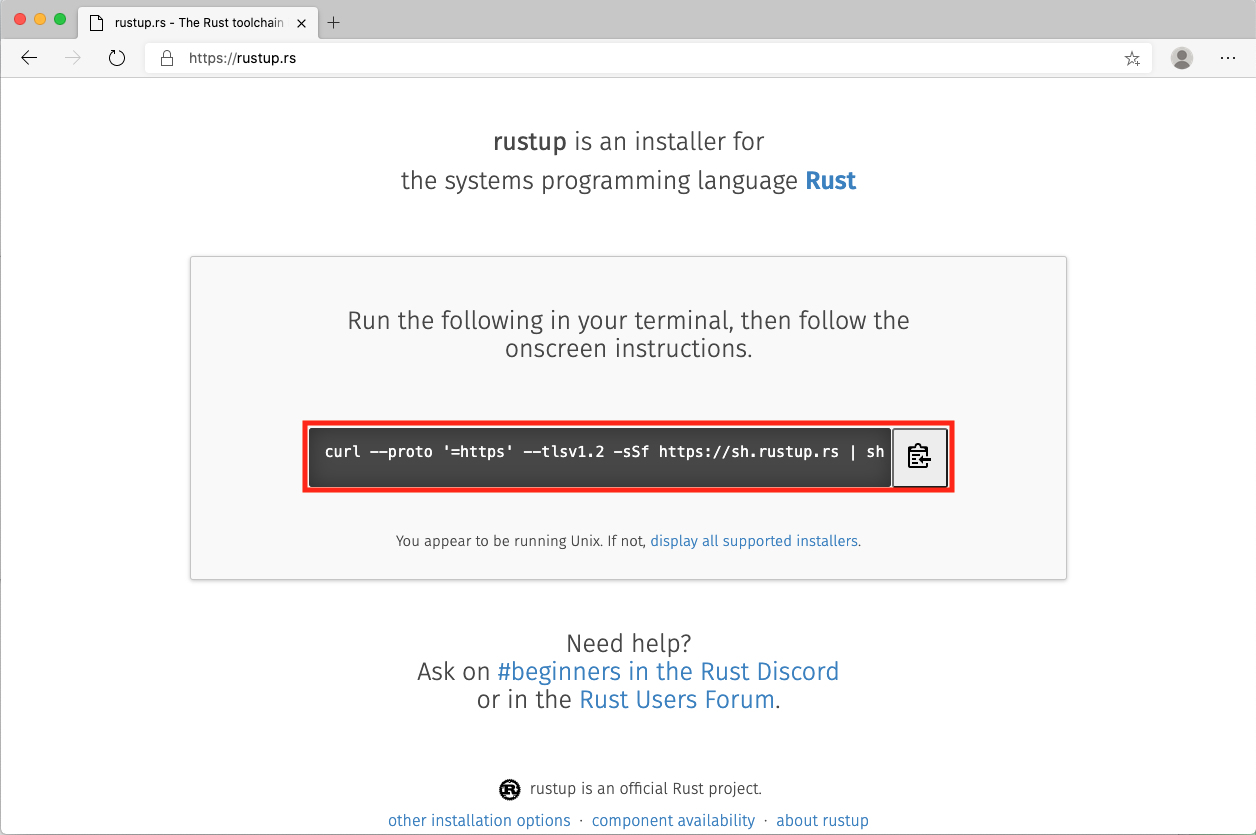
On Linux or macOS, copy the curl command by selecting the clipboard icon. Then open your computer's terminal or command prompt to paste the command, and follow the on-screen instructions. On Windows, follow the instructions in the installer.
Important
Rust requires the Microsoft C++ build tools for Visual Studio 2013 or later. The build tools must be installed before you can install Rust. If you need to install the build tools, see the steps in the previous unit.
Rust has a six-week, rapid release process, and supports a great number of platforms, so there are many builds of Rust available at any time. If you've installed rustup in the past, you can update to the latest stable version of Rust by running the command rustup update.
Check the Rust installation
After you complete the Rust installation, you should have the rustc and cargo commands available.
Note
The following commands work on all platforms.
Run the following command in your terminal or command prompt:
rustc --version
You should see output like this example:
rustc 1.50.0 (cb75ad5db 2021-02-10)
Then run the following command:
cargo --version
You should see similar output:
cargo 1.50.0 (f04e7fab7 2021-02-04)
Both output lines contain the following information on the latest stable versions of Rust and Cargo that are available:
- The release number
- The commit hash
- The commit date
This information appears in the following format:
<executable-name> <three-part-release-number> (<9-character-hash-code> <4-digit-year>-<2-digit-month>-<2-digit-day>)
If you see this type of output, both installations were successful. If you don't see this information, check your PATH environment variable. Make sure it includes a folder that contains the rustc.exe and cargo.exe executable files.
Check your knowledge
Answer the following questions to see what you've learned. Choose one answer for each question, and then select Check answers.