Manage users in Azure Synapse serverless SQL pools
You can give administrator privileges to a user to Azure Synapse serverless SQL pool. To do this you should open the Azure Synapse workspace and do the following steps:
Go to Manage menu
Go to Access control
Click on Add
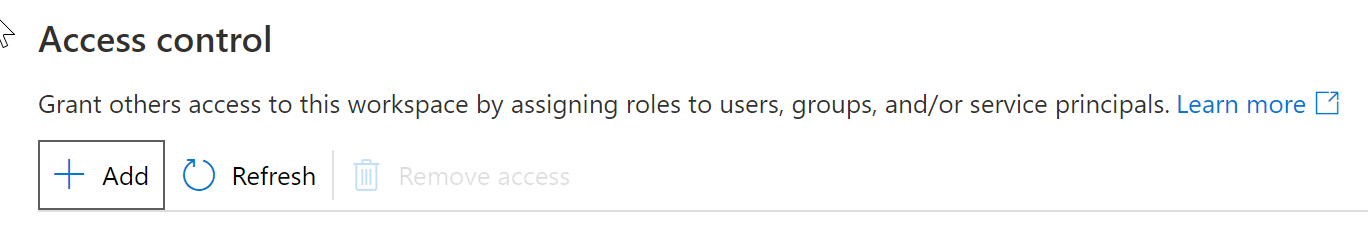
Choose Synapse Administrator
Select a User or Security group (a security group is the recommended option here)
Click Apply
Now this user or group is the administrator of the Azure Synapse workspace and serverless SQL pool.
