Publish a module to a private registry
You now understand what Bicep registries are, and how they can be helpful when you're sharing modules in your organization. In this unit, you'll learn how to publish a module to a private registry.
Module paths
When you've worked with modules in the past, you've probably used the module's file path to refer to it in your templates. When you work with modules and private registries, you need to use a different module path so that Bicep knows how to locate the module in your registry.
Here's an example path for a module in a private Azure container registry:
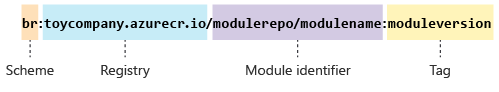
The path contains four segments:
- Scheme: Bicep supports several module types, which are called schemes. When you work with Bicep registries, the scheme is
br. - Registry: The name of the registry that contains the module you want to use. In the preceding example, the registry name is
toycompany.azurecr.io, which is the name of the container registry. - Module identifier: The full path to the module within the registry.
- Tag: Tags typically represent versions of modules, because a single module can have multiple versions published. You learn more about tags and versions in the next section.
When you publish your own module identifier, use a meaningful identifier that indicates the purpose of the module. You can optionally use namespaces, where you use slashes (/) to distinguish between parts of a name. However, Azure Container Registry and Bicep don't understand a hierarchy. They treat the module identifier as a single value.
Tags and versions
A tag represents the version of a module. A single module in a registry can have multiple versions. All of the versions share a module identifier, but they have different tags. When you use a module, you need to use a tag to specify the version that you want to use, so that Bicep knows which module file to retrieve.
It's a good idea to carefully plan how you'll version your modules. Two key decisions that you need to make are the versioning scheme and the versioning policy to use.
Versioning schemes
Your versioning scheme determines how you generate version numbers. Common versioning schemes include:
- Basic integers can be used as version numbers. For example, your first version might be called
1, your second version2, and so forth. Or, you might add a prefix to each version number, such asv1andv2. - Dates also make good version numbers. For example, if you publish the first version of your module on January 16, 2022, you might name the version
2022-01-16(using yyyy-mm-dd format). When you publish another version on March 3, you could name it2022-03-03. - Semantic versioning is a versioning system often used in software, where a single version number contains multiple parts. Each part signals different information about the nature of the change.
Although you can use any versioning scheme you like, it's a good idea to choose something that can be sorted into a meaningful order. Numbers and dates are often good choices.
Note
Azure Container Registry stores the date that each tag is created. Even if you don't use date-based versioning, you can still see this information.
Versioning policies
Modules give you the flexibility to choose when to create new versions or update an existing version. For example, you can effectively opt out of versioning by creating and publishing a single version named latest. Whenever you need to change your module, you simply update that version. Although this policy works, it's not a good practice.
Conversely, if you make a small change to an existing module that doesn't affect how it's used, creating a new version is probably not a good idea. You would need to communicate the new version number to anyone who uses the module.
Here's a versioning policy that often works well:
- Whenever you make significant changes to a module, create a new version. Significant changes include anything that might make a difference to somebody who uses your module. Examples include adding another resource to the module or changing a resource's properties.
- Whenever you make small changes to a module, which are sometimes called a hotfix, update the existing module version.
- Delete old versions when they're no longer relevant or when you don't want anyone to use them.
Tip
Consider the users of your module, and be sure to think about what they expect will happen. If someone uses your module multiple times and gets one result, and then uses it again after a hotfix and gets a different result, they'll probably be surprised. Try to avoid surprising your users.
Publish your module
When you create a Bicep module that you want to share, you author the Bicep file as normal. You then publish the file to a registry by using the bicep publish command. When you publish, you need to specify the module path to save the module to:
az bicep publish \
--file module.bicep \
--target 'br:toycompany.azurecr.io/mymodules/modulename:moduleversion'
bicep publish module.bicep `
--target 'br:toycompany.azurecr.io/mymodules/modulename:moduleversion'
The publish operation performs the same validation steps that happen when you build or deploy a Bicep file. These steps include:
- Checking that your code doesn't have any syntactical errors.
- Verifying that you're specifying valid resource definitions.
- Running the Bicep linter to verify that your code passes a series of quality checks.
If the validation steps pass, the module is published to your registry.