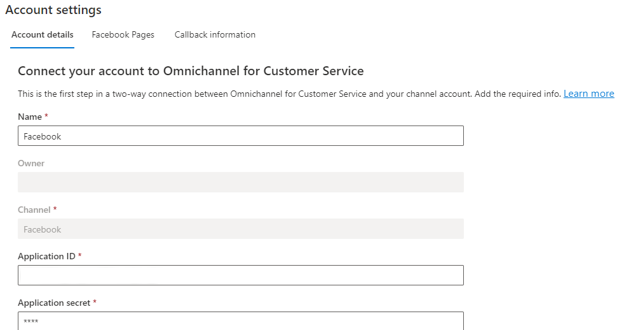Introduction
How organizations support their customers is constantly evolving. Social messaging apps are helping to push. As they become more entrenched in our day to day lives, organizations are turning to them as support channels. Social messaging apps provide an instant way to connect with companies online, functioning as an always-on channel, one that customers control and can dip in and out of. Providing social messaging communication options to customers ensures they can connect with your organization on their terms. The asynchronous nature of these channels gives customers the convenience of getting their issues resolved as and when they find time, unlike real-time channels like chat for Dynamics 365 Customer Service, where the session ends when the chat window is closed.
Omnichannel for Microsoft Dynamics 365 Customer Service helps you configure social messaging communication channels to let your service representatives correspond with customers through these platforms and live chat conversations. Like live chat conversations, incoming conversations from social messaging channels can be routed to the appropriate queue and distributed to available representatives.
Incoming social messaging messages are available to representatives through the Omnichannel Agent Dashboard. Representatives can easily view the incoming social messaging requests and respond accordingly. Since social messaging is an asynchronous form of conversation, representatives can close conversations and come back to work in them later. Any conversations will be shown in the My Work Items stream on their dashboard.
Prerequisites for adding SMS support
Before you can configure social messaging in your organization, there are two prerequisites that must be met. The Customer Service Digital messaging add-on is required for your organization to provide support across digital channels such as Live Chat, SMS, or social channels. Once your organization has the necessary add-on licensing in place, you can enable the functionality in the Power Platform admin center. Navigate to Resources > Dynamics 365 Apps and select Manage next to Omnichannel for Customer Service.
Additionally, your organization must have the appropriate pages, accounts, and other required items per social messaging provider they'll be using.
Currently Omnichannel for Customer Service supports social messaging from the following providers:
Facebook
LINE
Twitter
WhatsApp
WeChat
Messaging accounts
Messaging accounts are used to define the different communication accounts that will be used by the support channels in your organization. They provide the necessary account details to ensure that your channels can communicate. For example, if you're planning to configure a Facebook channel, you'll need to configure a message account that includes the connection information for Facebook. The specific details will vary based on the account you're configuring.
In this module, you'll examine the process to configure the different social channels.