Use MakeCode Arcade with eLearning platforms
A learning management system is an online integrated application used for administration, documentation, tracking, reporting, automation, and delivery of educational courses and outcomes. Some common learning management systems include:
- Canvas
- Edsby
- Schoology
- Blackboard Classroom
- Moodle
- PowerSchool Learning
Google Classroom and Microsoft Teams aren't considered full learning management systems but are great options for supporting MakeCode Arcade assignments and projects. Most of these platforms have the capability for creating and/or uploading student assignments into the platform. For example, you can create engaging student assignments around computer science using MakeCode resources. With MakeCode as an attachable resource, students can explore and build relevant computing skills.
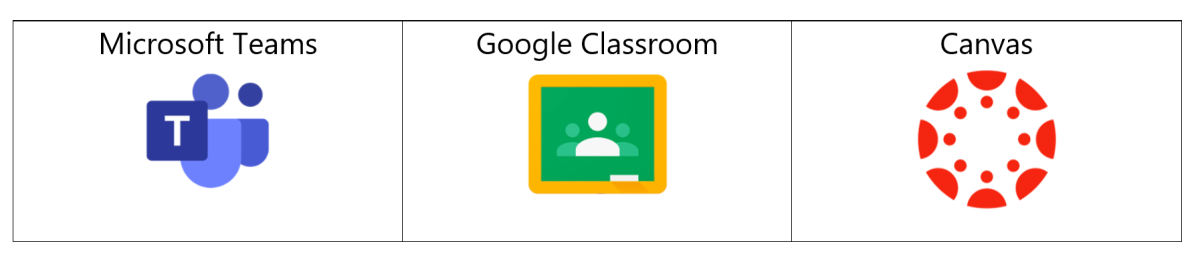
These links provide instructions on using these eLearning platforms and making MakeCode Arcade assignments and projects.
Microsoft Teams set-up instructions
Google Classroom set-up instructions
Being able to use MakeCode Arcade with your existing learning platforms helps provide students with a familiar experience. Students should focus on the learning rather than being confused or frustrated with navigation and usability features. MakeCode was designed to afford both teachers and students an easy entry point to fuse coding into their learning environment.
Reflection task
Think about your classroom experience.
- Do you have an eLearning platform?
- Does your eLearning platform have an assignment feature or a place to post assignments/content for students?
- Are students able to upload files (for example, screenshots, png files from MakeCode, recording, shareable links) to showcase their work?
- Are there any steps or procedures you'll need to teach students on how to successfully use the eLearning platform and their MakeCode assignments/projects?
- How will you provide feedback to students about their work?
- Have you considered how students may provide feedback to their peers about their work?
- Does your eLearning platform allow for collaboration (for example, posts or comments, real time co-authoring on a document, ability to facilitate virtual meetings)?