Offerings in the Microsoft MakeCode curriculum
The MakeCode curriculum is web-based for flexibility and accessibility. Access the teaching guides at the AP CSP MakeCode website and download PowerPoint slides and Word documents to use. Also, a master OneNote Notebook includes teaching guides, answer keys, and links to PowerPoint slides and Word documents. Teachers who use a OneNote class notebook, can open a read-only version of the notebook and easily send pages to their students.
Play the video to learn more about how the teaching materials are organized.
To explore the curriculum further, use the lesson exploration document as a guide.
MakeCode Arcade is the primary programming tool students use in the course. It's web-based, so there's nothing to install. Anyone can use it, no matter what kind of device they use. Students who don't have an internet connection to access it, can download the offline app.
MakeCode Arcade engages students with creating retro arcade style games. Because it's an introductory course designed for students with no programming experience, the programming lessons focus on block-based programming. However, a few lessons use JavaScript, the most popular language for internet applications. For more advanced students, challenge them to use JavaScript or Python. The lessons promote creativity by encouraging students to choose project ideas based on their interests.
Complete one of the tutorials at MakeCode Arcade to program a game.
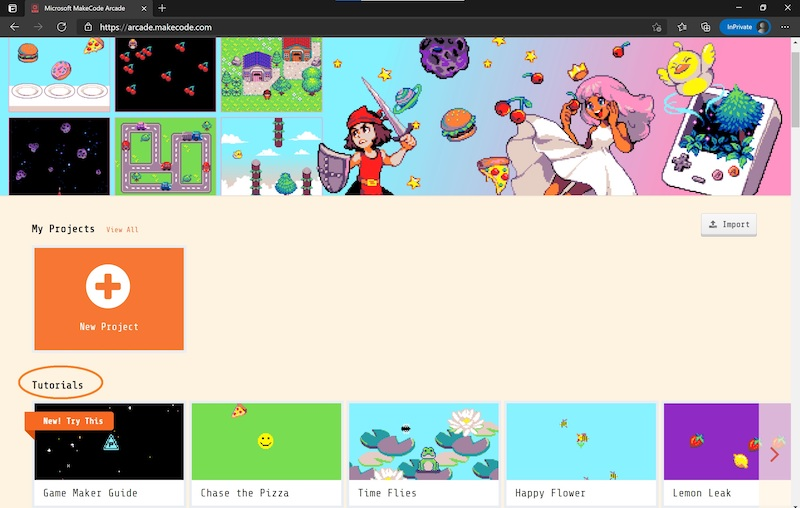
In MakeCode’s curriculum, assignments are a mix of open-ended projects, coding activities, and reading and journaling responses. The curriculum includes rubrics and solutions for all activities. The course focuses on formative assessment. Most lessons include reflections, which reinforce the concepts for students. Teachers can also review responses and address misunderstandings.
When students complete coding projects, they respond to writing prompts that are like the Create Performance Task (CPT) writing prompts. Students, therefore, prepare for the CPT all year. By offering feedback on the practice responses, teachers help students improve before they create their CPT for the exam.