Cyber Safe
The Cyber Safe collection is intended for our younger learners, grades 2-5 / Upper Primary / Ages 7-11. This collection of cybersecurity maps is intended to help educators introduce basic cybersecurity concepts to students.
Home Sweet Hmm
Many people around the world use the internet regularly. We complete tasks online such as ordering a pizza, buying new clothes, looking up the business hours of a retail store, and checking the weather. Individuals also use the internet to communicate and interact with others in professional, academic, and social capacities. It revolutionized communications, to the extent that it's now one of the main mediums of everyday communication.
While the internet brought great efficiency and benefits to how we're able to live, work, and play, it also created the need for additional considerations around privacy and safety. Although the internet is usually regarded as a positive experience, it can be tricky to navigate at times.

Through the Cyber Safe: Home Sweet Hmm experience, students participate in activities that afford them opportunities to learn about common and relevant risks on the internet.
In Home Sweet Hmm, students have the opportunity to experience four different activities.
Activity 1

Griefers and trolls and strangers, oh my! Playing online with others can be a lot of fun, but sometimes you can interact with players that aren't so nice. In this activity, students learn the importance of verifying identities of known friends, the cautionary tale of accepting unknown/wrong friend requests, and what they can do about it!
Activity 2

Is it okay to share your password? In this activity, students are challenged with completing a difficult maze, however, ProGamer NPC is offering them cheat codes if they provide their password. Students learn the importance of keeping their personal information safe as it can have some serious consequences if they don’t keep their information secure!
Activity 3

Ordering things online is a common and frequent occurrence for many people. However, financial and banking information can also be compromised during purchases if you aren’t careful! In this activity, students receive an email message about their recent order. The email requests their account information to “fix a shipping issue.” Students learn about the dangers of phishing schemes (when a person pretends to be part of a real company to steal your account information).
Activity 4

When we’re shopping online, search engines can help us identify companies on the web! However, did you know that many times companies can pay for their company’s listing to be placed at the top of the search?! In this activity, students learn the importance of finding and verifying credibility in sources and not simply always believing everything they see or read on the Internet.
Students exercise critical thinking to make responsible and safe decisions. As an instrumental part of this experience, trusted adults are embedded into game play. Students should always feel confident to engage with trusted adults for help.
The full lesson plan and educational materials for Cyber Safe: Home Sweet Hmm are found on the Minecraft Education website.
Privacy Prodigy
Our world is connected through technology. Young people around the globe are interacting in digital spaces. Therefore, children and adolescents need to be taught basic security and safety in these online environments. Just like we teach children to look both ways before crossing the street, we need to teach children about personal data and their responsibility of making good decisions about their personal data.

Personal data identifies who we are, where we live, and how family, friends, and others can find us. We need to be thoughtful about when we share this information and with whom we are sharing it. To support these key components of better understanding our personal data and acceptable people and places to share this information with, we invite you to play Cyber Safe: Privacy Prodigy!
Privacy Prodigy is a Minecraft map divided into four streets: the green street, the blue street, the yellow street, and the red street. In this first part of the game, the learning goal is for students to learn about their personal data. Personal data are located on the green, blue, and yellow streets. The red street is an additional street where players learn even more information about data privacy in Part 2 of game play.

- Green Street: The green street contains your most important and private data, such as your password and your passcode. This data should only be shared with your Trusted Adult.
- Blue Street: The blue street contains personal data, such as your medical history, your student ID number, and your school grades. This data should stay within this street to remain safe and protected.
- Yellow Street: The yellow street contains certain pieces of personal data that are okay to share with certain individuals, if you feel comfortable and want to share this personal data. These data bytes should stay in their street to stay protected.
- Red Street: The red street is different than the other streets. Although there are red data bytes here, these data bytes are just helpful tips and information about privacy.
To better understand the concept of data, there are physical representations of data called “data bytes.” The data bytes are special entities found exclusively within this Minecraft map. The data bytes should remain on their colored street to stay safe in the game.
| Password | Passcode | Medical History | Student ID |
|---|---|---|---|

|

|

|

|
| Secret string of letters, symbols, and numbers that you use to gain access into an account | Secret string of numbers to unlock something (cell phone, bank card, house alarm) | Official record of your health (includes information like immunizations, allergies, surgeries) | Unique numeric code used to identify you as a student |
| School Grades | Email Address | Phone Number | Personal Photos |
|---|---|---|---|

|

|

|

|
| Information (shown often as a letter or percentage score) on your academic performance | Unique identifier in which you can send and receive electronic letters (known as email) | Numbers (0-9) that are combined in a specific order to create your unique phone | A picture made using a camera; personal photos contain images of people or personal data (identifiable information) |
| Current Location | Home Address |
|---|---|

|

|
| Real-time location information as to where you are; this information is provided by location services on a cell phone | Pieces of information (street number, street name, city, country/region, postal code) to articulate your location |
The goal is for students to learn about their personal data, but also to understand when it’s appropriate for their data to be shared with certain individuals! Students are tasked with answering questions from each of the NPCs (nonplayer characters) on the green, blue, and yellow streets. A tracker is displayed on their screen in the game to show the player’s progress.
The full lesson plan and educational materials for Cyber Safe: Privacy Prodigy are found on the Minecraft Education website.
Good Game
Online gaming provides a space for players to connect and build meaningful communities. Online interactions foster a sense of belonging, camaraderie, and support among players, transcending geographical barriers and cultural differences. However, it's critical for every player to realize their impact on the online community. Every member must have a commitment to create a positive and healthy online community for the community to thrive.
Creating healthy online gaming habits benefits all players within the community. Many video games support multiplayer experiences with friends and strangers playing together on a team or playing as an opponent. Understanding and following established guidelines is essential for everyone to play their role in building a positive gaming community.
Through the Cyber Safe: Good Game experience, students participate in fun and creative activities to building healthy online gaming habits to create a better online community.
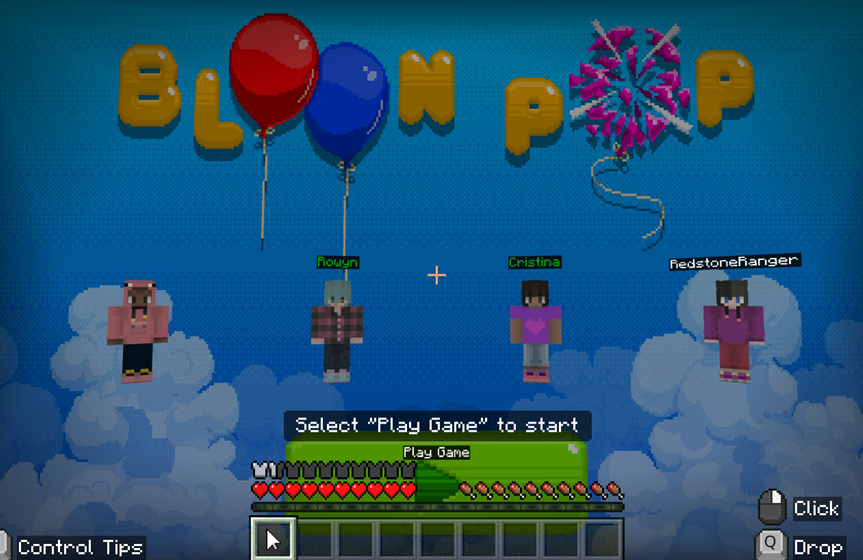
In Good Game, students learn how to build healthy gaming habits. In this activity, students play the Bloon Pop game several times. Since their friend Brett is unable to play, the team is assigned random players. Players learn to deal with the actions and behaviors of others in order to have a good game. During this game, players explore the tools available and record their experience in the book & quill to create a Good Game Guide!

This one-hour experience provides students an opportunity to understand the tools available in gaming software. These tools should be used to make gaming experiences more enjoyable as well as use it as a tool to keep the community aligned to guidelines.

To find out more about gaming values, creating an inclusive community, and more, check out the Xbox Community Standards as a great reference for online gaming guidelines.
The full lesson plan and educational materials for Cyber Safe: Good Game can be found on the Minecraft Education website.
CloudCraft
The cloud is everywhere, in almost every piece of technology we use. It powers all the ways we live and learn and play! This adventure presents a new way for young people to understand datacenters and get excited about the technology that keeps the cloud running.

But what exactly is the cloud?
In this learning experience, students learn that the cloud isn't nebulous magic, nor is it a single supercomputer. The cloud is a globally interconnected network of millions of computers in datacenters around the world, which work together to store and manage data, run applications, and deliver content and services. Students learn about community, communication, and critical thinking as they play through situations that Technicians, Architects, Engineers, Environmental Specialist and Security Personnel face daily.
CloudCraft offers opportunities for students to engage as active digital citizens and develop an underlining understanding about how their data is managed and the positive impact this industry has on local and global society.
- Digital identity - Understand how the datacenter helps society to manage online identifies with integrity
- Digital rights - Know how the datacenter works to protect people’s digital rights with respect
- Digital literacy - Understand how digital media is managed through the datacenter
- Digital communication - Understand how the datacenter connects society
- Digital security - Explain how the datacenter defends digital identity.
- Digital safety - Know how the datacenter works to help detect and manage digital dangers
- Digital society - Understand the opportunities and impact the datacenter has on society and the environment
The full lesson plan and educational materials for Cyber Safe: CloudCraft are found on the Minecraft Education website.