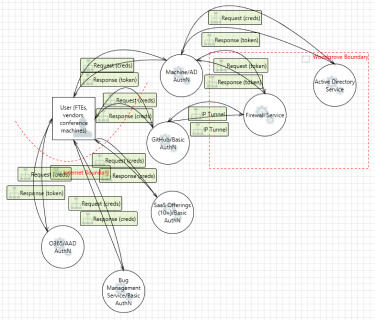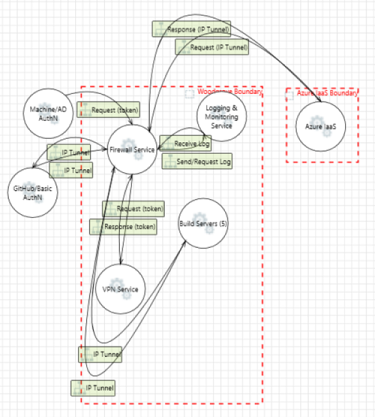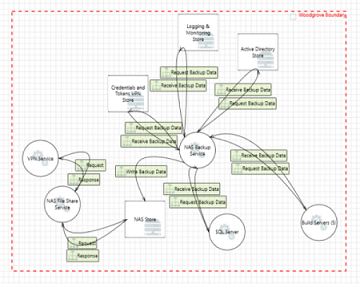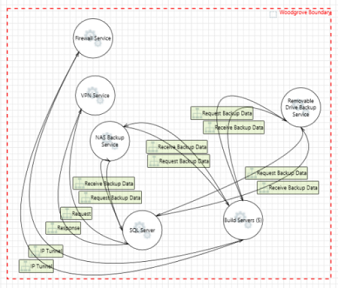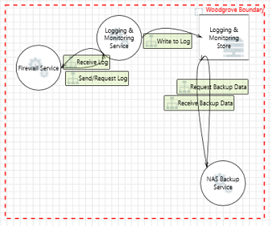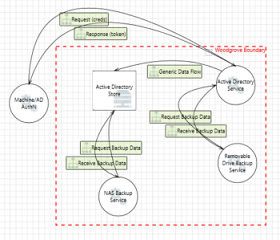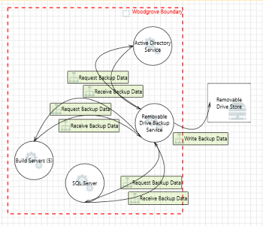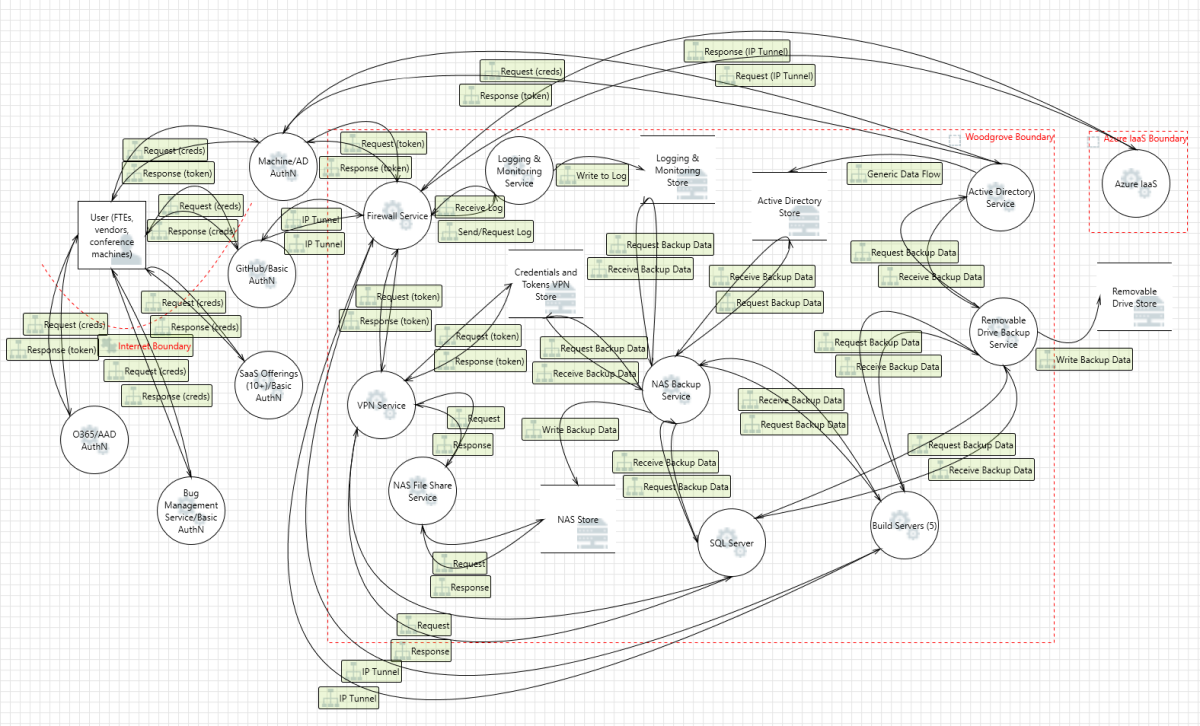Visualize risk
The next step in the infrastructure threat modeling process is to create a data-flow diagram.
General assumptions
To build this diagram, we make the following assumptions:
- Zero trust - The data-flow starts from outside of the corporate network and can't be trusted.
- Context level - The data-flow diagram begins with a high-level context diagram, followed by more in-depth diagrams as needed. For more information, see Provide context with the right depth layer module from the Threat Modeling Security Fundamentals learning path.
Elements
Process

What is process?
Process is a task that receives, modifies, or redirects input to output.
Process context to include
| Context | Questions |
|---|---|
| Code | Is this process running in C#, C++, Objective C, Java, or a scripting language? |
| Permission level | Does this process need kernel, local, or administration level permissions to run? |
| Service isolation | Is the process running in a sandbox? |
| Input | Can this process accept input from everyone, local accounts, or just administrators? |
| Validation | How does the process parse, handle and accept input? |
| Authentication | Does the process rely on Microsoft Entra ID for authentication? If not, what does it rely on? |
| Authorization | Does it rely on Access Control Lists (ACL) for authorization? If not, what does it rely on? |
Woodgrove process elements
- Microsoft 365
- Open-source bug management service
- SaaS offerings (grouped)
- GitHub
- Machine
- Firewall service
- VPN service
- NAS file share service
- Logging and monitoring service
- NAS backup service
- SQL server
- Build servers (grouped)
- Active directory service
- Removable drive backup service
- Azure Iaas
Process labeling example
Microsoft 365 - Microsoft 365/SaaS/Azure ADauth (user credentials, session token, request/response)
Data-store

What is data store?
Data store refers to permanent and temporary storing of data.
Data store context to include
| Context | Questions |
|---|---|
| Type | Does the system use Azure SQL, cookies, local or some other type of storage? If so, what is it? |
| Function | How is the storage used? Is it used to share data, store backups, security logs, credentials, secrets? |
| Permission level | How is access control implemented? Who has read and write permissions? |
| Extra controls | Is data encrypted? What about the disk? Are digital signatures used? |
Woodgrove data store elements
- Credentials and tokens VPN store
- NAS store
- Logging and monitoring store
- Active directory store
- Removable drive store
Data store labeling example
NAS - (file share, backup, credentials, secrets)
External entity

What is external entity?
External entity is a task, entity, or data store outside of your direct control.
External entity context to include
| Context | Questions |
|---|---|
| Source | Is the entity internal or external? |
| Type | Is the entity human, a service provider, or web service? |
| Authentication | Does the process rely on Microsoft Entra ID for authentication? If not, what does it rely on? |
| Authorization | Does it rely on Access Control Lists (ACL) for authorization? If not, what does it rely on? |
Woodgrove external entity elements
- User
External entity labeling example
User - User/AD (FTE)
Data-flow

What is data-flow?
Data-flow refers to data movement between processes, data stores, and external entities.
Data-flow context to include
| Context | Questions |
|---|---|
| Description | Is the data-flow passing a session token, SQL string, or user credentials? If not, what is it passing? |
| Protocol | Does the flow use HTTPS or SOAP? If not, what does it use? |
| Flow sequence | Is the data-flow enumerated to make it easier to follow the flow sequence? |
| Type | What type of data is in the data-flow? Cookies? XML? SOAP payload? REST payload? JSON payload? |
| Extra controls | Does the data-flow have forgery protection enabled? Other security flags enabled? |
| Authentication | Does the process rely on Microsoft Entra ID for authentication? If not, what does it rely on? |
| Authorization | Does it rely on Access Control Lists (ACL) for authorization? If not, what does it rely on? |
Woodgrove data-flow elements
- Request and responses between element connections
Data-flow labeling example
Data-flow - 1- HTTPS Request(session token)
Trust boundary

What is trust boundary?
Trust Boundary refers to trust zone changes as data flows through the system.
Lines are used to represent large trust zone changes like the internet.
Boxes are used to represent smaller trust zone changes, like a corporate network.
Trust boundary context to include
| Context | Questions |
|---|---|
| Description | Is it a corporate network boundary? internet? Azure subscription? |
Woodgrove trust boundary elements
- Woodgrove corporate boundary
- Azure IaaS boundary
- Internet boundary
Trust boundary labeling example
Azure IaaS boundary - Boundary box that identifies when data flows from Woodgrove corporate boundary into Azure.
Note
Check out the Create a threat model using data-flow diagram elements module from our Threat Modeling Security Fundamentals learning path for an in-depth review of each element.
Interactions
The next step is to capture the data-flow between each interaction:
User
| Element A | Data-flow | Element B | Crosses boundary | Details |
|---|---|---|---|---|
 User |
 Bi-directional |
 Microsoft 365 |
Yes |
|
 User |
 Bi-directional |
 Bug management service |
Yes |
|
 User |
 Bi-directional |
 SaaS offerings (grouped) |
Yes |
|
 User |
 Bi-directional |
 GitHub |
Yes |
|
 User |
 Bi-directional |
 Machine |
No |
|
Initial services
| Element A | Data-flow | Element B | Crosses boundary | Details |
|---|---|---|---|---|
 GitHub |
 Bi-directional |
 Firewall service |
Yes |
|
 Machine |
 Bi-directional |
 Firewall service |
Yes |
|
 Machine |
 Bi-directional |
 Active Directory service |
Yes |
|
 Machine |
 Bi-directional |
 User |
Yes |
See User for details |
 GitHub |
 Bi-directional |
 User |
Yes |
See User for details |
 Microsoft 365 |
 Bi-directional |
 User |
Yes |
See User for details |
 Bug management service |
 Bi-directional |
 User |
Yes |
See User for details |
 SaaS offerings (grouped) |
 Bi-directional |
 User |
Yes |
See User for details |
Firewall
| Element A | Data-flow | Element B | Crosses boundary | Details |
|---|---|---|---|---|
 Firewall service |
 Bi-directional |
 VPN service |
No |
|
 Firewall service |
 Bi-directional |
 Build servers (grouped) |
No |
|
 Firewall service |
 Bi-directional |
 Logging and monitoring service |
No |
|
 Firewall service |
 Bi-directional |
 Azure IaaS |
Yes |
|
 Firewall service |
 Bi-directional |
 Machine |
Yes |
See Initial services for details |
 Firewall service |
 Bi-directional |
 GitHub |
Yes |
See Initial services for details |
VPN
| Element A | Data-flow | Element B | Crosses boundary | Details |
|---|---|---|---|---|
 VPN service |
 Bi-directional |
 Firewall service |
No |
|
 VPN service |
 Bi-directional |
 Credentials and tokens VPN store |
No |
|
 VPN service |
 Bi-directional |
 NAS file share service |
No |
|
 VPN service |
 Bi-directional |
 SQL server |
No |
|
 Credentials and tokens VPN store |
 Bi-directional |
 NAS backup service |
No |
|
Network attached storage (NAS)
| Element A | Data-flow | Element B | Crosses boundary | Details |
|---|---|---|---|---|
 NAS file share service |
 Bi-directional |
 NAS store |
No |
|
 NAS backup service |
 Bi-directional |
 NAS store |
No |
|
 NAS backup service |
 Bi-directional |
 Active Directory store |
No |
|
 NAS backup service |
 Bi-directional |
 Logging and monitoring store |
No |
|
 NAS backup service |
 Bi-directional |
 SQL server |
No |
|
 NAS backup service |
 Bi-directional |
 Build servers (grouped) |
No |
|
 NAS file share service |
 Bi-directional |
 VPN service |
No |
See VPN for details |
 NAS backup service |
 Bi-directional |
 Credentials and tokens VPN store |
No |
See VPN for details |
Servers
| Element A | Data-flow | Element B | Crosses boundary | Details |
|---|---|---|---|---|
 SQL server |
 Bi-directional |
 Removable drive backup service |
No |
|
 Build servers (grouped) |
 Bi-directional |
 Removable drive backup service |
No |
|
 SQL server |
 Bi-directional |
 VPN service |
No |
See VPN for details |
 SQL server |
 Bi-directional |
 NAS backup service |
No |
See NAS for details |
 Build servers (grouped) |
 Bi-directional |
 NAS backup service |
No |
See NAS for details |
 Build servers (grouped) |
 Bi-directional |
 Firewall service |
No |
See Firewall for details |
Logging and monitoring
| Element A | Data-flow | Element B | Crosses boundary | Details |
|---|---|---|---|---|
 Logging and monitoring service |
 Bi-directional |
 Logging and monitoring store |
No |
|
 Logging and monitoring store |
 Bi-directional |
 NAS backup service |
No |
See NAS for details |
 Logging and monitoring service |
 Bi-directional |
 Firewall service |
No |
See Firewall for details |
Active Directory
| Element A | Data-flow | Element B | Crosses boundary | Details |
|---|---|---|---|---|
 Active directory store |
 Bi-directional |
 Active directory service |
No |
|
 Active directory service |
 Bi-directional |
 Removable drive backup service |
No |
|
 Active directory service |
 Bi-directional |
 Machine |
Yes |
See Initial services for details |
 Active directory store |
 Bi-directional |
 NAS backup service |
No |
See NAS for details |
Removable drive
| Element A | Data-flow | Element B | Crosses boundary | Details |
|---|---|---|---|---|
 Removable drive backup service |
 Bi-directional |
 Removable drive store |
Yes |
|
 Removable drive backup service |
 Bi-directional |
 SQL server |
No |
See Servers for details |
 Removable drive backup service |
 Bi-directional |
 Build servers (grouped) |
No |
See Servers for details |
 Removable drive backup service |
 Bi-directional |
 Active directory service |
No |
See Active directory for details |
Azure
| Element A | Data-flow | Element B | Crosses boundary | Details |
|---|---|---|---|---|
 Azure IaaS |
 Bi-directional |
 Firewall service |
Yes |
|